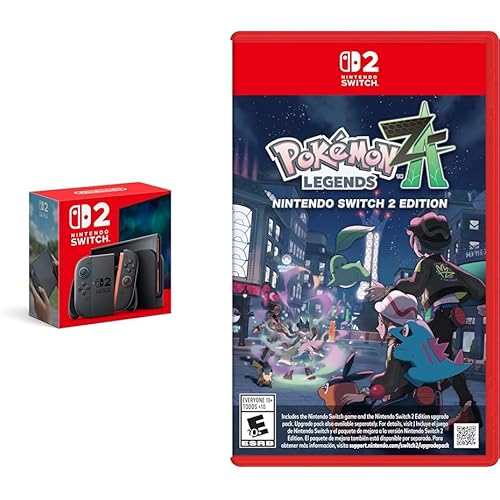Logitech G502 Lightspeed Wireless Gaming Mouse with Hero 25K Sensor, PowerPlay Compatible, Tunable Weights and Lightsync RGB - Black











Buy Now, Pay Later
- – 6-month term
- – No impact on credit
- – Instant approval decision
- – Secure and straightforward checkout
Ready to go? Add this product to your cart and select a plan during checkout.
Payment plans are offered through our trusted finance partners Klarna, Affirm, Afterpay, Apple Pay, and PayTomorrow. No-credit-needed leasing options through Acima may also be available at checkout.
Learn more about financing & leasing here.
Selected Option
FREE 30-day refund/replacement
To qualify for a full refund, items must be returned in their original, unused condition. If an item is returned in a used, damaged, or materially different state, you may be granted a partial refund.
To initiate a return, please visit our Returns Center.
View our full returns policy here.
Color: Black
Style: Wireless
Pattern Name: Mouse
Features
- PowerPlay wireless charging: Never worry about your battery life again. Add the power play wireless charging system to keep your G502 Lightspeed Wireless Mouse and other compatible G mice charged while at rest and at play. Powerplay wireless charging system sold separately
- Light speed wireless gaming mouse: Exclusive Logitech G ultra-fast wireless technology used by Pro gamers in competitions worldwide
- Hero 25K sensor through a software update from G HUB, this upgrade is free to all players: Our most advanced, with 1:1 tracking, 400plus ips, and 100 - 25,600 max dpi sensitivity plus zero smoothing, filtering, or acceleration
- 11 customizable buttons and hyper fast scroll wheel: Assign custom macro and shortcut commands to the buttons for each game with Logitech G hub software. Use hyper fast scrolling to rapidly review menus, long web pages and more
- Note: In case of Wireless mouse, the USB receiver will be provided inside or along with the mouse
Description
G502 is the best gaming mouse from Logitech G, completely redesigned from the inside out with Light speed wireless and power play compatibility so you can game faster and more accurately, The G502 light speed PC gaming mouse is built with superfast 1 ms wireless connectivity and a next gen Hero sensor delivering up to 25K DPI class leading performance and energy efficient up to 60 hours of uninterrupted gaming. 11 programmable buttons help you optimize game play with custom keyboards and macros. Primary buttons feature metal spring tensioning for Fast and crisp actuation. Six adjustable weights let you find the right mouse feel. Light Sync RGB gives you 16.8 million colors to create an exciting and immersive gaming environment. The hyper fast scroll wheel lets you speed through long menus and documents. Pair the G502 Wireless gaming mouse with the Logitech G Power play charging system (sold separately) for infinite charging. USB report rate: 1000 Hz (1ms). OS Compatibility: Windows 7 or later, Mac OS X 10.11 or later, Chrome OSTM.
Brand: Logitech G
Color: Black
Connectivity Technology: LIGHTSPEED Wireless
Special Feature: Wireless
Movement Detection Technology: Optical
Average Battery Life (in hours): 60 Hours
Brand: Logitech G
Series: G502 Lightspeed Wireless Gaming Mouse
Item model number: 910-005565
Hardware Platform: Mac, PC
Operating System: Chrome OS, Mac OS X 10.7 Lion, Windows 7
Item Weight: 13 ounces
Product Dimensions: 5.19 x 2.95 x 1.57 inches
Item Dimensions LxWxH: 5.19 x 2.95 x 1.57 inches
Color: Black
Power Source: Battery Powered
Batteries: 1 Lithium Polymer batteries required. (included)
Manufacturer: Logitech
Date First Available: May 8, 2019
Frequently asked questions
To initiate a return, please visit our Returns Center.
View our full returns policy here.
- Klarna Financing
- Affirm Pay in 4
- Affirm Financing
- Afterpay Financing
- PayTomorrow Financing
- Financing through Apple Pay
Learn more about financing & leasing here.