Lenovo ThinkPad E16 Gen 3 Business Laptop Computer, Intel 16-Core Ultra 7 255H (Beat i9-13900H), 32GB DDR5 RAM, 2TB PCIe SSD, 16" FHD+, WiFi 6E, Bluetooth 5.3, Webcam, Numeric Keypad, Windows 11 Pro









Buy Now, Pay Later
- – Up to 36-month term if approved
- – No impact on credit
- – Instant approval decision
- – Secure and straightforward checkout
Ready to go? Add this product to your cart and select a plan during checkout.
Payment plans are offered through our trusted finance partners Klarna, Affirm, Afterpay, Apple Pay, and PayTomorrow. No-credit-needed leasing options through Acima may also be available at checkout.
Learn more about financing & leasing here.
Selected Option
FREE refund/replacement until Jan 31, 2026 Learn more
To qualify for a full refund, items must be returned in their original, unused condition. If an item is returned in a used, damaged, or materially different state, you may be granted a partial refund.
To initiate a return, please visit our Returns Center.
View our full returns policy here.
Recently Viewed
Capacity: 32GB DDR5 RAM, 2TB PCIe SSD
Features
- Experience lightning-fast performance with the latest Intel Core Ultra 7 255H, 16C (6P + 8E + 2LPE) / 16T, Max Turbo up to 5.1GHz, 24MB processor, built to handle even the most demanding tasks with ease. This sleek, durable Lenovo ThinkPad E16 Gen 3 laptop boasts unmatched AI power for your seamless workload optimization and handling most demanding tasks, tailored for professionals who need a reliable and high-performing device for their work.
- Interact with your programs and media with the 16" WUXGA (1920x1200) IPS 300nits Anti-glare, Non-Touch, 45% NTSC display. Graphics: Intel Graphics and AI Accelerators featuring NPU for Intel AI Boost, providing you with a clear and smooth picture quality.
- RAM: 32GB DDR5 Memory; Hard Drive: 2TB PCIe NVMe M.2 SSD.
- Wireless: Wi-Fi 6E 2x2 and Bluetooth 5.3. 1x USB-C (USB 20Gbps / USB 3.2 Gen 3x2), with USB PD 3.0 and DisplayPort 1.4, 1x USB-C (Thunderbolt 4 / USB4 40Gbps), with USB PD 3.0 and DisplayPort 2.1, 1x USB-A (USB 10Gbps / USB 3.2 Gen 3), Always On, 1x HDMI 2.1, up to 4K/60Hz, 1x Headphone / microphone combo jack (3.5mm), 1x USB-A (USB 5Gbps / USB 3.2 Gen 1), 1x Ethernet (RJ-45).
- Operating system: Windows 11 Professional. Black. Whether you're working from home, the office, or on the go, the ThinkPad E16 delivers the reliability, power, and security you need to get the job done. Boost your productivity with the ThinkPad's enhanced performance, and take advantage of the added accessories for a full, premium business experience.
Description
Processor: Intel Core Ultra 7 255H, 16C (6P + 8E + 2LPE) / 16T, Max Turbo up to 5.1GHz, 24MBNPU: Integrated Intel AI Boost, up to 13 TOPSGraphics: Integrated Intel Arc 140T GPU Functions as Intel GraphicsChipset: Intel SoC PlatformMemory: 32GB DDR5 RAMStorage: 2TB PCIe NVMe M.2 SSDAudio Chip: High Definition (HD) Audio, Senary SN6141 codecSpeakers: Stereo speakers, 2W x2, Dolby Atmos, audio by HARMANMicrophone: 2x, ArrayPower Adapter: 65W USB-C (3-pin)Display: 16" WUXGA (1920x1200) IPS 300nits Anti-glare, Non-Touch, 45% NTSCDimensions (WxDxH): 14.01 x 9.80 x 0.40/0.67 (front/rear), 0.83 (maximum) inchesWeight: Starting at 1.63 kg (3.59 lbs)Operating System: Windows 11 ProfessionalEthernet: 100/1000M (RJ-45)WLAN + Bluetooth: Wi-Fi 6E, 802.11ax 2x2 + BT5.3Ports:1x USB-A (USB 5Gbps / USB 3.2 Gen 1)1x USB-A (USB 10Gbps / USB 3.2 Gen 2), Always On1x USB-C (USB 20Gbps / USB 3.2 Gen 2x2), with USB PD 3.1 and DisplayPort 1.41x USB-C (Thunderbolt 4 / USB4 40Gbps), with USB PD 3.1 and DisplayPort 2.11x HDMI 2.1, up to 4K/60Hz1x Headphone / microphone combo jack (3.5mm)1x Ethernet (RJ-45)Kensington Security SlotSecurity Chip: Firmware TPM 2.0 EnabledPhysical Locks: Kensington Nano Security Slot, 2.5 x 6 mm
Brand: Lenovo
Model Name: ThinkPad
Screen Size: 16 Inches
Color: Black
Hard Disk Size: 2 TB
CPU Model: Intel Core Ultra 7
Ram Memory Installed Size: 32 GB
Operating System: Windows 11 Pro
Special Feature: HD Audio
Graphics Card Description: Integrated
Standing screen display size: 16 Inches
Screen Resolution: 1920 x 1200 pixels
Max Screen Resolution: 1920x1200 Pixels
Processor: 2 GHz intel_core_ultra_7
RAM: 32 GB DDR5
Hard Drive: 2 TB SSD
Graphics Coprocessor: Intel Arc Graphics
Chipset Brand: Intel
Card Description: Integrated
Wireless Type: 802.11ax
Number of USB 2.0 Ports: 1
Number of USB 3.0 Ports: 1
Brand: Lenovo
Series: ThinkPad
Item model number: E16 Gen 3
Hardware Platform: PC
Operating System: Windows 11 Pro
Item Weight: 3.75 pounds
Product Dimensions: 14.01 x 9.8 x 0.67 inches
Item Dimensions LxWxH: 14.01 x 9.8 x 0.67 inches
Color: Black
Processor Brand: Intel
Number of Processors: 16
Computer Memory Type: DDR5 RAM
Hard Drive Interface: PCIE x 4
Optical Drive Type: No Optical Drive
Date First Available: March 14, 2025
Frequently asked questions
To initiate a return, please visit our Returns Center.
View our full returns policy here.
- Klarna Financing
- Affirm Pay in 4
- Affirm Financing
- Afterpay Financing
- PayTomorrow Financing
- Financing through Apple Pay
Learn more about financing & leasing here.
Similar Products
Top Amazon Reviews


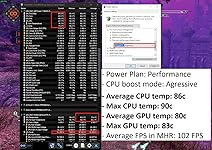
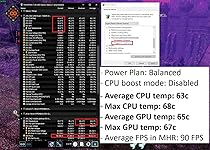














![HIDevolution [2024] ASUS ROG Ally X RC72LA 7" FHD 120Hz, 3.3 GHz Ryzen Z1 Extreme, AMD Radeon, 24 GB LPDDR5 RAM, 1 TB PCIe SSD, Windows 11 Home](https://m.media-amazon.com/images/I/51ye26LPpaL._AC_US500_.jpg)






