LaserPecker LP2 Handheld Laser Engraver, 1kg Portable Engraving Machine for Wood/Leather/Coated Metal, 36000mm/min Speed & 0.05mm Precision, Multi-Angle Engraving, Basic Set



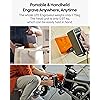



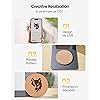


Buy Now, Pay Later
- – Up to 36-month term if approved
- – No impact on credit
- – Instant approval decision
- – Secure and straightforward checkout
Ready to go? Add this product to your cart and select a plan during checkout.
Payment plans are offered through our trusted finance partners Klarna, Affirm, Afterpay, Apple Pay, and PayTomorrow. No-credit-needed leasing options through Acima may also be available at checkout.
Learn more about financing & leasing here.
Selected Option
FREE 30-day refund/replacement
To qualify for a full refund, items must be returned in their original, unused condition. If an item is returned in a used, damaged, or materially different state, you may be granted a partial refund.
To initiate a return, please visit our Returns Center.
View our full returns policy here.
Recently Viewed
Size: 5W
Color: LP2 (Basic)
Features
- LaserPecker LP2 Ultra-Portable Design: Compact 1kg handheld engraver with built-in handleperfect for on-the-go creativity. Break free from workspace limits and engrave anywhere.
- Lightning-Fast Engraving: 36000 mm/min speed + instant previews (225000 mm/min) powered by galvo tech. Finish projects 3-5x faster than standard engravers.
- Pro-Level Precision: 0.05mm micro-spot laser captures intricate details. Choose 1K/1.3K/2K resolutions for lifelike art on 100+ materials (wood, leather, coated metals).
- Beginner-Ready Smart Control: Start engraving in secondszero assembly, intuitive app controls (jpg/png/G-code), and trolley mode for oversized projects up to 78".
- All-Round Safety Assurance: Anti-overheat system, motion sensors, password lock, and included safety goggles. CE-certified with 12-month warranty for worry-free crafting.
- Package includes: 1 * Laser Unit, 1 * Electric stand, 1 * Conical protective cover, 1 * Adapter, 1 * Laser satety glasses, 2 * Type-C cable, 1 * English Manual
- CAN engraves: Paper, Cardboard, Wood, Leather, Coating metal, Brushed stainless steel, etc. Can cut Wood, Paper (thickness within 0.2 "). CAN NOT engraves: Pure metal, shiny metal, etc. ATTENTION: The LP2 is limited in the metal materials it can engrave, if you mainly engrave metal, please choose the LP3 or LP4. Light color or transparent material will reflect laser, paint/spray it black before engraved and wipe when jobs done
Package Dimensions: 11.38 x 11.38 x 7.52 inches
Item model number: L2
Item Weight: 7.13 pounds
Manufacturer: LaserPecker
Date First Available: March 2, 2022
Frequently asked questions
To initiate a return, please visit our Returns Center.
View our full returns policy here.
- Klarna Financing
- Affirm Pay in 4
- Affirm Financing
- Afterpay Financing
- PayTomorrow Financing
- Financing through Apple Pay
Learn more about financing & leasing here.
Similar Products
Top Amazon Reviews

























