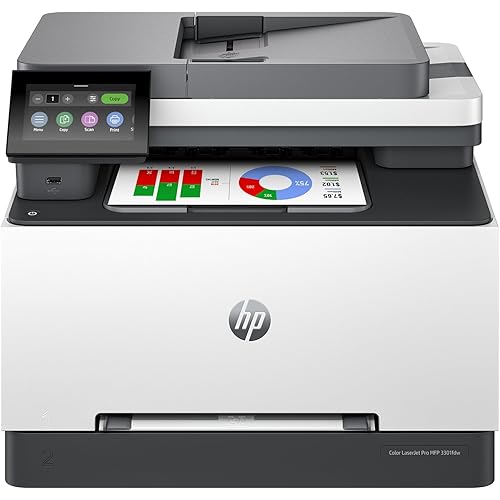HP Color LaserJet Enterprise M480f Multifunction Duplex Printer, Print, scan, copy, Fast speeds, Easy setup, Advanced security, Best for small teams, Ethernet/USB only (3QA55A)








Buy Now, Pay Later
- – Up to 36-month term if approved
- – No impact on credit
- – Instant approval decision
- – Secure and straightforward checkout
Ready to go? Add this product to your cart and select a plan during checkout.
Payment plans are offered through our trusted finance partners Klarna, Affirm, Afterpay, Apple Pay, and PayTomorrow. No-credit-needed leasing options through Acima may also be available at checkout.
Learn more about financing & leasing here.
Selected Option
Returnable until Jan 31, 2026 Learn more
To qualify for a full refund, items must be returned in their original, unused condition. If an item is returned in a used, damaged, or materially different state, you may be granted a partial refund.
To initiate a return, please visit our Returns Center.
View our full returns policy here.
Recently Viewed
Model name: New
Features
- Easy to use, simple to manage: Print, scan, copy, HP Color LaserJet Enterprise M480f Multifunction Printer, a laser printer with speeds up to 29 ppm, a 50-sheet automatic document feeder and strong security. Ethernet/USB Only
- Enhanced productivity to empower work teams: Support mobile workers with optional multifunction apps that meet your specific business needs
- Build business efficiency: Centralize control of your printing environment with HP Web JetAdmin
- HP Wolf Enterprise Security: The world's most secure printers are always on guard with defensive layers to detect and self-heal from malware, and protect your data and business
- Automatic 2-sided printing: Speed through tasks and save paper by printing two-sided documents
- Sustainability is smart business: Reduce wasted paper and toner by only printing jobs that are truly needed, using HP Roam for Business
- Print cartridges you can trust: Avoid reprints, wasted supplies and service calls by using Original HP 414A/414X cartridges designed for your color printer
- One-year, onsite warranty: Get help with 24-hour, 7 days a week HP phone support
- This printer is intended to work only with cartridges with original HP chips or circuitry and will block cartridges using non-HP chips or circuitry. Periodic firmware updates will maintain the effectiveness of these measures. More at
Description
Get the world's most secure printing, enhanced productivity and sustainability with the HP Color LaserJet Enterprise M480f Multifunction Printer. This color laser printer's dynamic security continually monitors memory activity to detect and stop attacks in real time, and automatically checks firmware during startup. With multifunction versatility, print speeds up to 29 ppm and first page out as fast as 9.3 seconds (black) and 10.9 seconds (color), this entry- level enterprise printer empowers your team to complete tasks quickly. Save paper with automatic two-sided printing and help reduce wasted supplies with HP Roam for Business. Protect your color printer and produce high-quality color graphics while avoiding reprints with Original HP toner cartridges with JetIntelligence.
Brand: HP
Connectivity Technology: Ethernet
Printing Technology: Laser
Special Feature: Auto-Duplex, Network-Ready
Color: white
Model Name: New
Printer Output: Color
Maximum Print Speed (Color): 29 ppm
Max Printspeed Monochrome: 29 ppm
Item Weight: 51.2 Pounds
Product Dimensions: 22.7"D x 33"W x 17.8"H
Controller Type: Android, iOS
Maximum Media Size: 8.5 x 14 inch
Power Consumption: 581 Watts
Included Components: HP Color LaserJet Enterprise MFP M480f printer; HP Black Original LaserJet Toner Cartridge (~2,400 pages) HP Cyan, Magenta, Yellow Original LaserJet Toner Cartridges (~2,100 pages each); Getting started Guide; 1 Power cord
Print media: Card stock, Envelopes, Labels, Paper (plain), Transparencies
Scanner Type: ADF, Flatbed
Max Input Sheet Capacity: 300
Max Copy Speed (Black & White): 29 ppm
Compatible Devices: Windows 11; Windows 10; Windows 8; Windows 8.1; Windows 7; Windows Client OS; Android; iOS; Mobile OS; macOS 10.12 Sierra; macOS 10.13 High Sierra; macOS 10.14 Mojave; macOS 10.15 Catalina 16 GB eMMC
Maximum Color Print Resolution: 600 x 600 dpi
Sheet Size: 3 x 5 to 8.5 x 14
Maximum Black and White Print Resolution: 600 dpi
Warranty Type: Limited Warranty
Color Depth: 24 bpp
Dual-sided printing: Yes
Wattage: 581 watts
Max copy resolution color: 600 x 600
Max copy resolution black-white: 600 x 600 dpi
Duplex: Automatic
Hardware Interface: Ethernet, USB 2.0
Ink Color: Multiple
Additional Printer functions: Copy, Fax, Scan
Control Method: Touch
Processor Count: 1
Series Number: 300222
Total Ethernet Ports: 1
Number of USB 2 Ports: 2
Total USB Ports: 1
Model Series: LaserJet
Specific Uses For Product: business
UPC: 193905216864
Printer Ink Type: Toner
Memory Storage Capacity: 2 GB
Item Weight: 51.2 pounds
Item model number: M480f
Date First Available: January 20, 2021
Manufacturer: HP Printers
Frequently asked questions
To initiate a return, please visit our Returns Center.
View our full returns policy here.
- Klarna Financing
- Affirm Pay in 4
- Affirm Financing
- Afterpay Financing
- PayTomorrow Financing
- Financing through Apple Pay
Learn more about financing & leasing here.