Ethernet/USB HUB HAT Expansion Board for Raspberry Pi 4 B/3 B+/3 B/2 B/Zero/Zero W /2 W/Zero WH/2WH, with 1 RJ45 10/100M Ethernet Port, 3 USB Ports Compatible with USB2.0/1.1
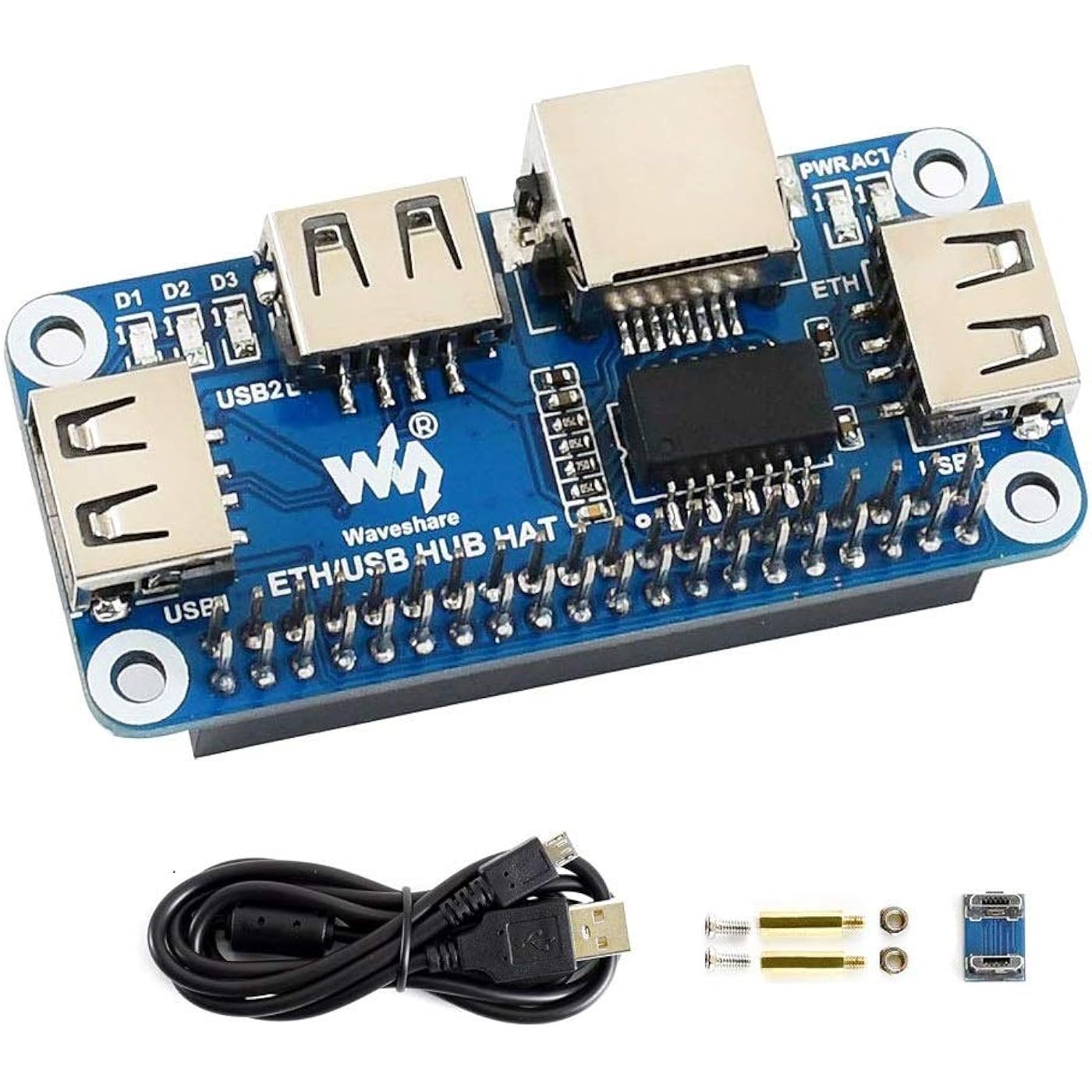





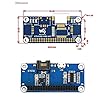

Buy Now, Pay Later
- – 4-month term
- – No impact on credit
- – Instant approval decision
- – Secure and straightforward checkout
Ready to go? Add this product to your cart and select a plan during checkout.
Payment plans are offered through our trusted finance partners Klarna, Affirm, Afterpay, Apple Pay, and PayTomorrow. No-credit-needed leasing options through Acima may also be available at checkout.
Learn more about financing & leasing here.
30-day refund/replacement
To qualify for a full refund, items must be returned in their original, unused condition. If an item is returned in a used, damaged, or materially different state, you may be granted a partial refund.
To initiate a return, please visit our Returns Center.
View our full returns policy here.
Recently Viewed
Features
- This Raspberry Pi hub HAT provides more USB capability to your Pi, plus a RJ45 Ethernet port, which is great when you need a stable wired Ethernet connection.
- It can work with various versions of the Pi, and the size of the board is designed to perfectly fit the Zero / Zero W / Zero WH.
- 3x USB ports, compatible with USB2.0/1.1
- 1x RJ45 10/100M port, based on the RTL8152B Ethernet chip
- Onboard multi indicators, for monitoring the status of power, Ethernet, and each USB port
Description
Ethernet / USB HUB HAT for Raspberry Pi, 1x RJ45 Ethernet Port, 3x USB PortsOverviewThis Raspberry Pi hub HAT provides more USB capability to your Pi, plus a RJ45 Ethernet port, which is great when you need a stable wired Ethernet connection.It can work with various versions of the Pi, and the size of the board is designed to perfectly fit the Zero / Zero W / Zero WH.Features3x USB ports, compatible with USB2.0/1.11x RJ45 10/100M port, based on the RTL8152B Ethernet chipOnboard multi indicators, for monitoring the status of power, Ethernet, and each USB portWhat's on Board1.Raspberry Pi GPIO interface: for connecting Raspberry Pi2.USB extended ports: USB1~USB33.RJ45 port: 10/100M Ethernet interfaceUSB HUB interface (bottom): for connecting the HUB to the Raspberry Pi USB portRaspberry Pi Zero / Zero W / Zero WH: connected via Micro USB connectorRaspberry Pi B+ / 2B / 3B / 3B+: connected via Micro USB cable5.TS8121A: Ethernet wave filter6.RTL8152B: 10/100M Ethernet chip7.FE1.1S: USB HUB chip8.LED indicators:PWR: power indicatorACT: Ethernet indicatorD1~D3: dedicated indicator for USB1~USB3 respectivelySpecificationsOperating voltage: 5VDimension: 65mm × 30mmMounting hole size: 3.0mmPackage ContentETH/USB HUB HAT x1Micro USB connector x1Micro USB cable x1RPi screws pack (2pcs) x1Note:Technical Support is provided , please contact us if you have any problem .
Brand: waveshare
Hardware Interface: USB, Ethernet, USB 3.0, USB 2.0
Product Dimensions: 2.56"L x 1.18"H
Style: Classic
Item Weight: 0.06 Kilograms
Product Dimensions: 2.56 x 1.18 x 1.18 inches
Item Weight: 2.11 ounces
Manufacturer: Waveshare
Country of Origin: China
Item model number: Ethernet / USB HUB HAT
Date First Available: June 12, 2019
Frequently asked questions
To initiate a return, please visit our Returns Center.
View our full returns policy here.
- Klarna Financing
- Affirm Pay in 4
- Affirm Financing
- Afterpay Financing
- PayTomorrow Financing
- Financing through Apple Pay
Learn more about financing & leasing here.
Similar Products
Top Amazon Reviews


























