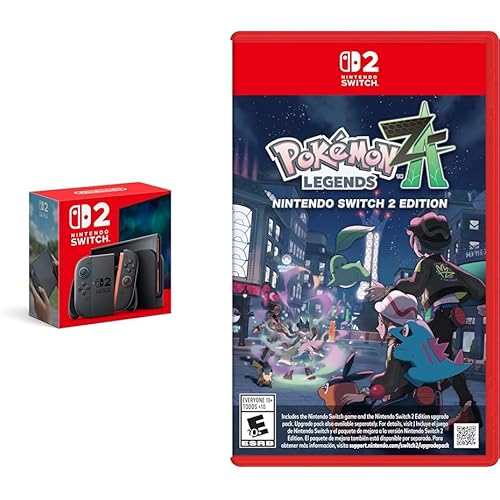dbx, 1 286s Microphone Preamp & Channel Strip Processor, 1/4 inch (6.35mm) Audio Jack, Silver, 1U (DBX286SV)









Buy Now, Pay Later
- – 6-month term
- – No impact on credit
- – Instant approval decision
- – Secure and straightforward checkout
Ready to go? Add this product to your cart and select a plan during checkout.
Payment plans are offered through our trusted finance partners Klarna, Affirm, Afterpay, Apple Pay, and PayTomorrow. No-credit-needed leasing options through Acima may also be available at checkout.
Learn more about financing & leasing here.
Selected Option
30-day refund / replacement
To qualify for a full refund, items must be returned in their original, unused condition. If an item is returned in a used, damaged, or materially different state, you may be granted a partial refund.
To initiate a return, please visit our Returns Center.
View our full returns policy here.
Recently Viewed
Size: Mono 4-way
Style: with Mic XLR connectors
Features
- The dbx 286s is a full featured Pre-Amp for Microphones, and Instruments - a Channel Strip Processor with 4 Independent Effects - Compression, De-Esser, Enhancer, Expander/Gate. Plus Loop-Out for adding additional processors.
- Classic dbx Compression - Reduces the dynamic range of signals with loud and quiet elements so that both can be heard clearly. Perfect for bringing vocals to the forefront of your mix, ensuring they stand out with greater clarity and presence.
- The additional 1/4" TRS Line Input can accept balanced/unbalanced signals to process live electronic instruments or pre-recorded tracks at mixdown. Use the Insert jack to interface between the Mic Preamp and the signal processing sections to "loop out"
- Enhancer increases the detail and definition of the high and low frequencies adding punch and shimmer to a mix. De-Essers are specialized compressors that focus on a specific frequency range. They reduce harsh high frequencies and sibilance.
- Full array of status LEDs - Monitor audio levels and processor status at a glance, ensuring optimal performance. Floating balanced XLR Mic Input accepts balanced or unbalanced inputs to connect to microphones.
- Rack mountable 1U Dimensions: 1.75" x 5.75" x 19"
- Input: 1/4" TRS (x2) and XLR (x1); output: 1/4" TRS (x1)
- Operating voltage: 120VAC 60Hz, 100VAC 50/60Hz
- Purchase includes: dbx286s, power cord, operation manual, and rack mount screws and washers (x4)
Description
Transform your vocal recordings with the dbx® 286s Channel Strip Processor / Mic Pre-Amp Processor. It's a top-tier pre-amp combined with four processors that can be used independently or in any combination, making the 286s a versatile piece of equipment designed to elevate audio quality, and simplify set-up. Whether you're recording in a professional studio or setting up a home studio, the dbx 286s ensures pristine sound with its sonically superior mic preamp, making it an essential tool for any serious musician or producer. The dbx 286s features classic dbx Compression, making it easy to achieve that polished, professional, punchy sound. Its frequency-tunable De- esser effectively reduces sibilance and high-frequency distortion, ensuring your vocals and instruments are clear and crisp. The Enhancer boosts the detail and definition of both high and low frequencies, adding depth, richness, sparkle, and punch. Additionally, the program-adaptive Expander/Gate can subtly reduce headphone leakage or completely gate noisy guitar amps, providing you with flexibility and control over your sound. The insert jack also allows the addition of an external processor seamlessly. The dbx 286s also comes equipped with a full complement of meters and status LEDs, making it easy to monitor your levels and adjust settings on the fly. Plus, with +48V phantom power and precision detented controls, this preamp/processor is ready to handle any microphone or instrument you throw at it. Say goodbye to the hassle of patching together multiple processors. The dbx 286s offers all the mic processing you need in one compact box, ensuring the shortest, cleanest signal path for your music. The dbx 286s is the perfect secret weapon to add to your setup, ensuring your music always sounds its best. Rack mountable 1U Dimensions: 1.75" x 5.75" x 19" From the Manufacturer The cost and hassle of patching together multiple processors for use on one track can be frustrating. The dbx 286s provides you with all the mic processing you need in one box, with the shortest, cleanest signal path to keep your music sounding its best! The floating balanced XLR mic input Accepts balanced or unbalanced inputs to easily connect to professional and home studio microphones. The additional 1/4" TRS line input can accept balanced/unbalanced signals to process live electronic instruments or pre-recorded tracks at mix down. Use the insert jack to interface between the mic preamp and the signal processing sections to "Loop out" to external processors (such as EQ or delay unit) or to mix the mic preamp's signal out to an external destination.
Brand: dbx
Style: Rack Mount
Color: Silver
Product Dimensions: 5.75"L x 19"W x 1.75"H
Item Weight: 2.3 Kilograms
Item Weight: 5.06 pounds
Product Dimensions: 19 x 5.75 x 1.75 inches
Item model number: DBX286SV
Is Discontinued By Manufacturer: No
Date First Available: February 11, 2011
Color Name: Silver
Connector Type: 1/4 inch (6.35mm) audio jack
Hardware Interface: 1/4-inch Audio
Signal Format: Analog
Material Type: Metal
Size: 1U
Power Source: Corded Electric
Voltage: 0.4 Volts
Frequently asked questions
To initiate a return, please visit our Returns Center.
View our full returns policy here.
- Klarna Financing
- Affirm Pay in 4
- Affirm Financing
- Afterpay Financing
- PayTomorrow Financing
- Financing through Apple Pay
Learn more about financing & leasing here.