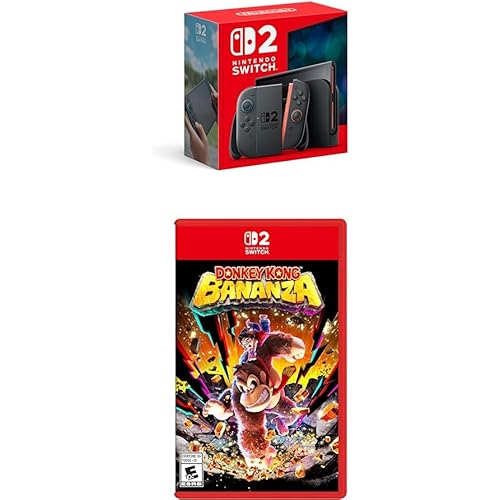Corsair K100 RGB Optical-Mechanical Wired Gaming Keyboard - OPX Switches - PBT Double-Shot Keycaps - Elgato Stream Deck and iCUE Compatible - QWERTY NA Layout - Black











Buy Now, Pay Later
- – 6-month term
- – No impact on credit
- – Instant approval decision
- – Secure and straightforward checkout
Ready to go? Add this product to your cart and select a plan during checkout.
Payment plans are offered through our trusted finance partners Klarna, Affirm, Afterpay, Apple Pay, and PayTomorrow. No-credit-needed leasing options through Acima may also be available at checkout.
Learn more about financing & leasing here.
Selected Option
FREE refund/replacement until Jan 31, 2026 Learn more
To qualify for a full refund, items must be returned in their original, unused condition. If an item is returned in a used, damaged, or materially different state, you may be granted a partial refund.
To initiate a return, please visit our Returns Center.
View our full returns policy here.
Style: K100
Pattern: OPX Optical Switches
Features
- The centerpiece of your gaming setup, the CORSAIR K100 RGB boasts a refined design bolstered by a durable aluminum frame, dynamic per-key RGB backlighting, and a 44-zone three-sided LightEdge.
- Powered by CORSAIR AXON Hyper-Processing Technology: CORSAIRs most advanced gaming keyboard experience delivers up to 4x faster throughput with native 4,000Hz hyper-polling and 4,000Hz key scanning, while simultaneously driving up to 20-layer lighting effects.
- Exclusive CORSAIR OPX RGB Optical-Mechanical Keyswitches: Hyper-fast input with 1.0mm actuation distance and smooth linear travel, guaranteed for 150 million keystrokes, and register keypresses up to 4x faster than standard mechanical gaming keyboards with CORSAIR AXON.
- Multi-Function at Your Fingertips: Take command over backlighting, media jogging, and more with a versatile iCUE control wheel, fully programmable to perform actions in games and applications.
- Six Dedicated Macro Keys with Elgato Stream Deck Software Integration: Fully programmable for complex macros and key remaps, or program special streaming commands through Elgato Stream Deck software.
Description
The incomparable CORSAIR K100 RGB Optical-Mechanical Gaming Keyboard combines stunning aluminum design with per-key RGB lighting and a 44-zone LightEdge. Powerful CORSAIR AXON Hyper-Processing Technology enables unparalleled capabilities such as 4,000Hz polling. CORSAIR OPX RGB optical-mechanical keyswitches, guaranteed for 150 million keypresses, offer hyper-fast 1.0mm actuation while registering keypresses up to 4x faster than standard mechanical gaming keyboards thanks to AXON, housed in durable double-shot PBT keycaps.
Brand: Corsair
Compatible Devices: Gaming Console, PC
Connectivity Technology: Wired
Keyboard Description: Gaming
Recommended Uses For Product: Gaming
Special Feature: Lighting
Color: Black
Keyboard backlighting color support: RGB
Style: K100
Product Dimensions: 19.3"L x 9.4"W x 3.2"H
Brand: Corsair
Item model number: CH-912A01A-NA
Hardware Platform: PC
Operating System: Mac OS X 10.15 or newer, Windows 10
Item Weight: 2.9 pounds
Product Dimensions: 19.3 x 3.2 x 9.4 inches
Item Dimensions LxWxH: 19.3 x 3.2 x 9.4 inches
Color: Black
Power Source: Corded Electric
Voltage: 1 Volts
Batteries: 1 Lithium Ion batteries required.
Manufacturer: Corsair
Is Discontinued By Manufacturer: No
Date First Available: November 22, 2022
Frequently asked questions
To initiate a return, please visit our Returns Center.
View our full returns policy here.
- Klarna Financing
- Affirm Pay in 4
- Affirm Financing
- Afterpay Financing
- PayTomorrow Financing
- Financing through Apple Pay
Learn more about financing & leasing here.