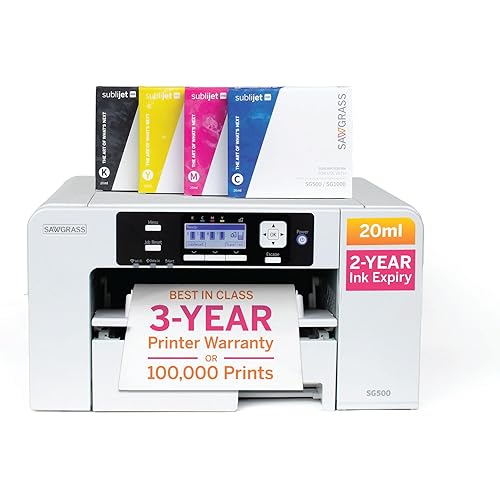Canon Professional Photographic Inkjet Printer, 17 x 22-Inches + Optimizer Individual Ink Tank + Photo Black Individual Ink Tank


Notify me when this product is back in stock
Buy Now, Pay Later
- – Up to 36-month term if approved
- – No impact on credit
- – Instant approval decision
- – Secure and straightforward checkout
Payment plans are offered through our trusted finance partners Klarna, Affirm, Afterpay, Apple Pay, and PayTomorrow. No-credit-needed leasing options through Acima may also be available at checkout.
Learn more about financing & leasing here.
Selected Option
Returnable until Jan 31, 2025
To qualify for a full refund, items must be returned in their original, unused condition. If an item is returned in a used, damaged, or materially different state, you may be granted a partial refund.
To initiate a return, please visit our Returns Center.
View our full returns policy here.
Recently Viewed
Style: Printer + Ink Bundle
Features
- Anti-Clogging Technology: The Fine print head institutes a tubular ink delivery system, this generates faster print speeds and reduces the possibility of clogging.
- Air Feeding System: The Canon Air Feeding System prevents each page from skewing for accurate ink placement, regardless of paper type. A series of openings located on top of the platen vacuum-grip the paper as it feeds through the printer.
- LUCIA PRO inks offer superior tonal range and stability that delivers on an artists obsession to detail.
- Archival quality standards up to 60 years of light fastness , 60 years of gas fastness and up to 200 years album life.
Brand: Canon
Connectivity Technology: USB
Printing Technology: Inkjet
Special Feature: Ink Tank
Color: Black
Model Name: Professional Photographic Inkjet Printer,
Printer Output: Color
Controller Type: Push Button
Printer Media Size Maximum: 17 x 22 inches
Included Components: Optimizer Individual Ink Tank, Photo Black Individual Ink Tank
Specific Uses For Product: photo printing
Built-In Media: Optimizer Individual Ink Tank, Photo Black Individual Ink Tank
Model Series: Professional Photographic Inkjet Printer
Brand Name: Canon
Model Name: Professional Photographic Inkjet Printer,
Maximum Print Resolution Black and White: 1200x1200 dpi or higher
Maximum print Resolution Color: 1200x1200 dpi or higher
Total Usb Ports: 1
Hardware Connectivity: USB
Connectivity Technology: USB
Ink Color: Color
Resolution: 1200 x 1200
Additional Printer Functions: Scan
Warranty Type: limited
Control Method: App
Controller Type: Push Button
Print media: Glossy photo paper
Scanner Type: Photo
Compatible Devices: Printer
Printer Type: Inkjet
Additional Features: Ink Tank
Printer Output Type: Color
Paper Size: 17-x-22-inch
Media Size Maximum: 17 x 22 inches
Is Electric: Yes
Duplex: Automatic
Color Depth: 36 bpp
Color: Black
Frequently asked questions
To initiate a return, please visit our Returns Center.
View our full returns policy here.
- Klarna Financing
- Affirm Pay in 4
- Affirm Financing
- Afterpay Financing
- PayTomorrow Financing
- Financing through Apple Pay
Learn more about financing & leasing here.