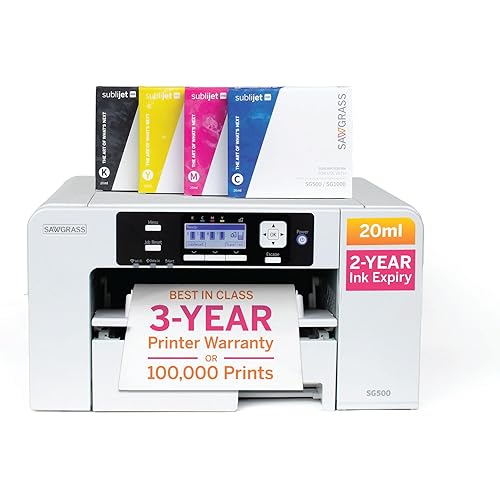Brother MFC-J4535DW INKvestment -Tank All-in-One Color Inkjet Printer with NFC, Duplex and Wireless Printing Plus Up to 1-Year of Ink in-Box, White









Buy Now, Pay Later
- – 6-month term
- – No impact on credit
- – Instant approval decision
- – Secure and straightforward checkout
Ready to go? Add this product to your cart and select a plan during checkout.
Payment plans are offered through our trusted finance partners Klarna, Affirm, Afterpay, Apple Pay, and PayTomorrow. No-credit-needed leasing options through Acima may also be available at checkout.
Learn more about financing & leasing here.
Selected Option
30-day refund/replacement
To qualify for a full refund, items must be returned in their original, unused condition. If an item is returned in a used, damaged, or materially different state, you may be granted a partial refund.
To initiate a return, please visit our Returns Center.
View our full returns policy here.
Recently Viewed
Model name: New Model
Features
- Finish large print jobs efficiently in your office using a Brother MFC-J4535DW INKvestment Tank Wireless Inkjet All-in-One Color Printer. A 400-sheet input tray makes it easy for the office to accomplish their tasks 1 after the other. Print from your phone or a tablet while youre away from your desk thanks to Wi-Fi Direct technology built into this wireless all-in-one printer.
- NO INK REPLACEMENT FOR UP TO 1-YEAR(1): Experience truly uninterrupted printing, exceptional savings and super convenience with up to 1-year of ink using only the four cartridges provided in-box.(1)
- PUT THE POWER OF PRINTING AT YOUR FINGERTIPS: The simple to use free Brother Mobile Connect(2) App delivers easy onscreen menu navigation for printing, copying, scanning, and printer management from your mobile device.
- THE BROTHER REVOLUTIONARY INKVESTMENT TANK SYSTEM: Brother INKvestment Tank printers feature reengineered ink cartridges that hold more ink and deliver a continuous ink supply to the internal tank for truly convenient, uninterrupted printing.
- ELIMINATE INK REPLACEMENT GUESSWORK: Print with confidence using the Brother Page Gauge,(3) a visual, numerical way to know the amount of ink used and the amount of ink remaining to help take the guesswork out of when to replace ink.
Description
Finish large print jobs efficiently in your office using a Brother MFC-J4535DW INKvestment Tank Wireless Inkjet All-in-One Color Printer. A 400-sheet input tray makes it easy for the office to accomplish their tasks 1 after the other. Print from your phone or a tablet while you’re away from your desk thanks to Wi-Fi Direct technology built into this wireless all-in-one printer. NO INK REPLACEMENT FOR UP TO 1-YEAR(1): Experience truly uninterrupted printing, exceptional savings and super convenience with up to 1-year of ink using only the four cartridges provided in-box.(1) PUT THE POWER OF PRINTING AT YOUR FINGERTIPS: The simple to use free Brother Mobile Connect(2) App delivers easy onscreen menu navigation for printing, copying, scanning, and printer management from your mobile device. THE BROTHER REVOLUTIONARY INKVESTMENT TANK SYSTEM: Brother INKvestment Tank printers feature reengineered ink cartridges that hold more ink and deliver a continuous ink supply to the internal tank for truly convenient, uninterrupted printing. ELIMINATE INK REPLACEMENT GUESSWORK: Print with confidence using the Brother Page Gauge,(3) a visual, numerical way to know the amount of ink used and the amount of ink remaining to help take the guesswork out of when to replace ink. USES BROTHER GENUINE INKVESTMENT TANK INK: Intelligently engineered to work with your INKvestment Tank inkjet printer. Standard Yield: LC406BK, LC406C, LC406M, LC406Y, LC406 3PK, LC406 4PK. High Yield: LC406XLBK, LC406XLC, LC406XLM and LC406XLY. BROTHER AT YOUR SIDE SUPPORT: 2-Year Limited Warranty and At Your Side support for the life of your product - visit us at REFRESH: Large page yields means less ink replacement. When you do need to replace your ink supply, choose Brother Genuine LC406 Standard or High-Yield INKvestment Tank replacement cartridges for even more convenience. To avoid worrying about running out of ink again, get started with Refresh EZ Print Subscription service and save
Brand: Brother
Connectivity Technology: Bluetooth, Wi-Fi, USB, Ethernet, NFC
Printing Technology: Inkjet
Special Feature: Auto-Duplex, Network-Ready
Color: White
Model Name: New Model
Printer Output: Color
Maximum Print Speed (Color): 19 ppm
Max Printspeed Monochrome: 20 ppm
Item Weight: 21.1 Pounds
Product Dimensions: 14.6"D x 17.1"W x 9.8"H
Controller Type: iOS
Printer Media Size Maximum: 8.5 x 14 inch
Included Components: Brother MFC-J4535DW, Black Cyan Magenta and Yellow Starter Ink Cartridges, Quick Setup Guide, Product Safety Guide, Reference Guide, Telephone Line Cord, Warranty Card
Print media: Envelopes, Paper (plain), Glossy photo paper
Scanner Type: Flatbed
Max Input Sheet Capacity: 400
Max Copy Speed (Black & White): 20 ppm
Display Type: LCD
Compatible Devices: Smartphones, PC, Tablets, Laptops
Sheet Size: 8.5 x 11, 8.5 x 14
Dual-sided printing: Yes
Duplex: Automatic
Hardware Interface: Ethernet, USB 2.0
Resolution: 1200 x 600 dpi
Additional Printer functions: Copy, Scan, Fax
Control Method: Touch
Total USB Ports: 1
Model Series: MFC
Specific Uses For Product: home office, home
UPC: 012502661009
Memory Storage Capacity: 128 MB
Item Weight: 21.1 pounds
Item model number: MFCJ4535DW
Date First Available: May 3, 2021
Manufacturer: Brother
Country of Origin: Philippines
Frequently asked questions
To initiate a return, please visit our Returns Center.
View our full returns policy here.
- Klarna Financing
- Affirm Pay in 4
- Affirm Financing
- Afterpay Financing
- PayTomorrow Financing
- Financing through Apple Pay
Learn more about financing & leasing here.