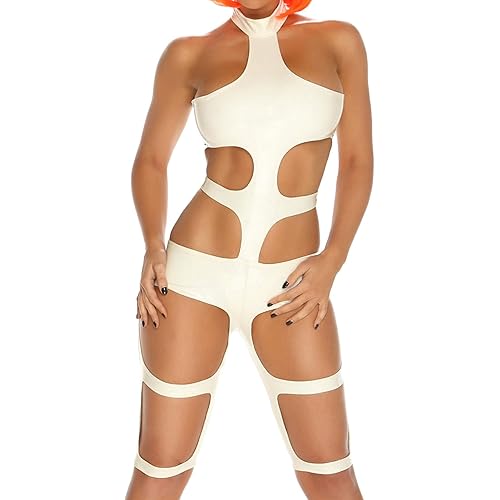Western Digital 250 GB Scorpio Blue SATA 3 Gb/s 5400 RPM 8 MB Cache Bulk/OEM Notebook Hard Drive - WD2500BEVT


Buy Now, Pay Later
- – 6-month term
- – No impact on credit
- – Instant approval decision
- – Secure and straightforward checkout
Ready to go? Add this product to your cart and select a plan during checkout.
Payment plans are offered through our trusted finance partners Klarna, Affirm, Afterpay, Apple Pay, and PayTomorrow. No-credit-needed leasing options through Acima may also be available at checkout.
Learn more about financing & leasing here.
Selected Option
FREE 30-day refund/replacement
To qualify for a full refund, items must be returned in their original, unused condition. If an item is returned in a used, damaged, or materially different state, you may be granted a partial refund.
To initiate a return, please visit our Returns Center.
View our full returns policy here.
Recently Viewed
Capacity: 250 GB
Features
- Scorpio 250 GB, 5400 RPM Internal Hard Drive with 2.5in. diameter,SATA. SINGLE PACK
- Ships in Certified Frustration-Free Packaging
- Ships in Certified Frustration-Free Packaging
- Scorpio 250 GB, 5400 RPM Internal Hard Drive with 2.5in. diameter,SATA. SINGLE PACK
Description
WD SCORPIO BLUE 250GB WD2500BEVT From the Manufacturer WD Scorpio Blue Hard Drives – Big capacity for portable computing.WD Scorpio Blue 2.5-inch SATA hard drives deliver ultra-quiet operation and low power consumption, making them the ideal drive for everyday notebook computing. In addition, these hard drives are designed with ruggedness, reliability, and data-protection features that actively watch over your valuable data.Why you should choose WD Scorpio Blue drives:WD Scorpio Blue SATA drives are the perfect way to add storage for all your photos, videos and files on your notebook computer. Low power consumption. State-of-the-art seeking algorithms and advanced power management features ensure low power consumption and long battery life. Quiet. In a notebook drive, silence is golden. WD's exclusive WhisperDrive technology yields one of the quietest 2.5-inch hard drives on the market. SATA 3 Gb/s interface. The industry standard and most common interface. Ideal for:Notebook computingSmall form factor external enclosuresNetbooksFeatures:SATA 3 Gb/s - The industry standard and most common interface.NoTouch ramp load technology - The recording head never touches the disk media ensuring significantly less wear to the recording head and media as well as better drive protection in transit.Rugged - WD's ShockGuard technology protects the drive mechanics and platter surfaces from shocks.Tested for compatibility - We perform tests on hundreds of systems and a multitude of platforms in our FIT Lab and Mobile Compatibility Lab to give our customers confidence that our drives will work in their systems. Upgrading your drive is easy - WD Acronis TrueImage, available as a free download on the WD Support site, enables you to copy all your data to a new drive so you don't have to reinstall your operating system to get all the benefits of a new drive. Note: Bare drive does not include any cables or mounting hardware.The WD advantage - WD puts our products through extensive Functional Integrity Testing (F.I.T.) prior to any product launch. On average, each new product goes through 600,000 hours of testing. WD also has a detailed Knowledge Base with more than 1,000 helpful articles. You can also call toll-free support 7 days per week in the U.S. and Canada. See the WD Support site for full details.WD-certified packaging - All WD drives purchased from are shipped in WD- certified hard drive packaging. It is designed and fully tested to provide WD products with the highest of safety while in transit. With WD-certified packaging, you can rest assured that your WD hard drive will arrive safely, fully protected, in a non-descript, easy-open package.Compatibility Works with Windows 7/Vista/XP/2000 and Mac operating systems. You might also consider
Digital Storage Capacity: 250 GB
Hard Disk Interface: SATA 3 GB/s
Connectivity Technology: SATA
Brand: Western Digital
Special Feature: Portable, Shock Resistant
Hard Disk Form Factor: 2.5 Inches
Hard Disk Description: Mechanical Hard Disk
Compatible Devices: Windows 7/Vista/XP/2000 and Mac operating systems
Installation Type: Internal Hard Drive
Color: Blue
Product Dimensions: 3.94 x 2.75 x 0.37 inches
Item Weight: 4.2 ounces
Item model number: WD2500BEVT
National Stock Number: 7025-01-586-2372
Is Discontinued By Manufacturer: No
Date First Available: January 9, 2009
Manufacturer: Western Digital
Language: English
Frequently asked questions
To initiate a return, please visit our Returns Center.
View our full returns policy here.
- Klarna Financing
- Affirm Pay in 4
- Affirm Financing
- Afterpay Financing
- PayTomorrow Financing
- Financing through Apple Pay
Learn more about financing & leasing here.
Similar Products
Top Amazon Reviews