VR Router Replace Link Cable Compatible with Meta Quest 3S/3/2/Pro, PC-VR Streaming Air Link AX1500 WiFi6, Wireless Stable and Fast (Puppis S1 Lite)









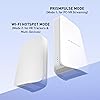
Buy Now, Pay Later
- – 6-month term
- – No impact on credit
- – Instant approval decision
- – Secure and straightforward checkout
Ready to go? Add this product to your cart and select a plan during checkout.
Payment plans are offered through our trusted finance partners Klarna, Affirm, Afterpay, Apple Pay, and PayTomorrow. No-credit-needed leasing options through Acima may also be available at checkout.
Learn more about financing & leasing here.
FREE refund/replacement until Jan 31, 2026
To qualify for a full refund, items must be returned in their original, unused condition. If an item is returned in a used, damaged, or materially different state, you may be granted a partial refund.
To initiate a return, please visit our Returns Center.
View our full returns policy here.
Recently Viewed
Features
- High-Speed Cable-Free Streaming: Equipped with Wi-Fi 6 dual-band wireless, the cost-effective Puppis S1 Lite delivers a total network speed of up to 1500 Mbps 1200 Mbps on the 5GHz band and 300 Mbps on the 2.4GHz band. Say goodbye to the cable clutter of Link Cables and free up the USB port on your VR headset.
- One-Click Stream Check: The One-Click Scan feature in the PrismXR Desktop App performs real-time monitoring with 19 item checks and provides up to 30 detailed recommendations to help you quickly identify and resolve streaming issues for a smoother PC-to-VR experience.
- Plug-and-Play: Just plug in the power and Ethernet cables, and the Puppis S1 Lite instantly creates a dedicated link between your PC and VR headsetno extra configuration needed in the streaming software.
- Dedicated Streaming Link: Puppis S1 Lite specialized router creates a dedicated connection via PrismPulse Mode. One-click Game Boost Mode instantly optimizes performance for lag-free, immersive gameplay. Advanced beamforming minimizes Wi-Fi interference, ensuring smooth PC-to-VR streaming.
- Broad Compatibility: Supports Quest3/3S/2/Pro, and Pico4 headsets. Works seamlessly with Virtual Desktop, Steam Link and other major streaming tools. Compatible with Windows 10/11.
Brand: PRISMXR
Model Name: P1431
Special Feature: Beamforming
Frequency Band Class: Dual-Band
Wireless Communication Standard: 802.11ax
Compatible Devices: Pico 4/Ultra/Neo 3, Quest 3/3S/Pro/2/Rift
Recommended Uses For Product: Gaming
Included Components: 1.5M Ethernet Cable, 12V1A Charger, Puppis S1 Lite, QSG
Connectivity Technology: By 2.4G home Wi-Fi, By ethernet cable
Color: White
Package Dimensions: 5.98 x 4.02 x 3.5 inches
Item Weight: 12.3 ounces
Item model number: Puppis S1 Lite
Date First Available: August 20, 2025
Manufacturer: PRISMXR PTE LTD
Frequently asked questions
To initiate a return, please visit our Returns Center.
View our full returns policy here.
- Klarna Financing
- Affirm Pay in 4
- Affirm Financing
- Afterpay Financing
- PayTomorrow Financing
- Financing through Apple Pay
Learn more about financing & leasing here.
Similar Products
Top Amazon Reviews






























