

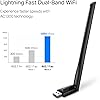






Ready to go? Add this product to your cart and select a plan during checkout. Payment plans are offered through our trusted finance partners Klarna, PayTomorrow, Affirm, Apple Pay, and PayPal. No-credit-needed leasing options through Acima may also be available at checkout.
Learn more about financing & leasing here.
This item is eligible for return within 30 days of receipt
To qualify for a full refund, items must be returned in their original, unused condition. If an item is returned in a used, damaged, or materially different state, you may be granted a partial refund.
To initiate a return, please visit our Returns Center.
View our full returns policy here.
Features
Description
1. AC1300 Dual Band WiFi Adapter: The Archer T3U Plus receives WiFi signals on two separate bands for all your online needs. Choose the 2.4 GHz band for up to 400 Mbps of surfing, emailingand social media, or switch to 5 GHz for up to 867 Mbps of gaming, HD streaming and large file downloads.2. Boosted Throughput with MU-MIMO: MU-MIMO technology can provide two simultaneous data streams, improving the throughput and efficiency of the entire network when working with a compatible MU-MIMO router.3. High Gain Antenna for Broader CoverageA high gain antenna reaches your router from farther with more precise directional range, sustaining faster and more stable wireless connections.4. Adjustable Multi-Directional Antenna: Rotate and adjust the antenna in the multi-direction to improve using experience in different environments.Wireless Standards:IEEE 802.11b/g/n 2.4 GHz, IEEE 802.11a/n/ac 5 GHz.
Brand: TP-Link
Series: Archer T3U Plus
Item model number: Archer T3U Plus
Operating System: Mac 10.9-10.15, Windows11/10/8/7/XP
Item Weight: 0.6 ounces
Product Dimensions: 2.28 x 0.71 x 6.83 inches
Item Dimensions LxWxH: 2.28 x 0.71 x 6.83 inches
Color: Black
Power Source: Corded Electric
Manufacturer: TP-Link
Country of Origin: Vietnam
Date First Available: August 26, 2020