




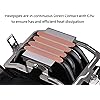





Ready to go? Add this product to your cart and select a plan during checkout. Payment plans are offered through our trusted finance partners Klarna, PayTomorrow, Affirm, Apple Pay, and PayPal. No-credit-needed leasing options through Acima may also be available at checkout.
Learn more about financing & leasing here.
This item is eligible for return within 30 days of receipt
To qualify for a full refund, items must be returned in their original, unused condition. If an item is returned in a used, damaged, or materially different state, you may be granted a partial refund.
To initiate a return, please visit our Returns Center.
View our full returns policy here.
Size: AMD/Intel Universal
Style: RGB/130W
Pattern Name: Fan
Features
Description
UX200 a RGB lighting CPU cooler comes with the high Air Flow blades and u-shape copper heatpipes. Built-in a RGB LEDs delivers a vibrant lighting effect that also supports motherboard sync. Compatible with universal Intel and AMD Socket. P/N: CL-P065-AL12SW-A COMPATIBILITY: Intel LGA 1156/1155/1151/1150/775 AMD AM4/FM2/FM1/AM3+/AM3/AM2+/AM2 DIMENSION: 127 x 76 x 153. 5 mm ( L x W x H) HEATSINK MATERIAL: Aluminum Fins, Copper Heatpipes FAN DIMENSION: 120 x 120 x 25 mm ( L x W x H) FAN QUANTITY: 1pcs FAN SPEED: PWM 300 ~ 1500 RPM RATED VOLTAGE: 12V START VOLTAGE: 6. 0 V RATED CURRENT: 0. 48 A POWER INPUT: 5. 76 W AIR FLOW: 43. 34 CFM AIR PRESSURE: 1. 18 mm-H2O ACOUSTICAL NOISE: 26. 33 dBA LIFE TIME/FAN LIFE TIME: 30, 000 hours PIN CONNECT: 5V RGB header – 2Pin 2510 - 4Pin COOLING POWER: 130 W WEIGHT: 770g.
Brand: Thermaltake
Item model number: CL-P065-AL12SW-A
Item Weight: 2.19 ounces
Product Dimensions: 5 x 3 x 6 inches
Item Dimensions LxWxH: 5 x 3 x 6 inches
Voltage: 5 Volts
Manufacturer: Thermaltake
Country of Origin: China
Date First Available: August 21, 2019








