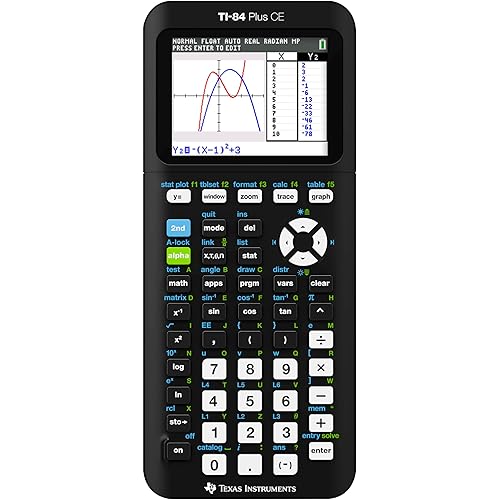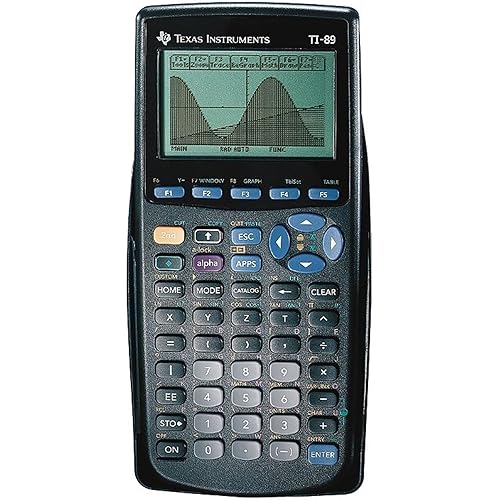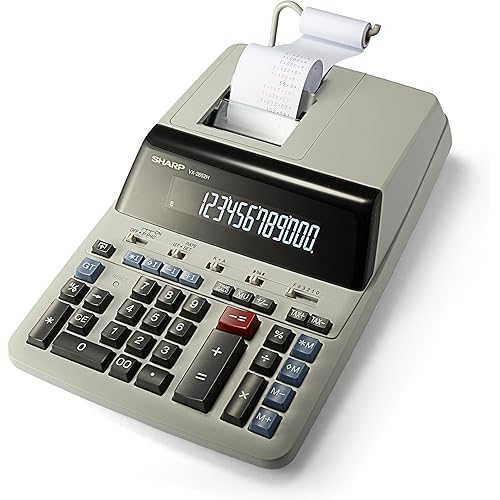Buy Now, Pay Later
- – 6-month term
- – No impact on credit
- – Instant approval decision
- – Secure and straightforward checkout
Ready to go? Add this product to your cart and select a plan during checkout.
Payment plans are offered through our trusted finance partners Klarna, Affirm, Afterpay, Apple Pay, and PayTomorrow. No-credit-needed leasing options through Acima may also be available at checkout.
Learn more about financing & leasing here.
This item is eligible for return within 30 days of receipt
To qualify for a full refund, items must be returned in their original, unused condition. If an item is returned in a used, damaged, or materially different state, you may be granted a partial refund.
To initiate a return, please visit our Returns Center.
View our full returns policy here.
Recently Viewed
Features
- Flash technology allows electronic upgradability for future Handheld Software Applications
- Memory: 188K bytes of RAM, 2.5 MB of user available FLASH ROM
- Intuitive icon desktop for easy navigation and organization of Handheld Software Applications
- QWERTY keyboard for typing
- Large easy-to-ready 128 x 240 pixel LCD
- Preloaded with popular applications, including The Geometer's Sketchpad
- Accepts StudyCards for history, foreign language, English, and more
- Numeric and symbolic equations; factor, solve, differentiate, integrate
Description
CAS graphing calculator with QWERTY keyboard From the Manufacturer The Voyage 200 let you easily customize your handheld by adding new functions through software applications. The Computer Algebra System (CAS) enables you to manipulate mathematical expressions and functions (factor, solve, differentiate, integrate) and easily evaluate mathematical expressions symbolically or numerically. Differential-equation features let you compute exact symbolic solutions to many 1st- and 2nd-order ordinary differential equations. Solve single differential equations or systems of them using Euler or Runga Kutta methods, and graph slope fields and direction fields. Pretty Print allows mathematical expressions to appear on the display the same way they look on a blackboard or in a textbook. With the StudyCards App your TI-89 or Voyage 200 can be used for almost all classes: history, foreign languages, English, math, and others. The easy-to-use PC software allows you to create StudyCards for specific subjects and topics. Review topics between classes, on the bus, and at home, with the press of a button.
Product Dimensions: 10 x 2 x 10.25 inches
Item Weight: 13.8 ounces
Item model number: VOY200/PWB
Batteries: 4 AAA batteries required. (included)
Is Discontinued By Manufacturer: No
Date First Available: July 9, 2002
Manufacturer: Texas Instruments
Frequently asked questions
To initiate a return, please visit our Returns Center.
View our full returns policy here.
- Klarna Financing
- Affirm Pay in 4
- Affirm Financing
- Afterpay Financing
- PayTomorrow Financing
- Financing through Apple Pay
Learn more about financing & leasing here.