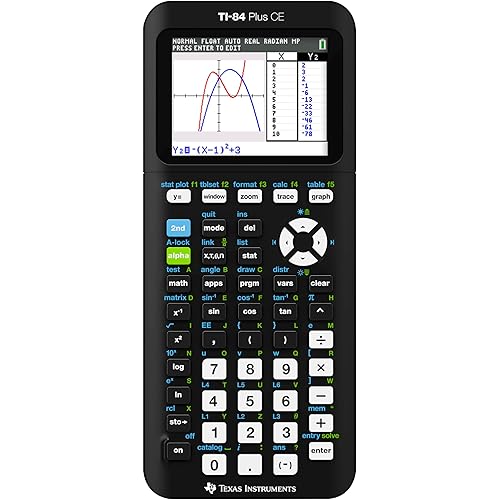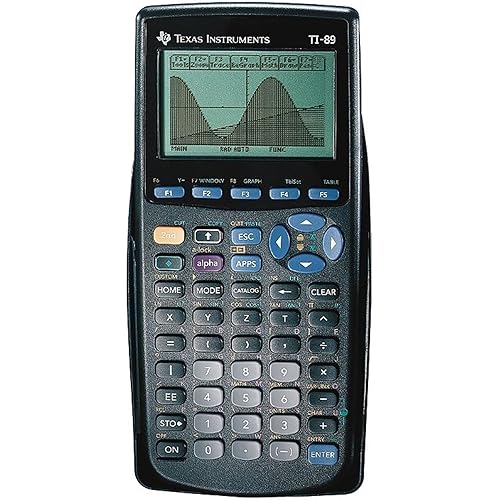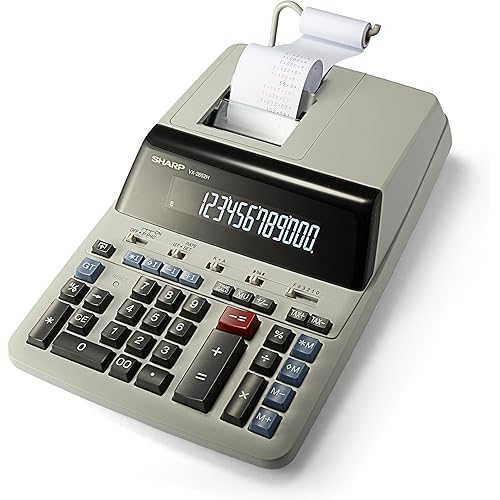Texas Instruments TI-Nspire CX II CAS Color Graphing Calculator with Student Software (PC/Mac)











Buy Now, Pay Later
- – 6-month term
- – No impact on credit
- – Instant approval decision
- – Secure and straightforward checkout
Ready to go? Add this product to your cart and select a plan during checkout.
Payment plans are offered through our trusted finance partners Klarna, Affirm, Afterpay, Apple Pay, and PayTomorrow. No-credit-needed leasing options through Acima may also be available at checkout.
Learn more about financing & leasing here.
FREE 30-day refund/replacement
To qualify for a full refund, items must be returned in their original, unused condition. If an item is returned in a used, damaged, or materially different state, you may be granted a partial refund.
To initiate a return, please visit our Returns Center.
View our full returns policy here.
Features
- Color Screen. The screen size is 320 x 240 pixels (3.5 inches diagonal) and the screen resolution is 125 DPI; 16-bit color
- Rechargeable battery included. Can last up to two weeks on a single charge
- Handheld-Software Bundle. Includes the TI-Inspire CX Student Software delivering enhanced graphing capabilities and other functionality.
- Thin Design and lightweight with easy touchpad navigation.Quick alpha keys
- Six different graph styles and 15 colors to select from for differentiating the look of each graph drawn
Description
Texas Instruments TI-Nspire CX II CAS Color Graphing Calculator Faster performance, added interactive visuals and easier-to-read graphics expand the TI-Nspire CX graphing calculators’. Animated path plot: Visualize function, parametric and polar graphs as they are drawn in real time. Dynamic coefficient values: Explore direct connections between dynamic coefficients in equations and graphs. Points by coordinates: Create dynamic points defined by coordinates, sliders or expressions quickly.
Brand: Texas Instruments
Color: Black
Calculator Type: Graphing
Power Source: Battery Powered
Screen Size: 3.5 Inches
Product Dimensions: 0.62 x 3.42 x 7.5 inches
Item Weight: 9.1 ounces
Item model number: NSCXCAS2/TBL/2L1/A
Batteries: A batteries required.
Date First Available: May 8, 2019
Manufacturer: Texas Instruments
Frequently asked questions
To initiate a return, please visit our Returns Center.
View our full returns policy here.
- Klarna Financing
- Affirm Pay in 4
- Affirm Financing
- Afterpay Financing
- PayTomorrow Financing
- Financing through Apple Pay
Learn more about financing & leasing here.