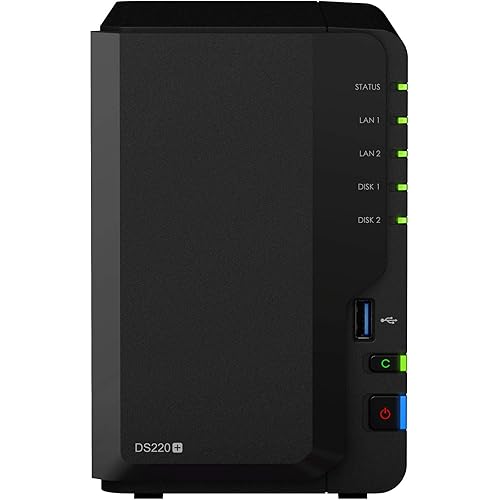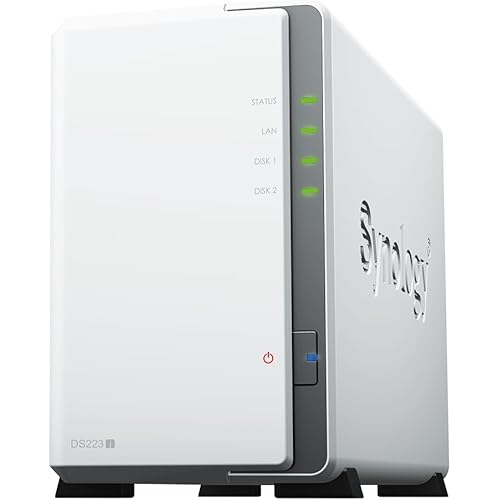TERRAMASTER F4-212 4 Bay NAS - Quad Core CPU, 2GB DDR4 RAM, Network Attached Storage Personal Cloud with Rich Backup Solutions (Diskless)










Notify me when this product is back in stock
Buy Now, Pay Later
- – 6-month term
- – No impact on credit
- – Instant approval decision
- – Secure and straightforward checkout
Payment plans are offered through our trusted finance partners Klarna, Affirm, Afterpay, Apple Pay, and PayTomorrow. No-credit-needed leasing options through Acima may also be available at checkout.
Learn more about financing & leasing here.
Selected Option
30-day refund / replacement
To qualify for a full refund, items must be returned in their original, unused condition. If an item is returned in a used, damaged, or materially different state, you may be granted a partial refund.
To initiate a return, please visit our Returns Center.
View our full returns policy here.
Recently Viewed
Color: 4-Bay, Quad-Core, F4-212 (2GB)
Features
- The Ultimate Home Network Storage Solution: The F4-212 NAS storage is an affordable and high-performance 4 bay NAS optimized for home and SOHO users, running the latest TOS 5.1 operating system.
- Powerful Hardware: The F4-212 network attached storage adopts an ARM v8 quad-core 1.7GHz CPU with 2GB RAM (NOT upgradeable). This NAS server features powerful 4K video hardware decoding capability, and is compatible with uPnP/DLNA protocol, making it an ideal solution to serve as home multimedia center.
- Across-Platform File Services: The F4-212 file server supports all mainstream file services: SMB, NFS, SFTP/FTP, AFP, iSCSI, WebDAV; and is provided with multiple permission management of users, user groups, and folders, meeting across-platform file services in various network environments.
- Rich Backup Solutions: The F4-212 backup solution can provide robust measures and ensure the well-being of your valuable information by using its visual user interfaces and trustworthy storage solutions thanks to its integration with multiple backup applications such as Duple Backup, TSSS, TFM Backup, CloudSync and more, which can address backup needs in any circumstances.
- Simple & Fast System Installation: To ensure simple usage, TerraMaster provides a hands-on online tutorials and videos, with a specially designed "Default mode" to set all configurations to optimal home mode, so all the steps can be completed after the first initial system installation in just a few minutes. The 4 bay NAS is compatible with 3.5" and 2.5" SATA HDD, 2.5" SATA SSD. Each bay supports the HDD up to 22TB (Total of 88TB in RAID 0). For stable performance, dedicated NAS drives are recommended.
Brand: TERRAMASTER
Color: 4-Bay, Quad-Core, F4-212 (2GB)
Product Dimensions: 8.74"D x 7.05"W x 6.06"H
Size: 11.77 x 10.79 x 7.32 inches
Material: Plastic
Product Dimensions: 7.28 x 8.66 x 7.09 inches
Item Weight: 4.6 pounds
Manufacturer: TERRAMASTER
Item model number: F4-212 (2GB)
Date First Available: January 16, 2024
Frequently asked questions
To initiate a return, please visit our Returns Center.
View our full returns policy here.
- Klarna Financing
- Affirm Pay in 4
- Affirm Financing
- Afterpay Financing
- PayTomorrow Financing
- Financing through Apple Pay
Learn more about financing & leasing here.