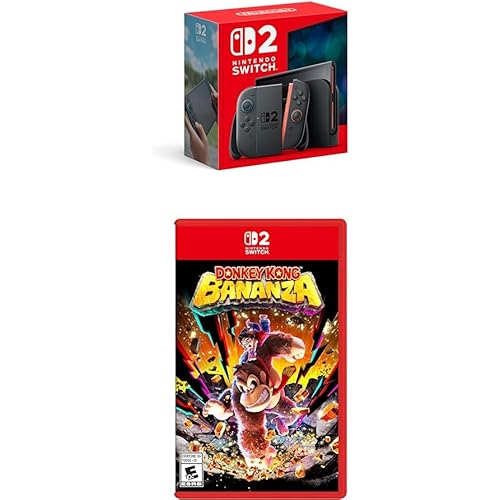RK ROYAL KLUDGE S108 Typewriter Style Retro Mechanical Gaming Keyboard Wired with True RGB Backlit Collapsible Wrist Rest 108-Key Blue Switch Round Keycap - White









Notify me when this product is back in stock
Buy Now, Pay Later
- – 6-month term
- – No impact on credit
- – Instant approval decision
- – Secure and straightforward checkout
Payment plans are offered through our trusted finance partners Klarna, Affirm, Afterpay, Apple Pay, and PayTomorrow. No-credit-needed leasing options through Acima may also be available at checkout.
Learn more about financing & leasing here.
Selected Option
This item is eligible for return within 30 days of receipt
To qualify for a full refund, items must be returned in their original, unused condition. If an item is returned in a used, damaged, or materially different state, you may be granted a partial refund.
To initiate a return, please visit our Returns Center.
View our full returns policy here.
Recently Viewed
Size: blue switch
Color: white
Features
- [Ergonomic Design with Detachable Wrist Rest] - The ergonomic ABS palm rest provides firm support that alleviates pressure on your wrist from gaming at an elevated angle
- [PC Gaming Keyboard Compatibilty] - Support computer systems including Windows, Linux and Mac OS; Plug and play; No drivers or softwares are required
- [Retro Typewriter Style with Mechanical Keys] - Mechanical blue switch for ultimate gaming performance; The mechanical keys offer medium resistance, audible click sound & tactile feedback; Vintage steampunk round keycaps looks like a classical typewriter, brings you comfortable typing feeling & stable clicking touch
Brand: RK ROYAL KLUDGE
Compatible Devices: Gaming Console
Connectivity Technology: USB-A
Keyboard Description: Mechanical
Recommended Uses For Product: Gaming
Special Feature: Ergonomic, Backlit, Wrist Rest
Color: White
Operating System: Windows 7
Number of Keys: 108
Keyboard backlighting color support: RGB
Product Dimensions: 17 x 7 x 1.6 inches
Item Weight: 2.59 pounds
Manufacturer: RK ROYAL KLUDGE
Date First Available: December 5, 2022
Frequently asked questions
To initiate a return, please visit our Returns Center.
View our full returns policy here.
- Klarna Financing
- Affirm Pay in 4
- Affirm Financing
- Afterpay Financing
- PayTomorrow Financing
- Financing through Apple Pay
Learn more about financing & leasing here.
Top Amazon Reviews




![2023 Upgraded [Only for All J1772 EVs], Made for Tesla to J1772 Charging Adapter 48A 250V Max, with Anti-Drop Lock, IP67 Waterproof, Compatible with Tesla Destination Charger Mobile Wall Connector](https://m.media-amazon.com/images/I/618YQca44aL._AC_US500_.jpg)