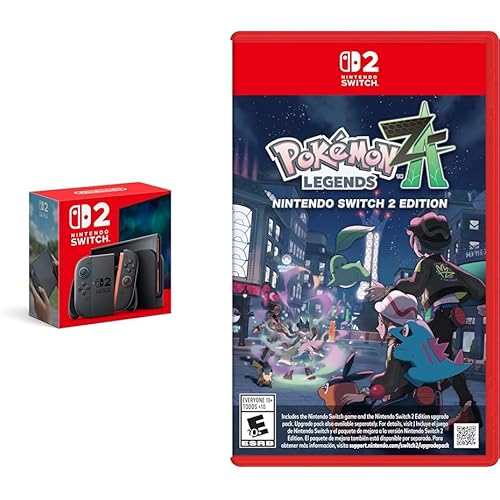RK ROYAL KLUDGE RK61 Wireless 60% Mechanical Gaming Keyboard, Ultra-Compact 60 Keys Bluetooth Mechanical Keyboard with Programmable Software (Blue Switch, White)











Buy Now, Pay Later
- – 6-month term
- – No impact on credit
- – Instant approval decision
- – Secure and straightforward checkout
Ready to go? Add this product to your cart and select a plan during checkout.
Payment plans are offered through our trusted finance partners Klarna, Affirm, Afterpay, Apple Pay, and PayTomorrow. No-credit-needed leasing options through Acima may also be available at checkout.
Learn more about financing & leasing here.
Selected Option
30-day refund/replacement
To qualify for a full refund, items must be returned in their original, unused condition. If an item is returned in a used, damaged, or materially different state, you may be granted a partial refund.
To initiate a return, please visit our Returns Center.
View our full returns policy here.
Recently Viewed
Size: Hot Swappable Blue Switch
Color: White
Features
- First Generation of Triple Mode Keyboards - Wireless mode with stable BT 5.0 chipset, hassle-free 2.4Ghz dongle plus USB-C wired mode set no limits about your keyboard connection. The RK61 is best to fit smartphone, laptop and tablet.
- 60% Mechanical Gaming Keyboard - The Compact mechanical keyboard with 61 Keys brings you a neat desktop. Tips you might want to know is that 60% gaming keyboard without numpad is most FPS gamers choice, more spaces left for mouse movements.
- Hot-swappable - Hot-swap PCB allows you to replace 3 pins/5 pins switches freely without soldering issue. Enjoy the fun of making your own unique keyboard.
- High-capacity Battery - RK61 60 Percent mechanical keyboard Allows you to use continuously about 13 hours with lightest backlit, up to 360 hours standby time.
- Single Color Backlit But Not Dull- Even if RK61 has no multicolored RGB but only single LED backlit, the 17 dynamic backlit modes keep the plain effect away.
Description
Switch wired/BT mode Wired mode: Switch on the back of the keyboard needs to be OFF with cable connected; BT mode: Switch ON with the cable disconnected BT matching mode Long-press FN + Q/W/E to activate BT pairing mode, Q/W/E will be flickering when the keyboard is able to be paired, backlit will stop flickering when the pairing is complete Switch arrow key function FN + Enter Switch secondary 6 functional key FN + Left Ctrl Way to type a "?" FN + Right SHIFT + /(?) or press Left SHIFT + /(?) directly under arrow keys function disabled Specifications: Dimension: about 29210239mm Net Weight: about 0.5kg Key Switch: Blue Switch Operating Force: 50g-60g Key Numbers: 61 Keys Key Life: >50 million times Keycap Type: ABS Double Shot Keycaps Operating System: Windows XP/Win2000/Win7/Win8/Win10/Mac/IOS/Android Built-in High-capacity Battery Package Included: 1 x RK61 mechanical keyboard 1 x Removable Type-C cable 1 x User manual Note: Space bar backlit will flash 3 times while charging, 5 times shows it's fully charged.
Brand: RK ROYAL KLUDGE
Compatible Devices: Gaming Console
Connectivity Technology: BT5.0, Wireless 2.4G, USB-C
Keyboard Description: Gaming
Recommended Uses For Product: Gaming
Special Feature: Portable, Backlit, Hot-Swappable
Color: White
Number of Keys: 61
Keyboard backlighting color support: Single Color
Style: Modern, Compact
Product Dimensions: 11.5 x 4.02 x 1.54 inches
Item Weight: 1.72 pounds
Manufacturer: RK ROYAL KLUDGE
Language: English
Country of Origin: China
Item model number: 8541667752
Batteries: 1 Lithium Polymer batteries required.
Is Discontinued By Manufacturer: No
Date First Available: June 22, 2017
Frequently asked questions
To initiate a return, please visit our Returns Center.
View our full returns policy here.
- Klarna Financing
- Affirm Pay in 4
- Affirm Financing
- Afterpay Financing
- PayTomorrow Financing
- Financing through Apple Pay
Learn more about financing & leasing here.