




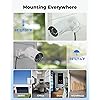
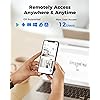



Ready to go? Add this product to your cart and select a plan during checkout. Payment plans are offered through our trusted finance partners Klarna, PayTomorrow, Apple Pay, and PayPal. No-credit-needed leasing options through Acima may also be available at checkout.
Learn more about financing & leasing here.
This item is eligible for return within 30 days of receipt
To qualify for a full refund, items must be returned in their original, unused condition. If an item is returned in a used, damaged, or materially different state, you may be granted a partial refund.
To initiate a return, please visit our Returns Center.
View our full returns policy here.
Features
Brand: REOLINK
Connectivity Technology: Wired
Video Capture Resolution: 5MP, 2560 x 1920
Special Feature: Easy to Install, Waterproof, Vehicle Detection, Adjustable, Motion Sensor
Number of Channels: 8
Brand: REOLINK
Connectivity Technology: Wired
Video Capture Resolution: 5MP, 2560 x 1920
Special Feature: Easy to Install, Waterproof, Vehicle Detection, Adjustable, Motion Sensor
Number of Channels: 8
Memory Storage Capacity: 2 TB
Color: White
Power Source: DC
Operating System: iOS, Android, Windows, Mac OS
Compatible Devices: Smartphones, Personal Computers, Tablets, Laptops, Cameras
Signal Format: Digital
Other camera features: Rear, Front
Low light technology: IR LED Night Vision
Frame Rate: 25fps
Hardware Interface: VGA, Infrared, Ethernet, FireWire eSATA, HDMI
Lens Type: Fixed
Viewing Angle: 80 Degrees
Package Dimensions: 16.22 x 14.17 x 12.76 inches
Item Weight: 20.3 pounds
Item model number: RLK8-410B6-5MP
Date First Available: July 24, 2019
Manufacturer: Reolink Digital