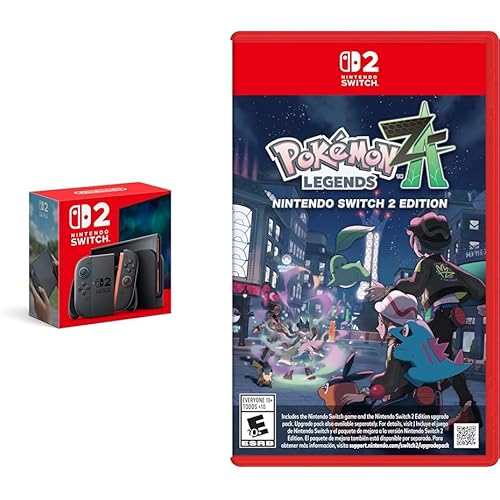Redragon M801 Gaming Mouse, RGB PC Gaming Mouse MMO with 9 Programmable Buttons Macro Recording, 16000 DPI, Fire Button for Gaming Windows Computer - Wired, Black









Buy Now, Pay Later
- – 4-month term
- – No impact on credit
- – Instant approval decision
- – Secure and straightforward checkout
Ready to go? Add this product to your cart and select a plan during checkout.
Payment plans are offered through our trusted finance partners Klarna, Affirm, Afterpay, Apple Pay, and PayTomorrow. No-credit-needed leasing options through Acima may also be available at checkout.
Learn more about financing & leasing here.
Selected Option
This item is eligible for return within 30 days of receipt
To qualify for a full refund, items must be returned in their original, unused condition. If an item is returned in a used, damaged, or materially different state, you may be granted a partial refund.
To initiate a return, please visit our Returns Center.
View our full returns policy here.
Recently Viewed
Color: Black
Style: Wired
Features
- Built for GamersM801 Gaming Mouse DPI UP to 16000, equipped with 12000 FPS, 1000 Hz polling rate, 30G acceleration, and an Avago sensor, Omron micro switches, and you can adjust the DPI(1000/2000/4000/8200/16000) by clicking the dpi button, which is ideal for gaming and working.
- Professional & ProgrammableThis wired mouse has 9 programmable buttons and 5 memory profiles, which means you can remap the buttons, edit the lighting mode of each memory file, and quickly switch to fit different needs.
- RGB BacklitThere are 8 Lighting Effects, 10 Brightness Levels, Breathing Modes, (Backlight can be disabled), Rapid Fire Button for your gaming. Redragon pc gaming mouse will be your loyal partner.
- Effecient and DurableSpecail Fire Button(1 click =3 clicks), smooth TEFLON feet pads, and contoured body for ultimate gaming control. High-end 6ft braided-fiber cable with gold-plated USB connector for greatest durability and signal accuracy. The 8-piece weight tuning set can change the weight by your needs.
- Wide CompabitySupports Windows 10, 8, 7, Vista, XP, or later operating system. Package contents: Mammoth High-Precision Laser Gaming Mouse, 8-piece weight tuning set, user manual, and drivers CD
Description
REDRAGON was started in 2012 from an existing gaming hardware Original Equipment Manufacturer (OEM) that opened in 1996. Redragon's aim is to deliver gaming accessories of the highest quality and performance. Our research and development team consists of experts in modeling, structure design, electronics, user interface, and software. Our 215,000 square foot factory is independently owned and is both ISO9001 and ISO14001 certified. Our production line uses the latest equipment for high quality tooling, plastic injection molding, automation, screen printing and more while being both lead-free and environmentally responsible. Total of 10 optimized programmable buttons 8x2.4 Gram tuning weight 16400dpi laser sensor 5 color modes 1000Hz polling rate 30g acceleration Durable smooth TEFLON feet pads 6 foot braided fibre cable Gold plated USB connector Product dimensions Length: 121mm Width: 81mm Height: 41mm Product weight: 155g System Requirements PC with USB port Windows 8/ Windows 7 / Windows Vista / Windows XP (32-bit) Available in 2 colors: B00MTDTU9I - White B00GU4F4OM - Black
Brand: Redragon
Color: Black
Connectivity Technology: USB
Movement Detection Technology: Laser
Number of Buttons: 10
Product Dimensions: 4.8 x 1.6 x 0.04 inches
Item Weight: 5.5 ounces
Item model number: M801-RGB
Batteries: 2 AA batteries required.
Is Discontinued By Manufacturer: No
Date First Available: June 28, 2017
Manufacturer: Redragon
Frequently asked questions
To initiate a return, please visit our Returns Center.
View our full returns policy here.
- Klarna Financing
- Affirm Pay in 4
- Affirm Financing
- Afterpay Financing
- PayTomorrow Financing
- Financing through Apple Pay
Learn more about financing & leasing here.
Top Amazon Reviews