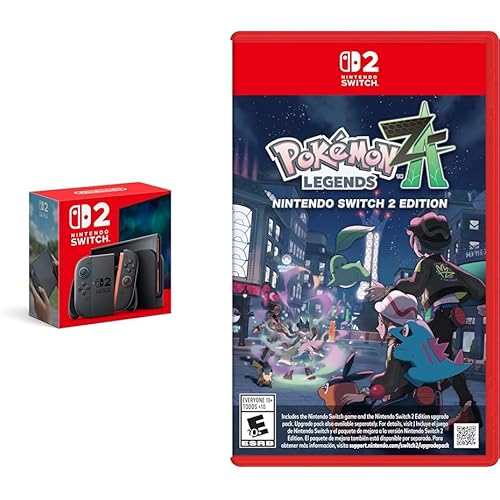Redragon K552 Mechanical Gaming Keyboard, 87-Key Compact, LED Gaming Keyboard with Red Switches, Anti-Ghosting, Metal Frame for PC Gaming & Typing, Beginner-Friendly (White)



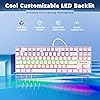




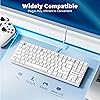


Buy Now, Pay Later
- – 4-month term
- – No impact on credit
- – Instant approval decision
- – Secure and straightforward checkout
Ready to go? Add this product to your cart and select a plan during checkout.
Payment plans are offered through our trusted finance partners Klarna, Affirm, Afterpay, Apple Pay, and PayTomorrow. No-credit-needed leasing options through Acima may also be available at checkout.
Learn more about financing & leasing here.
Selected Option
FREE refund/replacement until Jan 31, 2026
To qualify for a full refund, items must be returned in their original, unused condition. If an item is returned in a used, damaged, or materially different state, you may be granted a partial refund.
To initiate a return, please visit our Returns Center.
View our full returns policy here.
Recently Viewed
Size: K552-WR
Color: White
Features
- Crisp Red SwitchExperience precise tactile feedback with our red switches, delivering smooth linear actuation perfect for rapid keystrokes in gaming and extended typing sessions. The satisfying click-free design minimizes fatigue while maintaining responsiveness, ensuring 87 full anti-ghosting keys register every command flawlesslyideal for competitive gameplay and productivity.
- Immersive RGB Lighting & Premium BuildElevate your setup with dynamic rainbow backlighting featuring 6 vibrant LED modes (breathing, wave, reactive, etc.) and adjustable brightness. The sleek black metal frame adds durability and modern flair, complementing any desktop aesthetic. Customize lighting profiles to match your mood or gaming style effortlessly.
- Compact & Space-Saving DesignOptimized for portability and efficiency, the tenkeyless 87-key layout frees up desk space without sacrificing functionality. Perfect for small setups or on-the-go gamers, its lightweight build easily fits into backpacks while retaining full gaming-grade performance.
- Beginner-Friendly Mechanical ExperienceDesigned for casual gamers and mechanical keyboard newcomers, this plug-and-play model balances affordability with premium features. Enjoy the signature "mechanical feel" for typing comfort and gaming precision, backed by durable construction that withstands daily use.
- Customization-Ready PlatformUnlock endless personalization with hot-swappable switches (3-pin compatible) and mod-friendly architecture. A versatile canvas for DIY enthusiasts seeking tailored sound, feel, and visuals.
Brand: Redragon
Compatible Devices: Gaming Console, Laptop, PC, Tablet
Connectivity Technology: USB
Keyboard Description: Mechanical Gaming Keyboard
Recommended Uses For Product: Everyday Use, Gaming, Multimedia, Personal, Student
Special Feature: Hot-Swappable
Color: White
Style: Classic
Product Dimensions: 13.94"L x 4.86"W x 1.46"H
Material: Acrylonitrile Butadiene Styrene, Aluminum
Product Dimensions: 13.94 x 4.86 x 1.46 inches
Item Weight: 1.93 pounds
Manufacturer: Redragon
Language: English
Item model number: K552-WR
Date First Available: March 5, 2020
Frequently asked questions
To initiate a return, please visit our Returns Center.
View our full returns policy here.
- Klarna Financing
- Affirm Pay in 4
- Affirm Financing
- Afterpay Financing
- PayTomorrow Financing
- Financing through Apple Pay
Learn more about financing & leasing here.
Similar Products
Top Amazon Reviews