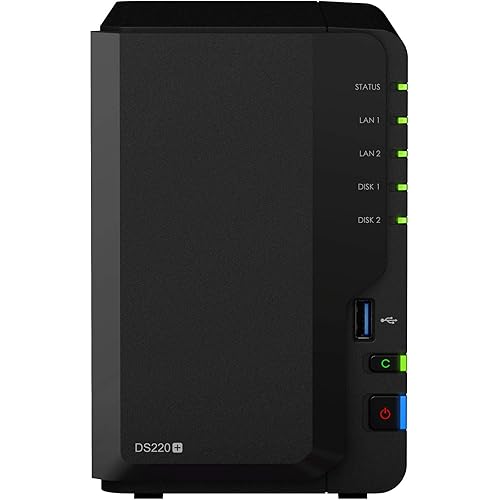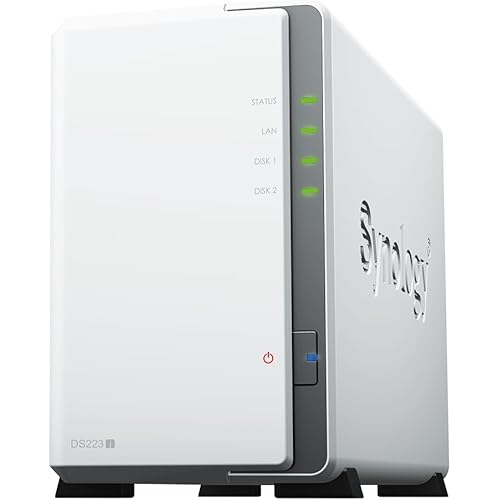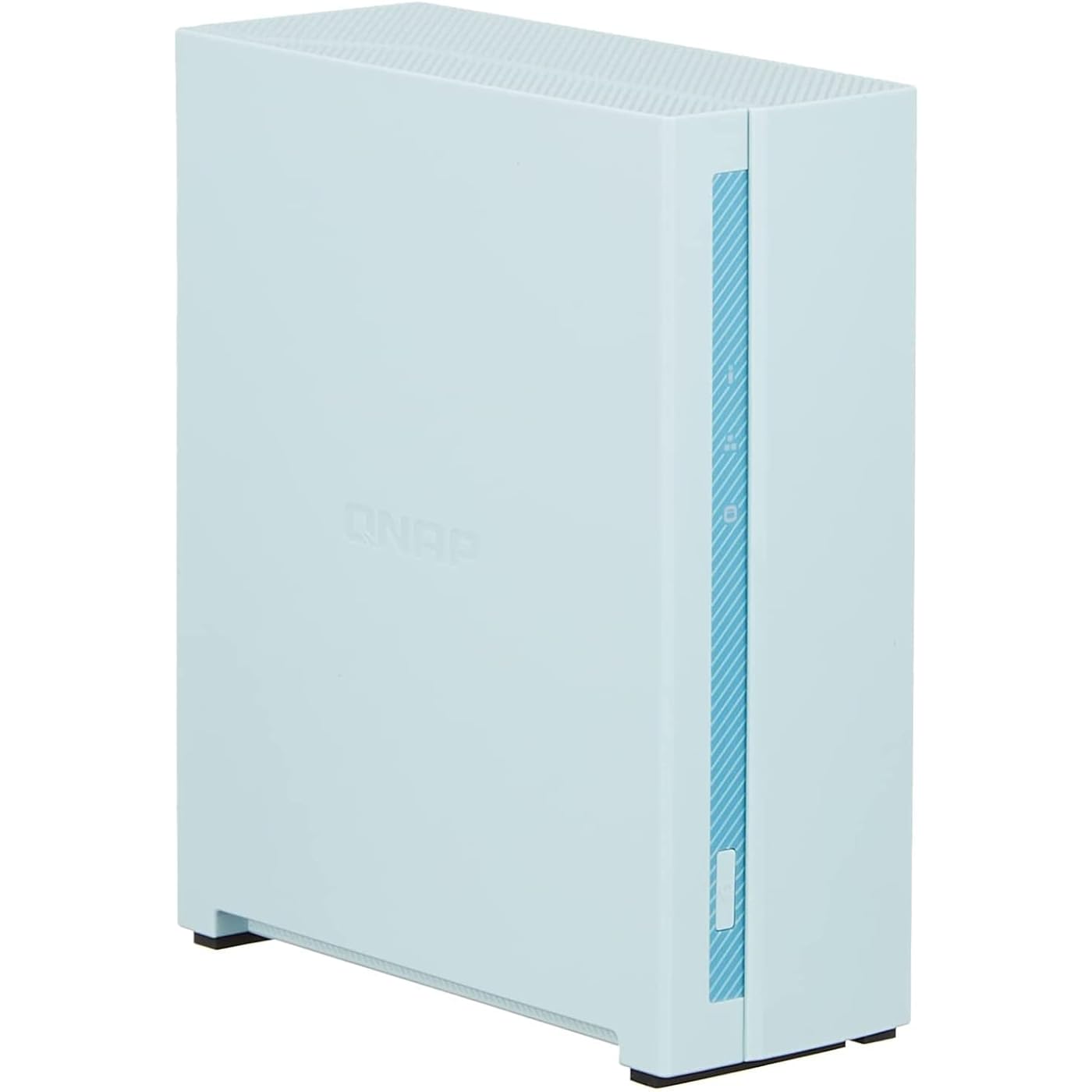










Buy Now, Pay Later
- – 6-month term
- – No impact on credit
- – Instant approval decision
- – Secure and straightforward checkout
Ready to go? Add this product to your cart and select a plan during checkout.
Payment plans are offered through our trusted finance partners Klarna, Affirm, Afterpay, Apple Pay, and PayTomorrow. No-credit-needed leasing options through Acima may also be available at checkout.
Learn more about financing & leasing here.
Selected Option
This item is eligible for return within 30 days of receipt
To qualify for a full refund, items must be returned in their original, unused condition. If an item is returned in a used, damaged, or materially different state, you may be granted a partial refund.
To initiate a return, please visit our Returns Center.
View our full returns policy here.
Recently Viewed
Style: TS-x30
Size: 1 Bay NAS
Features
- An entry-level home NAS with snapshot to protect files and data from accidental deletion and malware attacks.
- Centrally store photos, music, and videos; easily browse, organize, and share multimedia files.
- Flexibly scale your total storage capacity by connecting USB expansion enclosures (TR-004 or TL-D800C).
- Realtek RTD1295 quad-core 1.4GHz processor
- 1 GB DDR4 (not expandable)
- 1 x Gigabit Ethernet Port
- 1 x USB 3.2 Gen 1 port
- 1 x USB 2.0 port
- 1 x 3. 5-inch SATA 6Gb/s, 3Gb/s (Diskless)
Description
Lightweight, quiet, and versatile, the TS-130 is the perfect entry-level Home NAS. Coated in a shade of elegant baby blue, the TS-130 comfortably fits into your living environment to create a smarter home for file storage and entertainment. By centrally storing and backing up files to the TS-130 you can easily access, sync, and share them with your devices and protect them from viruses and ransomware with Snapshots. A complete home entertainment portal also awaits, allowing you to stream and share photos, music, and videos with family and friends. Create a smart digital home now with the TS-130!
Brand: QNAP
Series: TS-130-US
Item model number: TS-130
Item Weight: 1.35 pounds
Product Dimensions: 7.4 x 2.6 x 6.22 inches
Item Dimensions LxWxH: 7.4 x 2.6 x 6.22 inches
Manufacturer: QNAP
Country of Origin: Taiwan
Date First Available: March 5, 2021
Frequently asked questions
To initiate a return, please visit our Returns Center.
View our full returns policy here.
- Klarna Financing
- Affirm Pay in 4
- Affirm Financing
- Afterpay Financing
- PayTomorrow Financing
- Financing through Apple Pay
Learn more about financing & leasing here.