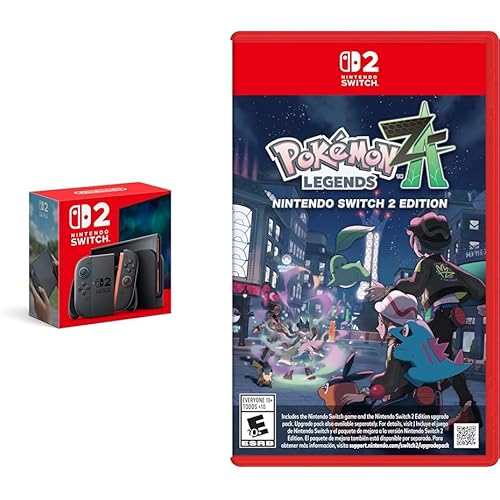NPET K10 Wired Gaming Keyboard, LED Backlit, Spill-Resistant Design, Multimedia Keys, Quiet Silent USB Membrane Keyboard for Desktop, Computer, PC (Black)










Buy Now, Pay Later
- – 4-month term
- – No impact on credit
- – Instant approval decision
- – Secure and straightforward checkout
Ready to go? Add this product to your cart and select a plan during checkout.
Payment plans are offered through our trusted finance partners Klarna, Affirm, Afterpay, Apple Pay, and PayTomorrow. No-credit-needed leasing options through Acima may also be available at checkout.
Learn more about financing & leasing here.
Selected Option
Returnable until Jan 31, 2025
To qualify for a full refund, items must be returned in their original, unused condition. If an item is returned in a used, damaged, or materially different state, you may be granted a partial refund.
To initiate a return, please visit our Returns Center.
View our full returns policy here.
Recently Viewed
Style: Wired RGB
Features
- IP32 Spill Resistance: With durable construction that repels liquids and dirt for easy cleanup. Capable of withstanding accidental spills. Adjustable feet let you set your keyboard to the ideal position, so it's comfortable to use even during the longest gaming sessions.
- Durable Full-Sized Gaming Keyboard: Made with highly-resistant ABS plastic and metal base for longevity, and durability. With a mechanical brown switch gaming feeling that delivers precise tactile feedback and responsiveness.
- 10-Zone RGB Lighting: With 16.8 million colors and a suite of effects to choose from, press FN+M1~M5 to personalize the keyboard and get access to dynamic lighting effects.
- Dedicated Media Control & Anti Ghosting: It has 26 conflict-free that keep you in control when you press multiple gaming keys simultaneously. 13 dedicated media keys can control your background track without switching out of your game.
- Wear Resistant Doubleshot ABS Keycaps: The UV coating ensures more fade-resistant legends and greater protection against wear and tear from frequent use. The ergonomic stair-up keycap design brings maximum comfort keeping your hand in a natural state to minimize hand fatigue.
Brand: NPET
Compatible Devices: Compatible with Windows 95/98/XP/2000/ME/VISTA/7/8/10 and Mac OS
Connectivity Technology: USB
Keyboard Description: Gaming, Membrane, Multimedia, Mechanical
Recommended Uses For Product: Office, Multimedia, Gaming
Special Feature: Backlit, Spillproof, Ergonomic, Water Resistant, Fade Resistant, Doubleshot ABS Keycaps
Color: Black
Number of Keys: 104
Keyboard backlighting color support: RGB
Style: Wired RGB
Manufacturer: NPET
Model Number: FBA_HY-ECCAK
Model Name: FBA_HY-ECCAK
Generation: 1
Brand Name: NPET
Keyboard Description: Gaming, Membrane, Multimedia, Mechanical
Recommended Uses For Product: Office, Multimedia, Gaming
Included Components: Keycap Puller
Keyboard Layout: QWERTY
Hand Orientation: Ambidextrous
Button Quantity: 104
Water Resistance Level: Waterproof
Number of Sections: 5
Mechanical Keyboard Switch Model: Brown
Keyboard Backlighting Color Support: RGB
Language: English
Power Source: USB
Switch Type: Linear
Compatible Devices: Compatible with Windows 95/98/XP/2000/ME/VISTA/7/8/10 and Mac OS
Connectivity Technology: USB
Special Features: Backlit, Spillproof, Ergonomic, Water Resistant, Fade Resistant, Doubleshot ABS Keycaps
Number of Keys: 104
Style: Wired RGB
Theme: RGB
Color: Black
Material: Metal, Acrylonitrile Butadiene Styrene
Item Dimensions L x W x H: 17.32"L x 5.51"W x 0.98"H
Frequently asked questions
To initiate a return, please visit our Returns Center.
View our full returns policy here.
- Klarna Financing
- Affirm Pay in 4
- Affirm Financing
- Afterpay Financing
- PayTomorrow Financing
- Financing through Apple Pay
Learn more about financing & leasing here.



![Dog Soldiers - Collector's Edition 4K Ultra HD + Blu-ray [4K UHD]](https://m.media-amazon.com/images/I/81dLHUOnWHL._AC_US500_.jpg)