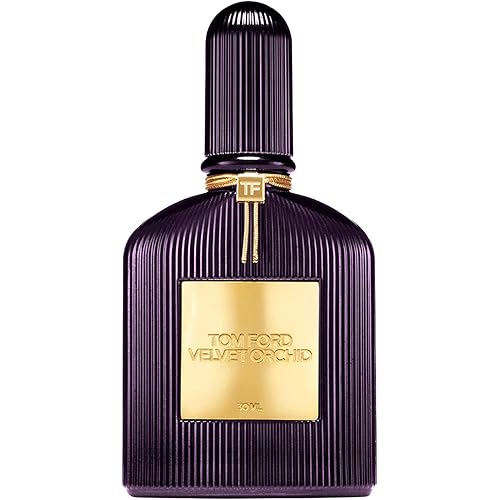NETGEAR Nighthawk Multi-Gig Cable Modem (CM2000) - Compatible with All Cable Providers Incl. Xfinity, Spectrum, Cox - for Cable Plans up to 2.5Gbps - DOCSIS 3.1










Buy Now, Pay Later
- – 6-month term
- – No impact on credit
- – Instant approval decision
- – Secure and straightforward checkout
Ready to go? Add this product to your cart and select a plan during checkout.
Payment plans are offered through our trusted finance partners Klarna, Affirm, Afterpay, Apple Pay, and PayTomorrow. No-credit-needed leasing options through Acima may also be available at checkout.
Learn more about financing & leasing here.
Selected Option
FREE 30-day refund/replacement
To qualify for a full refund, items must be returned in their original, unused condition. If an item is returned in a used, damaged, or materially different state, you may be granted a partial refund.
To initiate a return, please visit our Returns Center.
View our full returns policy here.
Recently Viewed
Style: (Discontinued) 2.5Gbps
Features
- Compatible with major cable internet providers including Xfinity, Spectrum, Cox and more. NOT compatible with Verizon, AT andT, CenturyLink, DSL providers, DirecTV, DISH and any bundled voice service
- Best for cable provider plans up to 2.5Gbps
- Works with any WiFi router. Connect any WiFi router to this modems Ethernet port to support all your wireless devices
- 1 x 2.5 Gig Ethernet port for the fastest, true multi-gig Internet connections
- Engineered with DOCSIS 3.1, 32X8 channel bonding and OFDM(A) 2x2
- Replaces your cable modem. Save up to $168/yr in equipment rental fees
- Made for use in the US only
Description
Experience a new generation of cable modems with DOCSIS 3.1 that delivers 2.5Gbps ultra-high speed Internet connections, so you can be ready for the fastest cable Internet service plans of today and tomorrow. DOCSIS 3.1 delivers the world’s fastest cable Internet with speeds that are 10 times faster than DOCSIS 3.0. Save up to $168 per year by eliminating monthly cable modem rental fees. The Nighthawk 2.5Gbps Internet Speed Cable Modem is backward compatible with DOCSIS 3.0 and works with all Internet service speed tiers.;The product is multiple voltage compatible, that voltage arrange is 100-240V.
Specs & Other Info
| Specification | Details |
|---|---|
| Brand | NETGEAR |
| Compatible Internet Service Providers (ISP) | Xfinity, Cox, Spectrum |
| Connectivity | Ethernet |
| Works With | Routers |
| Dimensions | 9.92 x 4.7 x 8.7 inches (LxWxH) |
| Series | CM2000-100NAS |
| Model Number | CM2000 |
| Weight | 1.02 pounds |
| Color | Black |
| Manufactured In | Vietnam |
| Release Date | September 22, 2020 |
Frequently asked questions
Similar Products
Top Amazon Reviews
🚀 Abunda's Overview
This is our summary and key points to consider based on customer reviews.
In summary, the Nighthawk cable modem CM1200 seems to perform impressively, delivering consistent and robust internet connections. However, several users reported difficulties setting up the modem. Some customers had compatibility issues with the phone service, and others found it challenging to set up the modem with various ISPs (Internet Service Providers). Yet, once set up, many users have praised the modem for delivering strong and steady connection speeds.
Pros
- 👍 Consistent and solid internet connections.
- 👌 Improved speeds during peak hours.
- 👏 Easy to manage if you understand the setup process.
- 👥 Works well with various devices connected at the same time.
Cons
- 👎 Can be challenging to set up.
- 👿 Compatibility issues with Spectrum's phone service.
- 🤔 Issues with Xfinity phone tech support and setup.
- 😱 No on/off power button on some models.
Should I Buy It?
From the reviews, it seems like the Nighthawk CM1200 modem provides reliable internet connection with high speed, which is a great boon for any Internet user. However, some users reported difficulties during the setup process and compatibility issues with Spectrum's phone service. If you are comfortable with potential setup challenges and don't use Spectrum's phone service, this modem could be a solid choice.