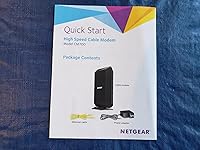NETGEAR Cable Modem DOCSIS 3.0 (CM700-1AZNAS) Compatible with All Major Cable Providers Including Xfinity, Spectrum, Cox, For Cable Plans Up to 800 Mbps






Buy Now, Pay Later
- – 6-month term
- – No impact on credit
- – Instant approval decision
- – Secure and straightforward checkout
Ready to go? Add this product to your cart and select a plan during checkout.
Payment plans are offered through our trusted finance partners Klarna, Affirm, Afterpay, Apple Pay, and PayTomorrow. No-credit-needed leasing options through Acima may also be available at checkout.
Learn more about financing & leasing here.
Selected Option
Returnable until Jan 31, 2025
To qualify for a full refund, items must be returned in their original, unused condition. If an item is returned in a used, damaged, or materially different state, you may be granted a partial refund.
To initiate a return, please visit our Returns Center.
View our full returns policy here.
Recently Viewed
Style: 800Mbps Max Download
Features
- Compatible with all major cable internet providers: Including certification by Xfinity by Comcast, COX, and Spectrum. Not compatible with Verizon, AT&T, CenturyLink, DSL providers, DirecTV, DISH and any bundled voice service.
- Save monthly rental fees: Model CM700-1AZNAS replaces your cable modem saving you up to 168 Dollars/year in equipment rental fees.
- Speeds by carrier: Xfinity (up to 800Mbps), Cox (up to 500Mbps), Spectrum (up to 400Mbps).
- Works with any Wi-Fi router: Connect any Wi-Fi router to this modem's Ethernet port to support all your wireless devices.
- Ethernet connections: 1 Gigabit Ethernet port connects to your computer or separate Wi-Fi router.
- Modem technology: Engineered with 32x8 channel bonding, OFDM 2x2, and DOCSIS 3.1.
- System Requirements : Cable broadband Internet service, Microsoft Windows 7, 8, 10, Vista`, XP, 2000, Mac OS, or other operating systems running a TCP/IP network. Microsoft Internet Explorer 5.0, Firefox 2.0, Safari 1.4, or Google Chrome 11.0 browsers or higher
Description
The NETGEAR CM700 High Speed Cable Modem provides a connection to high-speed cable Internet with speeds up to 1.4 Gbps. It is CableLabs certified DOCSIS 3.0 and provides up to 32 times faster than DOCSIS 2.0 devices. The Gigabit Ethernet port provides faster access and downloads. CableLabs DOCSIS 3.0 certified to work with all the major cable Internet providers like XFINITY from Comcast, Spectrum, Cox and more. System Requirements: Microsoft Windows 7, 8, 10, Vista, XP, 2000, Mac OS, or other operating systems running a TCP/IP network. Microsoft Internet Explorer 5.0, Firefox 2.0, Safari 1.4, or Google Chrome 11.0 browsers or higher. Check that you are using the 12 VDC, 1A power adapter from NETGEAR.
Brand: NETGEAR
Internet service provider: Xfinity, Cox, Spectrum
Connectivity Technology: wireless
Compatible Devices: Cable Internet Providers, Wi-Fi Routers, Personal Computers, Laptops, Smart Television, Gaming Console, Smartphone, Printer, Tablet See more
Product Dimensions: 5.2"L x 1.7"W x 6.6"H
Brand: NETGEAR
Series: CM700
Item model number: CM700-1AZNAS
Item Weight: 8.8 ounces
Product Dimensions: 1.7 x 6.6 x 5.2 inches
Item Dimensions LxWxH: 1.7 x 6.6 x 5.2 inches
Color: BLACK
Voltage: 100240 Volts
Manufacturer: Netgear
Is Discontinued By Manufacturer: No
Date First Available: January 17, 2018
Frequently asked questions
To initiate a return, please visit our Returns Center.
View our full returns policy here.
- Klarna Financing
- Affirm Pay in 4
- Affirm Financing
- Afterpay Financing
- PayTomorrow Financing
- Financing through Apple Pay
Learn more about financing & leasing here.
Similar Products
Top Amazon Reviews