NETGEAR 4G LTE Broadband Modem (LM1200) – Use LTE as a Primary Internet Connection or Failover Solution for Always-On WiFi | Certified with AT&T, T-Mobile & Verizon




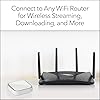


Buy Now, Pay Later
- – 4-month term
- – No impact on credit
- – Instant approval decision
- – Secure and straightforward checkout
Ready to go? Add this product to your cart and select a plan during checkout.
Payment plans are offered through our trusted finance partners Klarna, Affirm, Afterpay, Apple Pay, and PayTomorrow. No-credit-needed leasing options through Acima may also be available at checkout.
Learn more about financing & leasing here.
Selected Option
Returnable until Jan 31, 2026 Learn more
To qualify for a full refund, items must be returned in their original, unused condition. If an item is returned in a used, damaged, or materially different state, you may be granted a partial refund.
To initiate a return, please visit our Returns Center.
View our full returns policy here.
Recently Viewed
Style: 4G LTE Modem, 150Mbps
Features
- Certified with AT&T, T-Mobile and Verizon. Please check with preferred carrier on data plan details and limitations. Not compatible with Sprint
- Requires Nano SIM card from carrier and activation of compatible BYOD (Bring Your own Device) data plan that meets your data needs
- Download speeds up to 150Mbps. Speeds may vary by service and proximity to nearest cell tower
- Use as a primary or backup internet connection. Automatically switches to LTE for always-on WiFi
- Automatic failover support keeps you connected when working from home even if your cable internet is down
- Connect the LTE modem to any wireless router
- Two (2) Gigabit Ethernet ports (1 WAN + 1 LAN) available for directly connecting to any device, such as a laptop, gaming console or smart TV
Description
Netgear 4G LTE Modem - LM1200-111NAS
Brand: NETGEAR
Model Name: LM1200-111NAS
Special Feature: Automatic Failover, Dual Ethernet Ports
Frequency Band Class: Dual-Band
Compatible Devices: Personal Computer, Laptop, Gaming Console, Smart TV
Included Components: Ethernet cable, LM1200 4G LTE Modem, Quick start guide, USB Type-C cable, USB power adapter
Connectivity Technology: Ethernet
Operating System: NETGEAR Genie
Security Protocol: WPA2-PSK
Number of Ports: 2
Brand: NETGEAR
Series: LM1200-111NAS
Item model number: LM1200-111NAS
Operating System: NETGEAR Genie
Item Weight: 15.8 ounces
Package Dimensions: 5.35 x 5.16 x 3.31 inches
Manufacturer: NETGEAR
Date First Available: May 1, 2025
Frequently asked questions
To initiate a return, please visit our Returns Center.
View our full returns policy here.
- Klarna Financing
- Affirm Pay in 4
- Affirm Financing
- Afterpay Financing
- PayTomorrow Financing
- Financing through Apple Pay
Learn more about financing & leasing here.









![Power Probe III Clamshell - Red (PP3CSRED) [Car Automotive Diagnostic Test Tool, Digital Volt Meter, AC/DC Current Resistance, Circuit Tester]](https://m.media-amazon.com/images/I/51deRU83gCL._AC_US500_.jpg)















