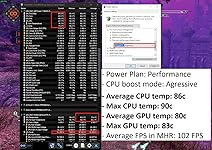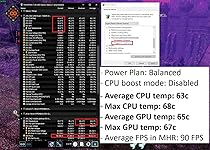Ready to go? Add this product to your cart and select a plan during checkout. Payment plans are offered through our trusted finance partners Klarna, PayTomorrow, Affirm, Apple Pay, and PayPal. No-credit-needed leasing options through Acima may also be available at checkout.
Learn more about financing & leasing here.
This item is eligible for return within 30 days of receipt
To qualify for a full refund, items must be returned in their original, unused condition. If an item is returned in a used, damaged, or materially different state, you may be granted a partial refund.
To initiate a return, please visit our Returns Center.
View our full returns policy here.
Color: R7 7840HS | 64GB RAM | 2TB SSD
Features
Description
North Tech sells computers with upgraded configurations. The manufacturer box may be opened to install the upgrades.one month GaLiMu support included. Legion Slim 5 16" Gaming Laptop WQXGA Operating System: Windows 11 Processor:AMD Ryzen 7 7840HS , 8-core, 5.1GHz Graphics: NVIDIA GeForce RTX 4060 with 8GB RAM: 64GB DDR5-4800 megahertz RAM Storage: 2TB Solid State Drive (SSD) Display:16" WQXGA Display,The 165Hz ultra bright 350 nits display features a 16:10 2560 x 1600 resolution that gives you more space for toolbars and tabs. Optical Drive: None / No DVDRW Wireless: Wi-Fi 6, Wireless Standard AX Backlit Keyboard: Yes Camera: Front Facing Camera, Video Resolution: 1080P, Built-In Microphone Ports: 1 x HDMI 2.0, 2 x USB-A 3.2, 2 x USB-C 3.2, Wi-Fi 6, Headphone Jack Power Adapter: Lithium-polymer, 4-cell, Power Supply Maximum Wattage 230 watts, Battery Life up to 5 hours Dimensions (WxDxH): 0.99 inches x 10.25 inches x 14.16 inches Color: Storm Grey Weight: 5.29 pounds
Brand: Lenovo
Model Name: Legion Slim 5
Screen Size: 16 Inches
Color: R7 7840HS | 64GB RAM | 2TB SSD
Hard Disk Size: 2 TB
CPU Model: AMD Ryzen 7
Ram Memory Installed Size: 64 GB
Operating System: Windows 11
Special Feature: Backlit Keyboard
Graphics Card Description: NVIDIA GeForce RTX 4060
Standing screen display size: 16 Inches
Screen Resolution: 2560 x 1600 pixels
Max Screen Resolution: 2560 x 1600 pixels
Processor: 5.1 GHz amd_ryzen_7
RAM: DDR5
Hard Drive: 2 TB SSD
Graphics Coprocessor: NVIDIA GeForce RTX 4060
Chipset Brand: NVIDIA
Card Description: NVIDIA GeForce RTX 4060
Number of USB 3.0 Ports: 4
Brand: Lenovo
Series: Legion Slim 5
Operating System: Windows 11
Product Dimensions: 0.99 x 14.16 x 10.25 inches
Item Dimensions LxWxH: 0.99 x 14.16 x 10.25 inches
Color: R7 7840HS | 64GB RAM | 2TB SSD
Processor Brand: AMD
Number of Processors: 8
Flash Memory Size: 2 TB
Optical Drive Type: No Optical Drive
Power Source: Battery Powered
Date First Available: December 22, 2023