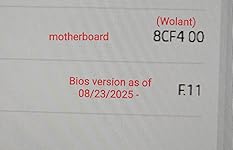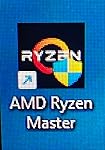Kingston FURY Beast RGB 32GB (2x16GB) 5200MT/s DDR5 CL36 Desktop Memory Kit of 2 | Infrared Sync Technology | AMD EXPO | KF552C36BBEAK2-32




Buy Now, Pay Later
- – 6-month term
- – No impact on credit
- – Instant approval decision
- – Secure and straightforward checkout
Ready to go? Add this product to your cart and select a plan during checkout.
Payment plans are offered through our trusted finance partners Klarna, Affirm, Afterpay, Apple Pay, and PayTomorrow. No-credit-needed leasing options through Acima may also be available at checkout.
Learn more about financing & leasing here.
Selected Option
30-day refund/replacement
To qualify for a full refund, items must be returned in their original, unused condition. If an item is returned in a used, damaged, or materially different state, you may be granted a partial refund.
To initiate a return, please visit our Returns Center.
View our full returns policy here.
Recently Viewed
Style: 5200MT/s
Size: 32GB (2x16GB)
Features
- Enhanced RGB lighting with new heat spreader design
- Patented Kingston FURY Infrared Sync Technology
- Improved stability for overclocking
- Intel XMP 3.0
- AMD EXPO
Description
Kingston FURY Beast DDR5 RGB delivers speeds up to 6800MT/s. Featuring Infrared Sync Technology to keep the vibrant customizable lighting in perfect sync, available with sleek black or white heat spreaders, and support for Intel XMP 3.0 and AMD EXPO.
Brand: Kingston
Computer Memory Size: 32 GB
RAM Memory Technology: DDR5
Memory Speed: 5200 MHz
Compatible Devices: Desktop
RAM: 32 GB DDR5
Memory Speed: 5200 MHz
Brand: Kingston
Series: KF552C36BBEAK2-32
Item model number: KF552C36BBEAK2-32
Item Weight: 3.17 ounces
Product Dimensions: 5.25 x 0.28 x 1.66 inches
Item Dimensions LxWxH: 5.25 x 0.28 x 1.66 inches
Color: Black
Computer Memory Type: DDR5 SDRAM
Voltage: 1.25 Volts
Manufacturer: Kingston Technology Company, Inc.
Date First Available: September 15, 2022
Frequently asked questions
To initiate a return, please visit our Returns Center.
View our full returns policy here.
- Klarna Financing
- Affirm Pay in 4
- Affirm Financing
- Afterpay Financing
- PayTomorrow Financing
- Financing through Apple Pay
Learn more about financing & leasing here.
Similar Products

AMD Ryzen 7 7800X3D 8-Core, 16-Thread Desktop Processor

nVidia GeForce RTX 3090 Founders Edition Graphics Card

Bitmain Antminer S19 Pro 110TH - SHA-256 - Bitcoin Miner
Top Amazon Reviews