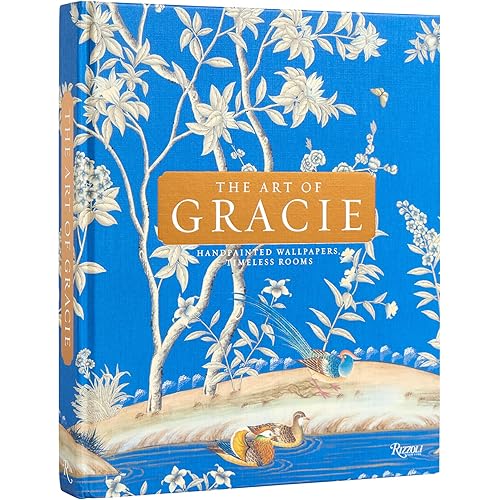Amazon eero 6 mesh wifi system - Supports internet plans up to 500 Mbps, Coverage up to 4,500 sq. ft., Connect 75+ devices, 3-pack (1 router + 2 extenders)









Buy Now, Pay Later
- – 6-month term
- – No impact on credit
- – Instant approval decision
- – Secure and straightforward checkout
Ready to go? Add this product to your cart and select a plan during checkout.
Payment plans are offered through our trusted finance partners Klarna, Affirm, Afterpay, Apple Pay, and PayTomorrow. No-credit-needed leasing options through Acima may also be available at checkout.
Learn more about financing & leasing here.
Selected Option
FREE 30-day refund/replacement
To qualify for a full refund, items must be returned in their original, unused condition. If an item is returned in a used, damaged, or materially different state, you may be granted a partial refund.
To initiate a return, please visit our Returns Center.
View our full returns policy here.
Size: 1 router + 2 extenders
Configuration: without eero Plus
Features
- WHOLE-HOME WI-FI 6 COVERAGE - an eero 6 3-pack covers up to 4,500 sq ft. with wifi and supports wifi speeds up to 500 Mbps.
- SAY GOODBYE TO DEAD SPOTS AND BUFFERING - eeros mesh wifi technology optimizes for your spaceso you can confidently stream 4K video, game, and video conference across your home.
- MORE WIFI FOR MORE DEVICES - Wi-Fi 6 supports faster wifi than prior standards and permits 75+ connected devices.
- SET UP IN MINUTES - The eero app walks you through setup and allows you to manage your network from anywhere. Plus, free customer support is available 7 days a week in the US at or +.
- CONNECT TO ALEXA - eero 6 doubles as a Zigbee smart home hub, making it easy to connect and control compatible devices on your network with Alexa.
- GETS BETTER OVER TIME - Automatic updates bring the latest and greatest in eero wifi while also helping to keep your network safe and secure.
- EASILY EXPAND YOUR SYSTEM - With cross-compatible hardware, you can easily add eero products as your needs change.
Frequently asked questions
To initiate a return, please visit our Returns Center.
View our full returns policy here.
- Klarna Financing
- Affirm Pay in 4
- Affirm Financing
- Afterpay Financing
- PayTomorrow Financing
- Financing through Apple Pay
Learn more about financing & leasing here.