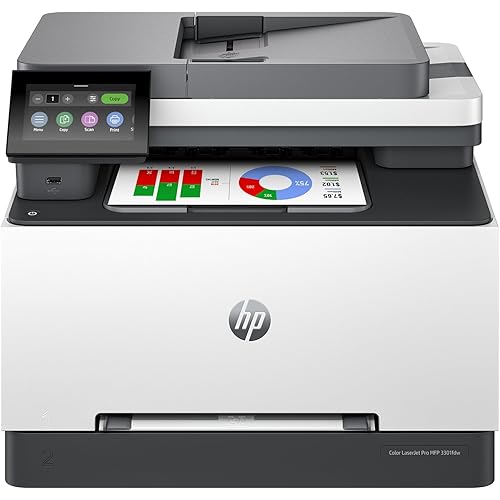imageCLASS MF269dw - All-in-One, Wireless, Mobile-Ready Laser Printer, with Duplex Automatic Document Feeder, Up to 30 Pages Per Minute and High Yield Toner Option










Buy Now, Pay Later
- – Up to 36-month term if approved
- – No impact on credit
- – Instant approval decision
- – Secure and straightforward checkout
Ready to go? Add this product to your cart and select a plan during checkout.
Payment plans are offered through our trusted finance partners Klarna, Affirm, Afterpay, Apple Pay, and PayTomorrow. No-credit-needed leasing options through Acima may also be available at checkout.
Learn more about financing & leasing here.
Selected Option
This item is eligible for return within 30 days of receipt
To qualify for a full refund, items must be returned in their original, unused condition. If an item is returned in a used, damaged, or materially different state, you may be granted a partial refund.
To initiate a return, please visit our Returns Center.
View our full returns policy here.
Style: MF269dw Laser Printer
Features
- Print at speeds of up to 30 pages per minute, with your first print in your hands in approximately 5 seconds
- Supports mobile solutions, including apple AirPrint, Canon Print business, Mopria print service, and Google cloud print. Connect mobile devices without a router using Wi Fi Direct connection
- 6 Line, black and white touch LCD for easy navigation; Temperature: 50 to 86o F. Operating System (Print/Scan) - Windows 10/8.1/7, Windows Server 2016/ 2012 R2/ 2012/ 2008 R2/ 2008; Mac OS 10.8.5 and Up
- Paper capacity allows for 250 sheets in the standard cassette and 1 sheet in the multipurpose tray
- All in one functionality allows you to print, scan, copy and fax with ease
Description
ERROR:N/A
Product Dimensions: 16 x 15.4 x 14.8 inches
Item Weight: 27.3 pounds
Item model number: MF269dw
Is Discontinued By Manufacturer: No
Date First Available: September 5, 2018
Manufacturer: Canon USA (Lasers)
Frequently asked questions
To initiate a return, please visit our Returns Center.
View our full returns policy here.
- Klarna Financing
- Affirm Pay in 4
- Affirm Financing
- Afterpay Financing
- PayTomorrow Financing
- Financing through Apple Pay
Learn more about financing & leasing here.