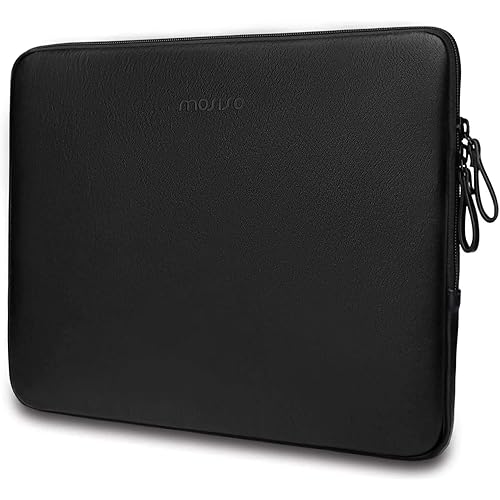HUION KAMVAS Pro 19 4K UHD Drawing Tablet with Touch Screen, 96% Adobe RGB Drawing Monitor with 1.07 Billion Colors, PenTech 4.0 Stylus PW600, 16384 Pen Pressure, Slim Pen, Keydial Mini, 18.4inch










Buy Now, Pay Later
- – Up to 36-month term if approved
- – No impact on credit
- – Instant approval decision
- – Secure and straightforward checkout
Ready to go? Add this product to your cart and select a plan during checkout.
Payment plans are offered through our trusted finance partners Klarna, PayTomorrow, Affirm, Afterpay, Apple Pay, and PayPal. No-credit-needed leasing options through Acima may also be available at checkout.
Learn more about financing & leasing here.
Returnable until Jan 31, 2025
To qualify for a full refund, items must be returned in their original, unused condition. If an item is returned in a used, damaged, or materially different state, you may be granted a partial refund.
To initiate a return, please visit our Returns Center.
View our full returns policy here.
Recently Viewed
Features
- Unparalleled Screen Clarity: The first 18.4-inch drawing monitor on the market boasts a cutting-edge 4K UHD (3840x2160) resolution, complete with full lamination and anti-glare etched glass that elevates friction on the screen surface, imparting a tactile, paper-like sensation. The anti-sparkle display ensures optimal comfort during extended use, while the enhanced resolution delivers unparalleled clarity and detail, rendering images with breathtaking precision.
- Multi-Touch Function: Multi-touch can be achieved on Windows, making it more convenient for large-screen users to use shortcut functions such as zooming, scrolling, dragging, and combination keys. The gesture function in the software can also help users create more efficiently.
- Super Accurate Colors: Kamvas Pro 19 accurately covers multiple color gamuts, including sRGB, Adobe RGB, and DCI-P3. 99% sRGB is suitable for web images, videos, and games, and 96% Adobe RGB for packaging design, industrial design, and post-shooting. 98% DPC-P3 for digital cinema and post-production. Combined with 1.07 billion colors, it delivers stunning and realistic color reproduction, immersing professional artists in their creations.
- The Newest Pentech 4.0 Tech: Unleash your creativity with the PW600 stylus with 3 custom keys and the ultra-thin and light PW600S, They boast an eraser and a dust-proof silicone grip for unparalleled comfort and utility. With up to 16,384 pen pressure, 2gf initial active force, tilt function, and 0.3mm enhanced accuracy, they elevate professionalism. The small nib design minimizes cursor blockage, ensuring uninterrupted precision.
- Bluetooth Programmable Keypad with Dial: All 18 buttons can be customized to any shortcut key you want, even the most complex shortcut keys can be used with one click. With the dial function, you can easily adjust the brush size set three different functions, and switch between them easily.
- Easy Connection & Reverse Charging: The Dual-Blind Insertion USB-C Connection simplifies the connection process for users and supports HDMI input. It can be easily connected to desktops, PCs, or Macs. With a GaN charger, it can achieve fast charging of 65W PD, providing sufficient power to reverse charge your phone.
- Lightweight & Durable Design: The 18.4-inch pen display is made of premium aluminum alloy offering comfort and durability. Weighing only 4 pounds, it's highly portable and perfect to carry on the go. The integrated foldable 20 stand enhances work efficiency, while the Vesa hole design allows for effortless customization of the desktop work angle.
- Powerful Compatibility: The animation tablet is compatible with Windows, Mac, Linux, and Android OS. The most mainstream software on the market is compatible, such as PS, AI, AE, Blender, CSP, Toon Boom, and so on. Whether you are a professional artist, designer, or ordinary user, this display can meet your needs.
- Please Note: Multi-touch support is currently available on Windows. And MacOS touch support (Beta Test) is compatible with Kamvas Pro 19
Brand: HUION
Connectivity Technology: 3-in-2 cable, USB-C to USB-C cable
Pressure Sensitivity: 8192 Levels
Operating System: Android devices that support USB3.1 GEN1 and DP1.2, Linux OS(Ubuntu 20.04 LTS), Mac OS 10.12 or later, Windows 10 or later See more
Special Feature: 16384 Levels of Pen Pressure, 60° Tilt Support, Anti-Glare Glass, Full Lamination, Multi-Touch Screen, Programmable Press Key See more
Product Dimensions: 17.67 x 10.72 x 0.1 inches
Item Weight: 8.8 pounds
Item model number: GT1902
Date First Available: January 9, 2024
Manufacturer: ShenZhen Huion Animation Technology Co., LTD
Frequently asked questions
To initiate a return, please visit our Returns Center.
View our full returns policy here.
- Klarna Financing
- Affirm Pay in 4
- Affirm Financing
- Afterpay Financing
- PayTomorrow Financing
- Financing through Apple Pay
Learn more about financing & leasing here.
Similar Products
Top Amazon Reviews