XPPen Magic Drawing Pad 12.2 Inch Standalone Drawing Tablet No Computer Needed with 16384 Pressure Levels X3 Pro Slim Stylus Tilt Support Paper-Like Screen 8GB + 256GB for Digital Drawing Artists








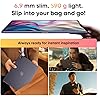

Buy Now, Pay Later
- – Up to 36-month term if approved
- – No impact on credit
- – Instant approval decision
- – Secure and straightforward checkout
Ready to go? Add this product to your cart and select a plan during checkout.
Payment plans are offered through our trusted finance partners Klarna, Affirm, Afterpay, Apple Pay, and PayTomorrow. No-credit-needed leasing options through Acima may also be available at checkout.
Learn more about financing & leasing here.
FREE refund/replacement until Jan 31, 2026 Learn more
To qualify for a full refund, items must be returned in their original, unused condition. If an item is returned in a used, damaged, or materially different state, you may be granted a partial refund.
To initiate a return, please visit our Returns Center.
View our full returns policy here.
Recently Viewed
Features
- 16K Pressure Sensitive Stylus: XPPen magic drawing pad introducing X3 Pro slim stylus is a breakthrough innovation boasting industry-first 16K pressure levels, 100%* higher than that of its peers. Free of charging and pairing, 60 tilt recognition, pick up to draw. It delivers much more precise and smoother lines than ever before, excelling at hyper-nuanced creation
- Natural pen-on-screen experience: The 12.2-inch standalone drawing tablet is crafted with AG-etched technology, 2160*1440 screen resolution, a 3:2 aspect ratio, pairs with a wide color gamut of 115% sRGB and an incredible 16.77 million colors, offers you a paper-like drawing experience in full color
- Easy on eyes: Thoughtfully designed with eye comfort in mind, the screen is TUV Rheinland certified, and enhanced with ten steps of soft light treatment, so you can create without worrying about straining your eyes even when racing against deadlines
- Android Ecosystem: The standalone drawing tablet operates on the Android 14 system, allowing you to download various apps from Google Play. A 3-month membership of both Clip Studio Paint & ibis Paint X upon activating the account, along with the purchase of the Magic Drawing Pad
- Excellent Performance: The no computer needed drawing tablet adopts 8 GB running memory, 256 GB storage memory (expandable up to 1TB with a micro SD card), thirteen MP rear camera & eight MP front camera allowing you to capture any worthy memory moments
- Long Battery Life: The drawing tablet is designed with an 8000 mAh battery, allowing you thirteen hours of non-stop creation. Fully mobile, ultimately flexible to work the way you like
- Super portable: 12.2-inch screen, 6.9 mm slim, 599 g light. Slip it into your bag and go
- More Ways To Enjoy The Pad: E-books, videos, games, music, photography, you name it! It supports dual windows so you can multitask like a breeze
Brand: XP-Pen
Connectivity Technology: Bluetooth 5.1, USB, Wi-Fi 802.11 a/b/g/n/ac (2x2), WiFi 2.4GHz & 5GHz
Pressure Sensitivity: 16 kH
Operating System: Android 14
Special Feature: 16384 pressure levels X3 Pro stylus, Anti-Glare Glass, Front Facing Camera, Headphone Jack, Rear Facing Camera See more
Product Dimensions: 11.02 x 7.56 x 0.04 inches
Item Weight: 1.3 pounds
Item model number: Magic Drawing Pad
Batteries: 1 Lithium Ion batteries required. (included)
Date First Available: January 3, 2024
Manufacturer: XP-PEN
Frequently asked questions
To initiate a return, please visit our Returns Center.
View our full returns policy here.
- Klarna Financing
- Affirm Pay in 4
- Affirm Financing
- Afterpay Financing
- PayTomorrow Financing
- Financing through Apple Pay
Learn more about financing & leasing here.
























