

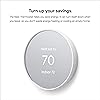








Ready to go? Add this product to your cart and select a plan during checkout. Payment plans are offered through our trusted finance partners Klarna, PayTomorrow, Apple Pay, and PayPal. No-credit-needed leasing options through Acima may also be available at checkout.
Learn more about financing & leasing here.
Eligible for Return, Refund or Replacement within 30 days of receipt
To qualify for a full refund, items must be returned in their original, unused condition. If an item is returned in a used, damaged, or materially different state, you may be granted a partial refund.
To initiate a return, please visit our Returns Center.
View our full returns policy here.
Style: Programmable Wifi Thermostat
Color: Snow
Features
Description
Meet the Google Nest Thermostat, the smart thermostat for home with a cozy price. It can turn itself down to save energy when you leave the house. You can control this programmable thermostat from anywhere with the Google Home app – whether you’re on an errand or in bed.[1] And it’s simple to install yourself, usually in 30 minutes or less. [1] Remote control and mobile notifications require working internet and Wi-Fi. [2] Alerts can notify you of a potential issue with eligible HVAC systems. They’re meant to provide helpful information, not an endorsement, representation, or warranty of any kind about the health of your HVAC system. Alerts aren’t intended to replace a diagnosis by a qualified HVAC professional. [3] Voice control requires a compatible device, and working internet and Wi-Fi. [4] ENERGY STAR and the ENERGY STAR mark are registered trademarks owned by the U.S. Environmental Protection Agency. [5]Nest Renew requires 3rd generation Nest Learning Thermostat, Nest Thermostat E, or the newest Nest Thermostat (sold separately), connected to a Google account. Only available in areas served by major continental US grids. Only available for customers on certain electric utility time-of-use rates. Learn more at support.google.com/googlenest/answer/11156316. [6]Adjustments only shift electricity usage from your heating and cooling.[7]Check csa- iot.org/members for more information.
Specs & Other Info
| Specification | Details |
|---|---|
| Manufacturer | |
| Product | Google Nest Thermostat |
| Color variant | Snow |
| Product Purpose | Optimized for Heat Pump usage |
| Product Function | Central Heating and Cooling control |
| Dimensions | 3.31 x 3.31 x 1.07 inches, Compact |
| Connection Type | Wi-Fi Enabled |
| Included Accessories | Mounting screws, Steel plate and User Documentation |
| Power Source | Battery Operated, Batteries included |
| Material Composition | Durable Polycarbonate construction |
| Shape | Streamlined Rectangular Design |
| Control Mechanism | Voice and Button Control |
| Thermostat Style | Programmable Wifi Thermostat |
| Energy Efficiency Status | Energy Star Certified |
| Weight | Light; 0.55 pounds |
| Country of Manufacture | Vietnam |
| Warranty Coverage | 1 year manufacturer's warranty |
This is our summary and key points to consider based on customer reviews.
The Google Nest Thermostat reviews indicate that it is generally easy to install and use, offering remote access and a sleek and modern design. Users appreciate the energy-saving benefits and adaptive temperature settings. However, the primary complaints concern initial connectivity problems and few software features changes.
Pros
Cons
Should I Buy It?
Yes, it is a worthwhile investment for those seeking a convenient, energy-saving, and user-friendly thermostat. The reported issues seem to be minor and usually resolvable with professional assistance. It's an especially good choice if you value the ability to remotely control your thermostat and adapt it to your habits.



