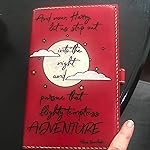Glowforge Plus Laser Cutter and Engraver Machine with 40W CO2 Laser - Ultimate Power with Liquid Cooling for Fast Engraving on Wood, Leather, Metal, and Stone









Notify me when this product is back in stock
Buy Now, Pay Later
- – Up to 36-month term if approved
- – No impact on credit
- – Instant approval decision
- – Secure and straightforward checkout
Payment plans are offered through our trusted finance partners Klarna, Affirm, Afterpay, Apple Pay, and PayTomorrow. No-credit-needed leasing options through Acima may also be available at checkout.
Learn more about financing & leasing here.
Selected Option
30-day refund/replacement
To qualify for a full refund, items must be returned in their original, unused condition. If an item is returned in a used, damaged, or materially different state, you may be granted a partial refund.
To initiate a return, please visit our Returns Center.
View our full returns policy here.
Recently Viewed
Style: Plus - 40W
Features
- Your idea in your hands - in minutes; Push the button and the powerful 40 Watt Laser Engraver (40000 mW, Class 1) creates meaningful gifts for your friends, unique products to sell, or something personalized just for you.
- Simply Automatic - Autofocus. Material detection. Automatic print settings. Just pick your drawing, PDF, or photo, add one of dozens of household materials, click print, and watch your laser engraving machine go to work.
- Free software & 30 minute setup - There's nothing to install - the free laser engraver and cutter machine app works with your PC, Mac, phone, or tablet.
- Laser precision with dozens of materials - Precise to the width of a human hair. Carve up to 1/2" deep, 11" tall, and 19.5" wide, at over 1,300 lines per inch. Engrave or print beautiful and useful products from wood, leather, paper, fabric, acrylic, glass, metal, cardboard... even chocolate!
- Made in the USA (with domestic and imported parts) - Safe for home and school - The only CDRH Class 1 laser cutter and engraver. Independently safety tested to UL, CE, FDA, and FCC standards for peace of mind.
Brand: Glowforge
Connectivity Technology: Wi-Fi
Printing Technology: Laser
Special Feature: Decal-Printing
Color: Black
Model Name: PLUS
Printer Output: Monochrome
Maximum Print Speed (Color): 1 ppm
Max Printspeed Monochrome: 1 ppm
Item Weight: 51.7 Kilograms
Product Dimensions: 20.75"D x 38"W x 8.25"H
Controller Type: iOS
Printer Media Size Maximum: 19.5 inches
Power Consumption: 0.1 Milliwatts
Print media: Glossy photo paper
Scanner Type: Photo
Max Input Sheet Capacity: 2
Max Copy Speed (Black & White): 1 ppm
Compatible Devices: Smartphones, PC, Laptops
Maximum Color Print Resolution: 1200 dpi or more
Sheet Size: 8.5 x 11 inches inches
Maximum Black and White Print Resolution: 1200 dpi
Warranty Type: Full Warranty
Dual-sided printing: Yes
Wattage: 40000 Milliwatts
Max copy resolution black-white: [UN]
Duplex: Automatic
Hardware Interface: USB
Ink Color: Black
Resolution: 1200 x 1200
Control Method: App
Number of Drivers: 3
Processor Count: 1
Series Number: 1
Total Ethernet Ports: 1
Model Series: Plus
Specific Uses For Product: Office
UPC: 811961030483
Item Weight: 113.7 pounds
Item model number: PLUS
Is Discontinued By Manufacturer: No
Date First Available: May 29, 2018
Manufacturer: Glowforge, Inc.
Frequently asked questions
To initiate a return, please visit our Returns Center.
View our full returns policy here.
- Klarna Financing
- Affirm Pay in 4
- Affirm Financing
- Afterpay Financing
- PayTomorrow Financing
- Financing through Apple Pay
Learn more about financing & leasing here.
Similar Products
Top Amazon Reviews