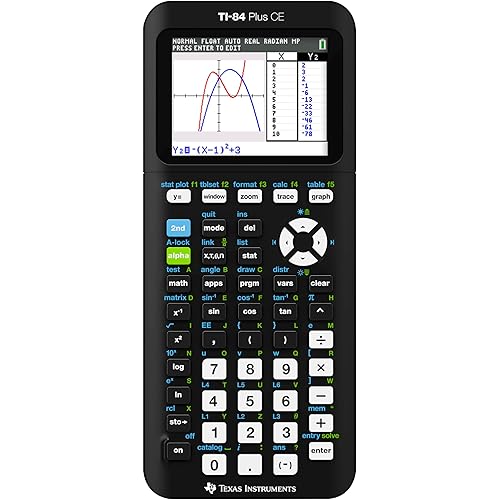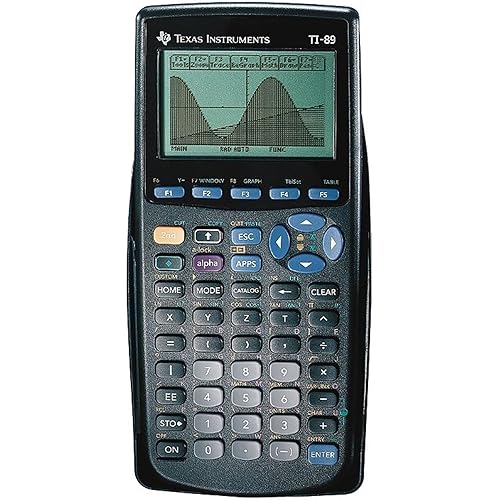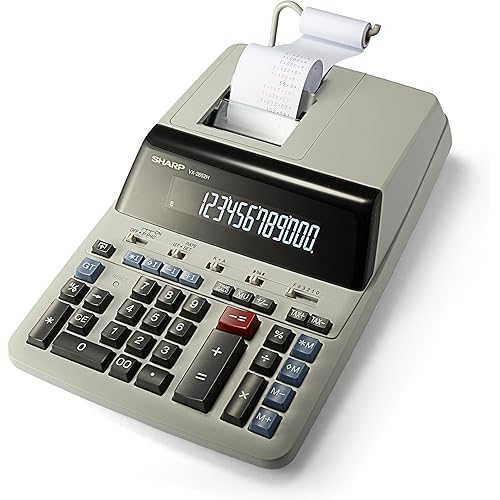Buy Now, Pay Later
- – 4-month term
- – No impact on credit
- – Instant approval decision
- – Secure and straightforward checkout
Ready to go? Add this product to your cart and select a plan during checkout.
Payment plans are offered through our trusted finance partners Klarna, Affirm, Afterpay, Apple Pay, and PayTomorrow. No-credit-needed leasing options through Acima may also be available at checkout.
Learn more about financing & leasing here.
This item is eligible for return within 30 days of receipt
To qualify for a full refund, items must be returned in their original, unused condition. If an item is returned in a used, damaged, or materially different state, you may be granted a partial refund.
To initiate a return, please visit our Returns Center.
View our full returns policy here.
Features
- High Resolution Display to view more data like spreadsheets and 4x4 matrix calculations
- Natural Text book display - symbols and numbers appear just as they do in textbook
- Numeric Integration/Differentiation. 552 functions
- Simultaneous and Polynomial Solver
- Solar Powered with Battery Backup (LR44 Button Cell Battery Included)
- Rounded keys for easier inputs
- 4-tone display makes operation easier
- Intuitive navigation with cursor keys
- Works with ClassPad.net
Description
A high performance scientific calculator with high resolution display increasing the amount of information displayed and super fast calculation speed for testing or performing the most advance mathematics. High resolution LCD screen allows viewing of more information like spreadsheets and 4x4 matrix calculations. This calculator has a comprehensive set of advanced calculations for integration & differential calculus, along with vector and inequality calculations. For middle school, high school and college math courses.
Brand: Casio
Color: Black
Calculator Type: Engineering/Scientific
Power Source: Solar Powered
Screen Size: 2.5 Inches
Product Dimensions: 3.03 x 6.38 x 0.42 inches
Item Weight: 3.35 ounces
Item model number: FX-991CW
Batteries: 1 LR44 batteries required. (included)
Date First Available: January 17, 2023
Manufacturer: Casio
Country of Origin: Thailand
Frequently asked questions
To initiate a return, please visit our Returns Center.
View our full returns policy here.
- Klarna Financing
- Affirm Pay in 4
- Affirm Financing
- Afterpay Financing
- PayTomorrow Financing
- Financing through Apple Pay
Learn more about financing & leasing here.