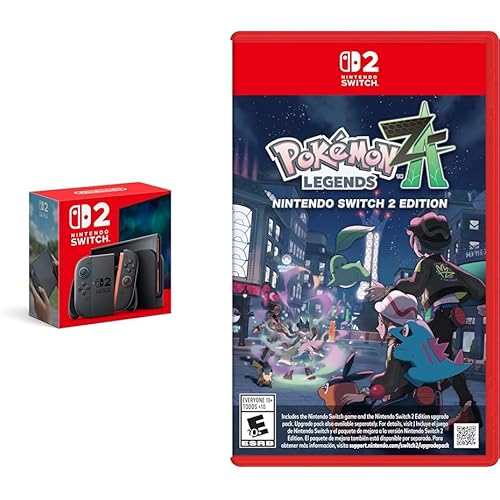eXtremeRate Face Clicky Kit for Steam Deck Handheld Console, Custom Dpad View A B X Y Menu Keys Face Buttons Mouse Clicky Kit for Steam Deck LCD Console - Without Console









Buy Now, Pay Later
- – 4-month term
- – No impact on credit
- – Instant approval decision
- – Secure and straightforward checkout
Ready to go? Add this product to your cart and select a plan during checkout.
Payment plans are offered through our trusted finance partners Klarna, Affirm, Afterpay, Apple Pay, and PayTomorrow. No-credit-needed leasing options through Acima may also be available at checkout.
Learn more about financing & leasing here.
FREE 30-day refund/replacement
To qualify for a full refund, items must be returned in their original, unused condition. If an item is returned in a used, damaged, or materially different state, you may be granted a partial refund.
To initiate a return, please visit our Returns Center.
View our full returns policy here.
Features
- The SD Face Clicky kit is exclusively designed for the Steam Deck LCD (2022) handheld console, NOT fit for Steam Deck OLED console
- This custom tact switches Face Clicky Kit is specially designed for the Steam Deck console. It significantly enhances the responsiveness of Dpad, ABXY, View, and Menu buttons by reducing their distance, resulting in react faster during gameplay
- Easy to install, requires disassemble the console with no soldering required. Get the installation video guide on YouTube by searching "eXtremeRate Face Clicky Kit for Steam Deck" or "1k4oK_TYOP4"
- The package includes 1* customized FPC board for the D-pad and view buttons, 1* customized FPC board for the ABXY and menu buttons, 4* conductive pads, screwdrivers, and spare screws springs. (Please note: WITHOUT console, buttons, and other parts.)
- Compatible with both eXtremeRate replacement buttons and official buttons for Steam Deck
Brand: eXtremeRate
Item model number: NYESD001
Hardware Platform: nintendo_switch
Item Weight: 0.353 ounces
Product Dimensions: 1.18 x 0.79 x 0.39 inches
Item Dimensions LxWxH: 1.18 x 0.79 x 0.39 inches
Manufacturer: eXtremeRate
Date First Available: December 12, 2023
Frequently asked questions
To initiate a return, please visit our Returns Center.
View our full returns policy here.
- Klarna Financing
- Affirm Pay in 4
- Affirm Financing
- Afterpay Financing
- PayTomorrow Financing
- Financing through Apple Pay
Learn more about financing & leasing here.