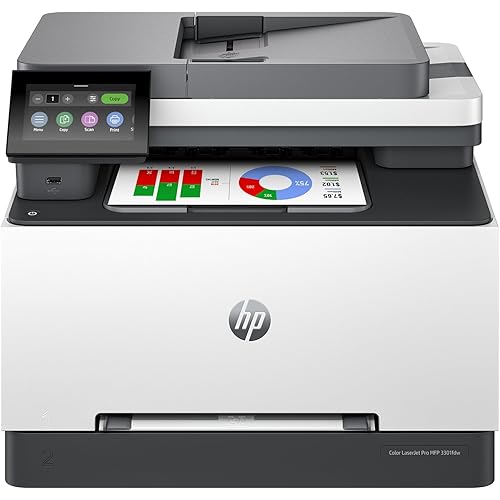Epson Expression Home XP-440 Wireless Color Photo Printer with Scanner and Copier, Amazon Dash Replenishment Ready








Buy Now, Pay Later
- – Up to 36-month term if approved
- – No impact on credit
- – Instant approval decision
- – Secure and straightforward checkout
Ready to go? Add this product to your cart and select a plan during checkout.
Payment plans are offered through our trusted finance partners Klarna, Affirm, Afterpay, Apple Pay, and PayTomorrow. No-credit-needed leasing options through Acima may also be available at checkout.
Learn more about financing & leasing here.
Selected Option
30-day refund/replacement
To qualify for a full refund, items must be returned in their original, unused condition. If an item is returned in a used, damaged, or materially different state, you may be granted a partial refund.
To initiate a return, please visit our Returns Center.
View our full returns policy here.
Recently Viewed
Style: Epson Expression Home XP-440
Features
- This printer is designed for use with Epson cartridges only, not third party cartridges or ink. Cartridges described as Compatible, Re manufactured, refilled or refillable may not work properly or at all; See product description for more details
- Simple setup and navigation large, Hi Res 2. 7 inches Color LCD to easily print, copy and scan
- Complete wireless solution easy iPad, iPhone, Android tablet and smartphone printing); Includes WI Fi directly) for network free printing
- Affordable individual ink cartridges replace only the cartridge that runs out
- Note: This printer is designed for use with Epson cartridges only, not third party cartridges or ink; See product description for more details
- Creative Print mobile app easily create custom border less photo collages from Instagram, Print stationery and more
- Reload paper less often 100 sheet paper capacity
- Easily adjust and Print photos built in memory card slots) for PC free borderless photo printing; Includes tools for red eye removal, photo restoration and more
- Scan and share includes bonus software to automatically scan to Facebook and the clouds)
- Small size, great performance compact, space saving design
Description
The workforce Pro WF-8090 A3 printer, powered by PrecisionCore, offers 13" X 19" Printing for SMB and work teams. It features color and black print speeds of 24 ISO ppm( ), a high monthly duty cycle, and saves up to 40 percent on printing costs vs. Color lasers (1). Ultra High-yield cartridges Print up to 7000 color pages (2), with a total paper capacity up to 1830 sheets (3). and, PCL (4)/Genuine Adobe PostScript 3 support makes it ideal for shared color printing on a network. Along with a universal printer driver and web config, it s enabled with remote printer data collection compatible with MPS software solutions. printer is designed for use with Epson cartridges only, not third-party cartridges or ink. black and color print speeds are measured in accordance with ISO/IEC 24734. Actual print times will vary based on system configuration, software, and page complexity. For more information, visit our official site. 1. Compared with color A3 laser printers priced at $1999 (USD) or less as of November 2014. Calculation based on continuous printing with highest-capacity cartridges. Actual savings will vary based on print task and use conditions. 2. 748XXL Black cartridge prints about 10, 000 ISO pages. 748XXL color cartridges Print about 7000 ISO pages on average. Actual number of pages will vary. 3. With optional paper trays. 4. Not all media types are supported for PCL printing. 5. Monthly duty cycle up to 75, 000 is the highest duty a user could expect in a month, based on near-constant operation of a device of this kind. It is not recommended that the device be run at this duty. For best device performance, run the device at the recommended duty of 5000 pages per month. 6. Wi-fi CERTIFIED; ; level of performance subject to the range of the router being used. Wi-fi Direct may require printer software. 7. Most features require an Internet connection to the printer, as well as an Internet- and/or email-enabled device. For a list of Epson Connect enabled printers and compatible devices and apps, visit our official site. 8. Compared to best-selling color single and multifunction Laser printers priced at $1999 (USD) or less as of November 2014. Actual power savings will vary by product Model and usage. 9. For convenient and reasonable recycling options, visit our official site. 10. Smart Way is an innovative partnership of the U. S. Environmental Protection Agency that reduces greenhouse gases and other air pollutants and improves fuel efficiency. This Epson printer is designed for use with only genuine Epson-brand cartridges. Other brands of ink cartridges and ink supplies are not compatible and, even if described as compatible, may not function properly or at all. Epson provides information about the design of the printer on the box and in many other locations and materials included with the printer and on the website.Epson periodically provides firmware updates to address issues of security, performance, minor bug fixes and ensure the printer functions as designed. This printer was designed to work only with genuine Epson ink cartridges and some updates may affect the functionality of third party ink. Non-Epson branded or altered Epson cartridges that functioned prior to a firmware update may not continue to function.
Brand: Epson
Connectivity Technology: Wi-Fi
Printing Technology: Inkjet
Special Feature: Wireless
Color: Black
Model Name: XP-440
Printer Output: Color
Maximum Print Speed (Color): 4.5 ppm
Max Printspeed Monochrome: 10 ppm
Item Weight: 9.5 Pounds
Product Dimensions: 15.4"D x 20.8"W x 11"H
Printer Media Size Maximum: 8.5 x 14 inch
Included Components: instruction booklets, power cord, 4 DURABrite Ultra Ink cartridges (1x Black ink cartridge and 3x color ink cartridges 1x Cyan, 1x Magenta, 1x Yellow), Expression Home XP-440 Small-in-One printer, CD-ROM with drivers
Print media: Paper (plain)
Scanner Type: Photo
Max Input Sheet Capacity: 100
Display Type: LCD
Compatible Devices: Smartphones, PC, Laptops
Sheet Size: 3.5" x 5", 4" x 6", 5" x 7", 8" x 10", Letter, Legal, A4, B5, A5, A6, half letter, executive, user definable (3.5" – 44" in length)
Warranty Type: Limited Warranty
Dual-sided printing: Yes
Wattage: 12 watts
Duplex: Yes
Hardware Interface: USB
Ink Color: Cyan, Magenta, Yellow, Black
Resolution: 9600
Additional Printer functions: Copy, Scan
Control Method: App
Total USB Ports: 1
Model Series: Expression
Specific Uses For Product: Home
UPC: 010343929753
Global Trade Identification Number: 53
Memory Storage Capacity: 64 MB
Item Weight: 9.5 pounds
Item model number: XP-440
Is Discontinued By Manufacturer: No
Date First Available: March 28, 2017
Manufacturer: Epson
Frequently asked questions
To initiate a return, please visit our Returns Center.
View our full returns policy here.
- Klarna Financing
- Affirm Pay in 4
- Affirm Financing
- Afterpay Financing
- PayTomorrow Financing
- Financing through Apple Pay
Learn more about financing & leasing here.