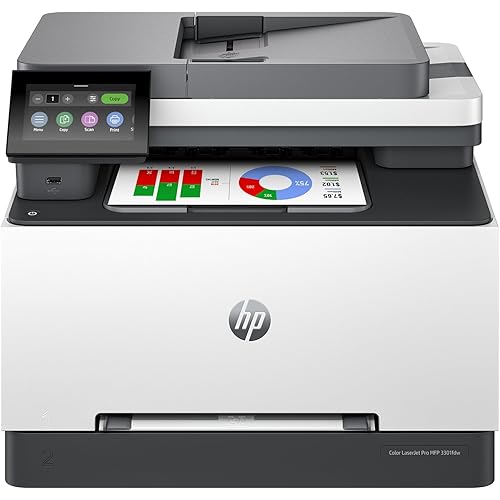Epson EcoTank ET-4850 Wireless All-in-One Cartridge-Free Supertank Printer with Scanner & Workforce ES-400 II Color Duplex Desktop Document Scanner for PC and Mac








Notify me when this product is back in stock
Buy Now, Pay Later
- – Up to 36-month term if approved
- – No impact on credit
- – Instant approval decision
- – Secure and straightforward checkout
Payment plans are offered through our trusted finance partners Klarna, Affirm, Afterpay, Apple Pay, and PayTomorrow. No-credit-needed leasing options through Acima may also be available at checkout.
Learn more about financing & leasing here.
Selected Option
Returnable until Jan 31, 2026
To qualify for a full refund, items must be returned in their original, unused condition. If an item is returned in a used, damaged, or materially different state, you may be granted a partial refund.
To initiate a return, please visit our Returns Center.
View our full returns policy here.
Style: ET-4850-W
Pattern Name: Printer + Scanner, ES-400
Set: FAX/ADF/PRINT/COPY/SCAN
Features
- Product 1: Innovative Cartridge-Free Printing High-capacity ink tanks mean no more tiny, expensive ink cartridges; Epsons exclusive EcoFit ink bottles make filling easy and worry-free
- Product 1: Dramatic Savings on Replacement Ink Save up to 90% with replacement ink bottles vs. ink cartridges (1) thats enough to print up to 7,500 pages black/6,000 color (2), equivalent to about 90 individual ink cartridges (3)
- Product 1: Stress-Free Printing Up to 2 years of ink in the box (4) and with every replacement ink set for fewer out of ink frustrations
- Product 1: Zero Cartridge Waste By using an EcoTank printer, you can help reduce the amount of cartridge waste ending up in landfills
- Product 2: Get organized in a snap scan up to 35 ppm/70 ipm (1); Single-Step Technology captures both sides in one pass
- Product 2: Quickly scan stacks of paper robust 50-sheet Auto Document Feeder easily accommodates multiple paper types and sizes in one batch
- Product 2: Powerful software included easy scanning with intuitive Epson ScanSmart Software (2); preview, email, upload to the cloud and more; automatic file naming saves time
- Product 2: Seamless integration with most software solutions the included TWAIN driver allows you to easily incorporate your data into most document management software
Brand: Epson
Connectivity Technology: Wi-Fi, Wireless, USB, Ethernet
Printing Technology: Inkjet
Special Feature: Auto-Duplex
Color: black
Model Name: EcoTank ET-4850
Printer Output: Color
Maximum Media Size: Legal
Included Components: Ink Bottles
Print media: Paper (plain)
Scanner Type: Document
Max Input Sheet Capacity: 50
Maximum Color Print Resolution: 5760 x 1440
Sheet Size: Legal
Maximum Black and White Print Resolution: 1200 x 1200
Warranty Type: limited warranty
Color Depth: 24 Not applicable for color depth attribute
Dual-sided printing: Yes
Max copy resolution color: 4800 x 1200
Max copy resolution black-white: 600
Duplex: Automatic
Hardware Interface: Ethernet, USB
Ink Color: black, cyan, magenta, yellow
Additional Printer functions: All In One, Scan
Model Series: EcoTank
Specific Uses For Product: Office
Printer Ink Type: Ink Tank
Item model number: ET-4850
Date First Available: January 8, 2024
Frequently asked questions
To initiate a return, please visit our Returns Center.
View our full returns policy here.
- Klarna Financing
- Affirm Pay in 4
- Affirm Financing
- Afterpay Financing
- PayTomorrow Financing
- Financing through Apple Pay
Learn more about financing & leasing here.