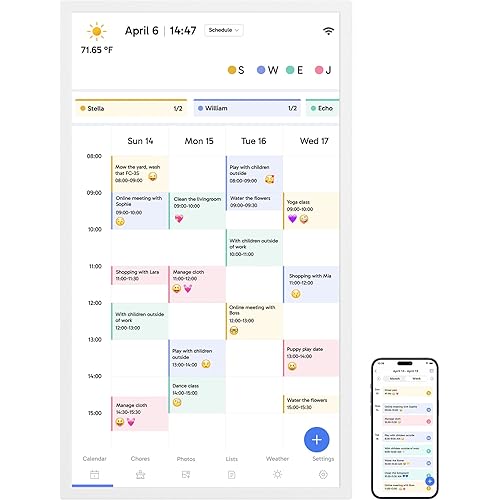Dragon Touch 10.1'' WIFI Digital Picture Frame - 1280*800 HD IPS Touch Screen Digital Photo Frame Display, Auto-Rotate, Share Photos/Videos Instantly via Free App Best Gifts for Birthday, Wedding, Mom








Buy Now, Pay Later
- – 6-month term
- – No impact on credit
- – Instant approval decision
- – Secure and straightforward checkout
Ready to go? Add this product to your cart and select a plan during checkout.
Payment plans are offered through our trusted finance partners Klarna, Affirm, Afterpay, Apple Pay, and PayTomorrow. No-credit-needed leasing options through Acima may also be available at checkout.
Learn more about financing & leasing here.
Selected Option
FREE refund/replacement until Jan 31, 2026 Learn more
To qualify for a full refund, items must be returned in their original, unused condition. If an item is returned in a used, damaged, or materially different state, you may be granted a partial refund.
To initiate a return, please visit our Returns Center.
View our full returns policy here.
Recently Viewed
Color: Black Charm
Features
- STAY TOGETHER WITH FAMILY: This Wi-Fi cloud photo frame can quickly update your life moments with your loved ones wherever you are. It helps to stay close to your family members, it is a perfect gift for the elder to feel connected with the young generation.
- INSTANT WIRELESS SHARING: Apart from traditional digital photo frames, this device can instantly receive photos and videos via a Wi-Fi network (NOTE: Only works with 2.4 GHz). Your family can conveniently share exciting photos and videos through the mobile app.
- WONDERFUL PICTURE DISPLAY: This device features a high-quality 10.1'' touch screen display with 1280*800 resolution and a 16:9 aspect ratio that beautifully showcases your precious memories. Customized sleep mode and auto-rotate settings enhance your viewing experience. You can position this frame in either portrait or landscape mode, or even mount it on the wall.
- EASY SETUP & USE: The user-friendly interface design makes this device easy to use for all ages. Just a few simple steps to complete the setup, and the intuitive touch screen makes usage easier than ever before.
- OVER 80,000 PHOTOS STORED: This frame offers you a huge storage capacity with built-in 16GB memory (around 80,000 photos). It also supports the SD card and USB drive connectivity to enable you to read the files and export the received photos and videos for better album management (note: please remove all your external devices when you reset the photo frame)
Brand: Dragon Touch
Color: Black Charm
Resolution: 1080p
Compatible Devices: Smartphone
Screen Size: 10.1 Inches
Product Dimensions: 10.3 x 7.1 x 0.99 inches
Item Weight: 1.72 pounds
Item model number: 809cfd61-b795-4488-81bb-c20ec48e6016
Date First Available: July 19, 2024
Manufacturer: Dragon Touch
Frequently asked questions
To initiate a return, please visit our Returns Center.
View our full returns policy here.
- Klarna Financing
- Affirm Pay in 4
- Affirm Financing
- Afterpay Financing
- PayTomorrow Financing
- Financing through Apple Pay
Learn more about financing & leasing here.
Similar Products
Top Amazon Reviews