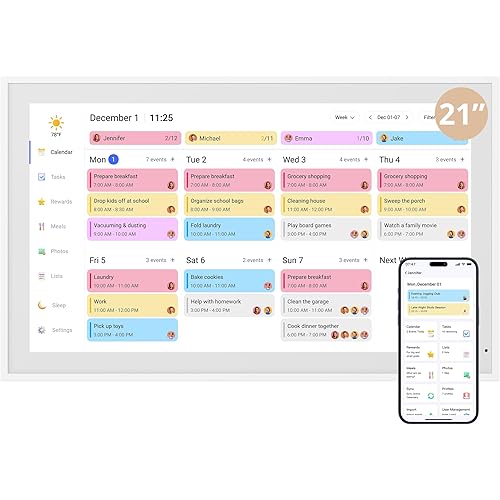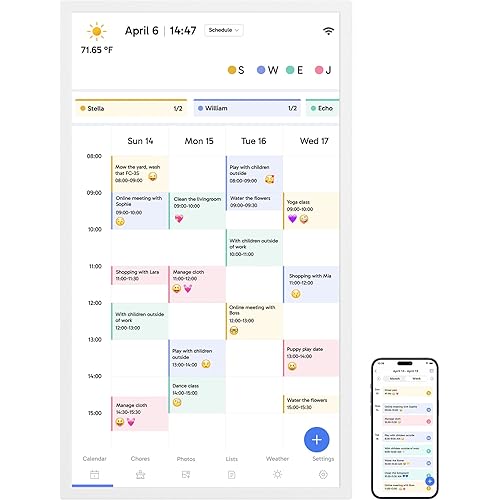Digital WiFi Picture Frame 8 inch, Send Photos or Videos from Anywhere, 16GB Storage,1280x800 IPS HD Display,Touchscreen for Easy Navigation







Buy Now, Pay Later
- – 6-month term
- – No impact on credit
- – Instant approval decision
- – Secure and straightforward checkout
Ready to go? Add this product to your cart and select a plan during checkout.
Payment plans are offered through our trusted finance partners Klarna, Affirm, Afterpay, Apple Pay, and PayTomorrow. No-credit-needed leasing options through Acima may also be available at checkout.
Learn more about financing & leasing here.
Selected Option
Eligible for Return, Refund or Replacement within 30 days of receipt
To qualify for a full refund, items must be returned in their original, unused condition. If an item is returned in a used, damaged, or materially different state, you may be granted a partial refund.
To initiate a return, please visit our Returns Center.
View our full returns policy here.
Recently Viewed
Size: 8
Color: Black
Features
- SHARE PHOTOS AND VIDEOS INSTANTLY FROM YOUR SMARTPHONE FROM ANYWHERE C Send one or multiple photos or videos (up to 15 seconds) directly from your smartphone to the digital photo frame from anywhere in the world. The free Frameo app is available for both iPhone and Android smartphones. Makes a really personal gift across generations - for grandparents, parents, weddings and families that want to stay connected even when you are miles apart.
- EASY SET UP EASY USE - User-friendly interface makes it easy-to-use for all ages, only few steps to complete the setup. No need creating any account.
- EASY TO USE TOUCH SCREEN & HIGH DEFINITION IPS LCD DISPLAY- Wonderful 8 inch high definition IPS display (1280x800) with wide viewing angles. The touchscreen allows you to easily set up the frame and slide between all your photos and play videos. The detachable stand lets you view photos in both portrait and landscape mode.
- ADD FRIENDS AND FAMILY TO YOUR FRAME - Let friends and family connect their phones to your frame to wirelessly share photos and videos. One phone can be connected to multiple frames, and one frame can be connected to multiple phones. With 16 GB internal memory there is plenty of space for lots of wonderful memories.
- LIFETIME SUPPORT - We offer you lifetime friendly customer service and one year warranty.
Brand: Feelcare
Color: Black
Resolution: 800X1280
Compatible Devices: Smartphone
Screen Size: 8 Inches
Product Dimensions: 8.86 x 6.73 x 0.94 inches
Item Weight: 1.87 pounds
Item model number: HN-DPF8000BLACK
Is Discontinued By Manufacturer: No
Date First Available: June 22, 2020
Manufacturer: Feelcare
Country of Origin: China
Frequently asked questions
To initiate a return, please visit our Returns Center.
View our full returns policy here.
- Klarna Financing
- Affirm Pay in 4
- Affirm Financing
- Afterpay Financing
- PayTomorrow Financing
- Financing through Apple Pay
Learn more about financing & leasing here.
Similar Products
Top Amazon Reviews