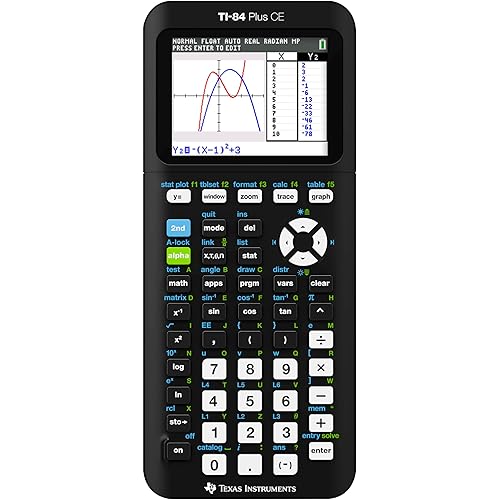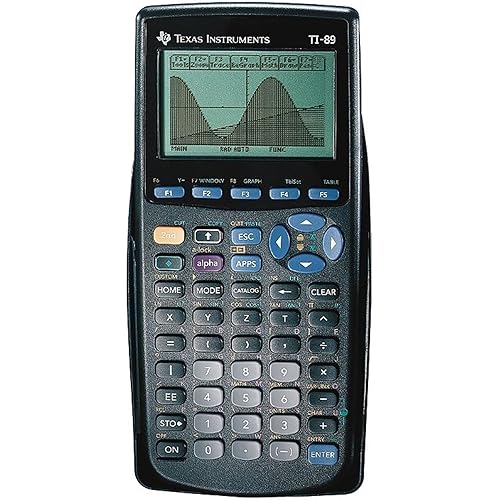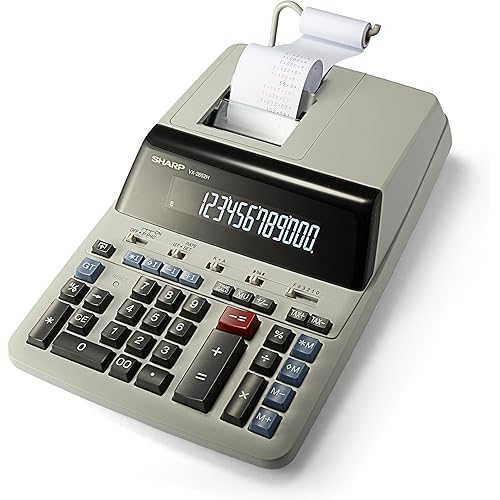Casio fx-CG500 Graphing Calculator – Touchscreen with Stylus | CAS Functionality, Drag-and-Drop | Ideal for Advanced Math, Calculus & Engineering







Notify me when this product is back in stock
Buy Now, Pay Later
- – 6-month term
- – No impact on credit
- – Instant approval decision
- – Secure and straightforward checkout
Payment plans are offered through our trusted finance partners Klarna, Affirm, Afterpay, Apple Pay, and PayTomorrow. No-credit-needed leasing options through Acima may also be available at checkout.
Learn more about financing & leasing here.
This item is eligible for return within 30 days of receipt
To qualify for a full refund, items must be returned in their original, unused condition. If an item is returned in a used, damaged, or materially different state, you may be granted a partial refund.
To initiate a return, please visit our Returns Center.
View our full returns policy here.
Recently Viewed
Features
- LARGE TOUCHSCREEN DISPLAY 4.8-inch color touchscreen with stylus makes it easy to interact with graphs, equations, and data for intuitive learning.
- POWERFUL CAS FUNCTIONALITY Built-in Computer Algebra System (CAS) solves algebraic expressions symbolically, ideal for high-level math and calculus.
- DRAG-AND-DROP FEATURES Seamlessly move data between graphs, tables, and equations for efficient problem-solving and visual connections.
- NATURAL TEXTBOOK DISPLAY View expressions and symbols just as they appear in textbooks, making complex math easier to understand.
- VERSATILE FOR ADVANCED COURSES Perfect for high school and college students studying algebra, calculus, engineering, and beyond.
Description
Color graphing calculator; touchscreen with Stylus. Extra large screen allows more complete and detailed viewing of mathematics/graphs. Drag and drop functionality enables students to quickly and intuitively pull information from one representation to another. Natural textbook display, convenient drop- down menus and handy soft keyboard makes this calculator very easy to use. Advanced computer algebra system (CAS) for symbolic representation.
Brand: Casio
Color: Gray
Calculator Type: Graphing
Power Source: Battery Powered
Screen Size: 4.8 Inches
Product Dimensions: 11.14 x 7.21 x 2.13 inches
Item Weight: 1.19 pounds
Item model number: fx-CG500
Batteries: 4 AAA batteries required. (included)
Is Discontinued By Manufacturer: No
Date First Available: April 15, 2017
Manufacturer: Casio Office Products
Frequently asked questions
To initiate a return, please visit our Returns Center.
View our full returns policy here.
- Klarna Financing
- Affirm Pay in 4
- Affirm Financing
- Afterpay Financing
- PayTomorrow Financing
- Financing through Apple Pay
Learn more about financing & leasing here.
Similar Products
Top Amazon Reviews