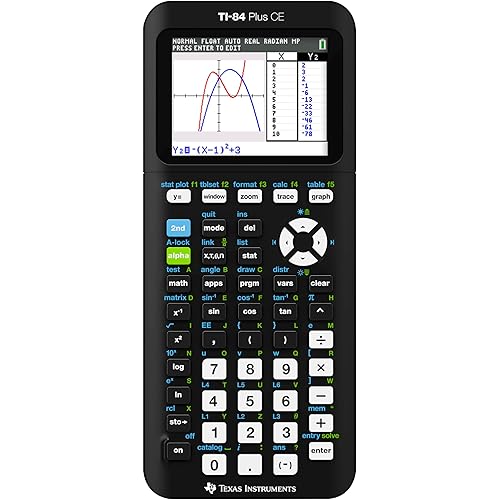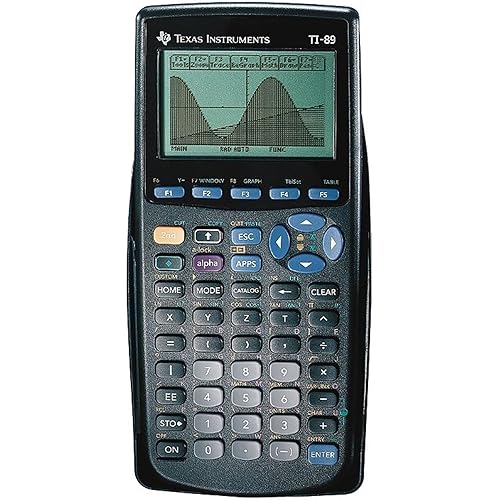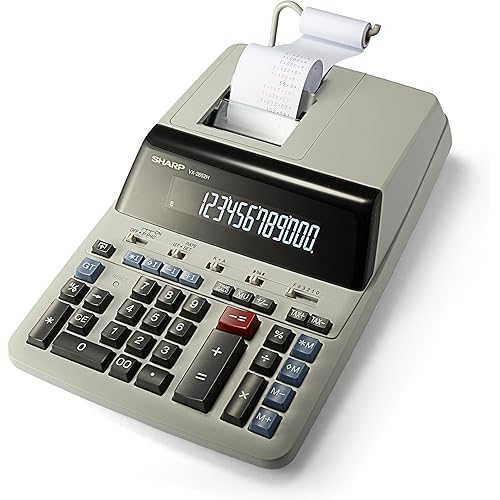Buy Now, Pay Later
- – 6-month term
- – No impact on credit
- – Instant approval decision
- – Secure and straightforward checkout
Ready to go? Add this product to your cart and select a plan during checkout.
Payment plans are offered through our trusted finance partners Klarna, Affirm, Afterpay, Apple Pay, and PayTomorrow. No-credit-needed leasing options through Acima may also be available at checkout.
Learn more about financing & leasing here.
Selected Option
This item is eligible for return within 30 days of receipt
To qualify for a full refund, items must be returned in their original, unused condition. If an item is returned in a used, damaged, or materially different state, you may be granted a partial refund.
To initiate a return, please visit our Returns Center.
View our full returns policy here.
Color: Pink
Features
- Large 21-character x 8-line display and Icon menu provides easy access to advanced functions.
- Graph rectangular, polar and parametric functions and inequalities, graphical analysis, streamlined solving for intercepts, intersections, etc.
- Capable of graphing x= relations. Built-in graphing of conic sections. Interactive Equation Solver.
- Easily calculate values for given independent/dependent values. Create tables of values from given functions and generate plots and graphs from tables.
- Statistics regressions and graphical displays. Complex number calculations. Prior Recall Entry.
Description
The Casio fx-9750GII Graphing Calculator supports students and educators from middle school to high school and into college. Its icon-based menu is easy to navigate and the soft-menus make it easy to access functionality for common tasks. The intuitive software design facilitates a student’s grasp of mathematical concepts, by encouraging student engagement with mathematics, rather than the memorization of keys to effectively promote student success. Recommended for students taking Pre-Algebra, Algebra I & II, Geometry, Trigonometry, AP Calculus, AP Statistics, Biology, Physics, and Business & Finance. Powered by 4 AAA batteries (included).
Product Dimensions: 10.79 x 7.21 x 1.77 inches
Item Weight: 1.01 pounds
Manufacturer: CASIO
Item model number: FX9750GII-PK
Batteries: 4 AAA batteries required. (included)
Is Discontinued By Manufacturer: No
Date First Available: May 13, 2014
Frequently asked questions
To initiate a return, please visit our Returns Center.
View our full returns policy here.
- Klarna Financing
- Affirm Pay in 4
- Affirm Financing
- Afterpay Financing
- PayTomorrow Financing
- Financing through Apple Pay
Learn more about financing & leasing here.