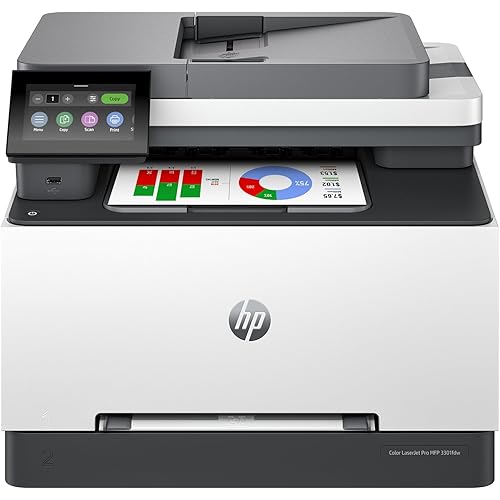Brother Wireless All-in-One Color Inkjet Printer with Auto Paper Cutter, Scanner, Copier and Fax for Home Office, Print and Cut Machine with Mobile Printing and 150-Sheet Capacity (J1800DW)








Buy Now, Pay Later
- – 6-month term
- – No impact on credit
- – Instant approval decision
- – Secure and straightforward checkout
Ready to go? Add this product to your cart and select a plan during checkout.
Payment plans are offered through our trusted finance partners Klarna, Affirm, Afterpay, Apple Pay, and PayTomorrow. No-credit-needed leasing options through Acima may also be available at checkout.
Learn more about financing & leasing here.
FREE 30-day refund/replacement
To qualify for a full refund, items must be returned in their original, unused condition. If an item is returned in a used, damaged, or materially different state, you may be granted a partial refund.
To initiate a return, please visit our Returns Center.
View our full returns policy here.
Recently Viewed
Features
- Versatile Functionality: Experience professional-quality printing, scanning, copying, and faxing with this Brother Genuine wireless all in one printer, delivering exceptional performance for both home office and business document management needs
- Innovative Cutting Technology: Featuring Brother Genuine Blade Sensor Technology, automatically cut letter size paper to half letter size (8.5 x 5.5 in) for professional invitations, labels, and business materials
- Enhanced Productivity: Streamline your workflow with a 150-sheet paper capacity tray and 20-page auto document feeder, while automatic duplex printing saves time and paper, perfect for efficient document management
- Wireless Connectivity: Print and scan from virtually anywhere using your smartphone or tablet with the Mobile Connect app from Brother Genuine, offering seamless wireless printing and convenient ink level monitoring
- Eco-Conscious Design: ENERGY STAR certified with Eco Mode setting reduces power consumption while maintaining superior performance, complemented by paper-saving features like automatic duplex printing and reusable cut sheets
Description
The Brother MFC-J1800DW Print & Cut All-in-One Color Inkjet Printer is revolutionary. Combining printing, copying, scanning, faxing, and cutting functionalities into a single, efficient space-saving machine, it’s ideal for home, arts & crafts, and business tasks. Featuring an automatic paper cutter powered by Brother Blade Sensor Technology (BST) – an innovative time-saving, eco-friendly feature. It helps eliminate manual cutting and minimize paper waste because each neatly cut, unused half sheet can be placed right back into the paper tray and used for printing. Boosting productivity, it can automatically cut letter size paper (8.5” x 11”) to half letter size (8.5” x 5.5”) and quickly create half letter size party invitations, seasonal menu inserts, shipping labels, agendas and more. This versatile function offers multiple different ways to print and cut documents that can adapt based on your specific need, application, file type and format. Print, copy, scan, and CUT from virtually anywhere using a mobile device and the Brother Mobile Connect app. Featuring Page Gauge, an easy way to monitor ink levels, so you never have to guess about it again!(5) Further elevating efficiency, this time-saver boasts a generous 150-sheet paper tray with a 20-page auto document feeder to quickly scan and copy multi-page documents(8), with the added benefit of automatic duplex printing and wireless connectivity. Plus, it’s ENERGY STAR® certified and has an Eco Mode setting to help reduce power consumption. This full-featured Brother inkjet printer performs best with the outstanding print quality and reassuring compatibility of Brother Genuine Ink. 1. Requires enrollment in a monthly billed Brother Refresh EZ Print Subscription service plan based on monthly printed page allotments. Unused pages roll over, limitations apply. Additional page set charges and taxes apply during trial. Plan, options offer, and pricing subject to change. Open to new subscribers located in the contiguous United States only. After the free trial period your credit card will be charged on a monthly basis for the Plan Fee, Overages, and Taxes in accordance with the Terms of Service. Overage fees will apply during free trial. Your service will continue on a month-to- month basis until you cancel it. May be canceled at any time. Upon cancellation, cartridge will be deactivated and must be replaced at users’ expense in order to continue printing. 2. Based on one-sided printing. Change from default setting required. 3. Color and monochrome scan speed with all advanced features turned off, Letter at 300dpi. 4. Requires connection to a wireless network. 5. Free app download and wireless connection required. Compatibility may vary based on device and operating system. 6. Requires an Internet connection and an account with desired service. 7. Based on monthly subscription cost in U.S. for Color Laser High Plan vs. average cost per page of eligible like standard capacity cartridges. Savings will vary based on Refresh EZ Print Subscription plan selected. 8. Maximum capacity based on using 20 lb. paper. ENERGY STAR and the ENERGY STAR mark are registered trademarks owned by the U.S. Environmental Protection Agency.
Brand: Brother
Connectivity Technology: USB, Wi-Fi
Printing Technology: Inkjet
Special Feature: Auto Document Feeder, Auto-Duplex, Display Screen, Energy Star
Color: White
Model Name: Inkjet All-in-One Printer
Printer Output: Color
Maximum Print Speed (Color): 16.5 ppm
Max Printspeed Monochrome: 17 ppm
Item Weight: 18 Pounds
Product Dimensions: 13.5"D x 15.7"W x 6.8"H
Controller Type: Android
Maximum Media Size: 8.5 x 14 inch
Included Components: Printer, Cyan, Magenta, Yellow Starter Ink Cartridges & Quick Setup Guide
Print media: Glossy photo paper, Paper (plain)
Scanner Type: Flatbed
Max Input Sheet Capacity: 150
Max Copy Speed (Black & White): 13 seconds
Compatible Devices: Laptops, PC, Smartphones, Tablets
Maximum Color Print Resolution: Up to 6000 x 1200 dpi Dots Per Inch
Sheet Size: 8.5" x 14"
Maximum Black and White Print Resolution: Up to 6000 x 1200 dpi Dots Per Inch
Warranty Type: Limited
Dual-sided printing: Yes
Initial page print time: 6 Seconds
Max copy resolution color: 600 dpi
Max copy resolution black-white: 1200 x 600 dpi
Duplex: Automatic
Hardware Interface: USB 2.0
Ink Color: Color
Additional Printer functions: All In One, Copy, Scan
Control Method: App
Compatible Cartridge: LC401 Series Inks
Output sheet capacity: 150
Number of Trays: 1
Processor Count: 1
Number of USB 2 Ports: 2
Total USB Ports: 1
Model Series: MFCJ1800DW
UPC: 012502673064
Printer Ink Type: Genuine Ink
Global Trade Identification Number: 64
Memory Storage Capacity: 512 MB
Item Weight: 18 pounds
Item model number: MFCJ1800DW
Date First Available: November 2, 2023
Manufacturer: Brother
Frequently asked questions
To initiate a return, please visit our Returns Center.
View our full returns policy here.
- Klarna Financing
- Affirm Pay in 4
- Affirm Financing
- Afterpay Financing
- PayTomorrow Financing
- Financing through Apple Pay
Learn more about financing & leasing here.