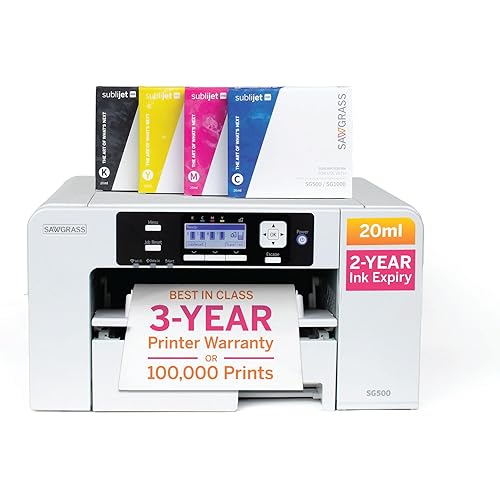Brother INKvestment Tank Color All in One Printer for Small Business with 11 x 17 in Scanning, Wireless Printing, and Triple Layer Security - Up to 1-Year of Ink Included (MFC-J6955DW)






Buy Now, Pay Later
- – Up to 36-month term if approved
- – No impact on credit
- – Instant approval decision
- – Secure and straightforward checkout
Ready to go? Add this product to your cart and select a plan during checkout.
Payment plans are offered through our trusted finance partners Klarna, Affirm, Afterpay, Apple Pay, and PayTomorrow. No-credit-needed leasing options through Acima may also be available at checkout.
Learn more about financing & leasing here.
30-day refund/replacement
To qualify for a full refund, items must be returned in their original, unused condition. If an item is returned in a used, damaged, or materially different state, you may be granted a partial refund.
To initiate a return, please visit our Returns Center.
View our full returns policy here.
Features
- Professional Performance: Transform your small business productivity with this wireless color printer featuring advanced INKvestment Tank technology, delivering exceptional print quality and up to one full year of included ink supply
- Enhanced Security: Safeguard your sensitive business documents with triple-layer security features, ensuring protected connections to both device and network while maintaining complete control over printing access
- Versatile Connectivity: Experience seamless printing with dual-band wireless capability (2.4GHz/5GHz), Wi-Fi Direct, Ethernet, or USB connection options, plus the Brother Genuine Mobile Connect App for on-the-go printing
- Wide Format Capability: The Brother Genuine innovation delivers exceptional handling of diverse business documents with the expansive 11 x 17 in scan glass, perfect for scanning, copying, and faxing larger materials
- Smart Interface: Brother Genuine innovation delivers an intuitive 3.5 in color touchscreen, enabling quick access to print, copy, scan, and fax features while monitoring ink levels and maintenance needs at a glance
Description
Elevate your small business printing capabilities with the Brother Genuine INKvestment Tank Color All in One Printer MFC-J6955DW a powerful solution designed for professional excellence. This innovative printer combines advanced features with cost-effective operation, making it ideal for growing businesses. Experience unmatched versatility with the ability to print, scan, copy, and fax documents up to 11 x 17 inches, ensuring your business never faces size limitations. The printer's INKvestment Tank technology delivers exceptional print quality while providing up to one full year of ink, significantly reducing operational costs and maintenance time. Security is paramount in today's business environment, and this printer delivers with its robust triple-layer security system. This advanced protection helps safeguard your sensitive documents and network connections, while the integrated NFC card reader enables secure authentication for controlled access. Connectivity options are comprehensive, featuring dual-band wireless capability (2.4GHz/5GHz), Wi-Fi Direct, Ethernet, and USB connections. The Brother Genuine Mobile Connect App enhances mobility, allowing you to print and scan from anywhere in your office or while on the go. The intuitive 3.5-inch color touchscreen provides easy access to all functions, making operation simple and efficient. Whether you're printing contracts, scanning presentations, or copying important documents, the interface guides you through each process with clarity and precision. Transform your office productivity with this versatile, secure, and efficient all in one printer. Regular firmware updates ensure optimal performance and security over time. The printer includes a standard limited warranty for peace of mind, making it a complete business solution that grows with your needs.
Brand: Brother
Connectivity Technology: Wi-Fi
Printing Technology: Inkjet
Special Feature: Wireless
Color: White
Model Name: Inkjet Printer
Printer Output: Color
Maximum Print Speed (Color): 30 ppm
Max Printspeed Monochrome: 30
Item Weight: 52.9 Pounds
Product Dimensions: 18.8"D x 22.7"W x 14.8"H
Maximum Media Size: 11 x 17 inch
Included Components: Inkjet Cartridges
Print media: Card stock, Envelopes, Glossy photo paper, High-resolution paper, Paper (plain)
Scanner Type: image scanner
Max Input Sheet Capacity: 350
Max Copy Speed (Black & White): 25 ppm
Compatible Devices: PC, Smartphones
Maximum Color Print Resolution: 4800 x 1200 dpi
Sheet Size: Up to 11 x 17
Maximum Black and White Print Resolution: 4800 x 1200 dpi
Warranty Type: Limited Warranty
Dual-sided printing: Yes
Maximum copies per run: 50
Initial page print time: 5 Seconds
Max copy resolution color: 2400 dpi
Max copy resolution black-white: 4800 x 600 dpi
Duplex: Automatic or Manual
Hardware Interface: Ethernet, USB 2.0
Ink Color: color
Additional Printer functions: All In One
Control Method: Touch
Number of Trays: 1
Processor Count: 1
Series Number: 6955
Total Ethernet Ports: 1
Number of USB 2 Ports: 1
Total USB Ports: 2
Model Series: MFCJ6955
Printer Ink Type: Standard color inkjet printer ink
Memory Storage Capacity: 512 MB
Item Weight: 52.9 pounds
Item model number: MFCJ6955DW
Date First Available: November 29, 2022
Manufacturer: Brother
Frequently asked questions
To initiate a return, please visit our Returns Center.
View our full returns policy here.
- Klarna Financing
- Affirm Pay in 4
- Affirm Financing
- Afterpay Financing
- PayTomorrow Financing
- Financing through Apple Pay
Learn more about financing & leasing here.