ARRIS (SBG7400AC2) - Cable Modem Router Combo - Fast DOCSIS 3.0 & AC2350 WiFi , Approved for Comcast Xfinity, Cox, Charter Spectrum & more , Four 1 Gbps Ports , 800 Mbps Max Internet Speeds










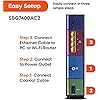
Buy Now, Pay Later
- – 6-month term
- – No impact on credit
- – Instant approval decision
- – Secure and straightforward checkout
Ready to go? Add this product to your cart and select a plan during checkout.
Payment plans are offered through our trusted finance partners Klarna, Affirm, Afterpay, Apple Pay, and PayTomorrow. No-credit-needed leasing options through Acima may also be available at checkout.
Learn more about financing & leasing here.
Selected Option
This item is eligible for return within 30 days of receipt
To qualify for a full refund, items must be returned in their original, unused condition. If an item is returned in a used, damaged, or materially different state, you may be granted a partial refund.
To initiate a return, please visit our Returns Center.
View our full returns policy here.
Size: Max Download Speed: 1000 Mbps
Style: Cable Modem Router - DOCSIS 3.0 AC2350
Pattern Name: Cable
Features
- A Trusted Name in Home Connectivity: Get high speeds, better coverage, and a two-in-one product. With the ARRIS SURFboard SBG7400AC2 Wi-Fi Cable Modem, you will increase your network capability and get faster streaming and downloading throughout your home. From a trusted brand with over 260 million modems sold and growing.
- Save Money: Own your modem and save. Reduce your cable bill up to 168 dollars per year in cable modem rental fees (Savings vary by cable service provider). Certified for use with most U.S. cable internet service providers. For a complete list see additional details below.
- Modem Technology: DOCSIS 3.0 is a reliable, broadly available, and affordable technology that delivers high speed internet to your home devices.
- Simple and Secure Set-up: Just plug-in, download the SURFboard Central App, and follow the step-by-step intrstuctions to activate the modem, set-up and customize your Wi-Fi network, and add devices to your home network. Once setup is complete, the app provides real-time monitoring of the devices on your network, enhanced parental controls like setting time limits and pausing internet and much more.
- Compatibility: The SURFboard SBG7400AC2 is compatible with major U.S. cable internet providers including Cox, Spectrum, Xfinity and others. It's approved for cable internet speed plans up to 800 Mbps. Check your Internet Service Provider (ISP) website to confirm compatibility.
Description
Our leadership in video and broadband technology and services, combined with our dedication to close collaboration with our customers, allows us to continually stay ahead of the curve and innovate what's next. ARRIS is relentless in our focus to deliver strong results for our customers and our shareholders, and we do so in a forthright and ethical manner. ARRIS delivers a 70-year legacy of innovation. ARRIS invented digital TV & brought wireless internet into the home with the first cable modem gateway. We have a long track record of creating game-changing technology. We’re the same company that the world's leading service providers choose to connect millions of people around the world to the internet - we’re powering the digital world. ARRIS is at the center of a new era of entertainment and communication that unites our vision and technological leadership with our customers’ evolving needs to help transform the way that millions of people around the world connect to the internet and consume content. With the ARRIS SURFboard SBG7400AC2 Wi-Fi Cable Modem, you will increase your network capability and get faster streaming and downloading throughout your home. From a trusted brand with over 260 million modems sold and growing. Get high speeds, better coverage, and a two-in-one product!
Brand: ARRIS
Model Name: Surfboard
Special Feature: WPS, Parental Control
Frequency Band Class: Dual-Band
Wireless Communication Standard: 802.11ac
Compatible Devices: Gaming Console, Personal Computer, Tablet, Smart Television, Smartphone
Frequency: 5 GHz
Recommended Uses For Product: Gaming, Home
Included Components: SURFboard SBG7400AC2 DOCSIS 3.0 Wireless Cable Modem - BLACK AMZ
Connectivity Technology: USB, Ethernet
Product Dimensions: 7.69 x 2.25 x 9.5 inches
Item Weight: 2.46 pounds
Item model number: SBG7400AC2
Is Discontinued By Manufacturer: No
Date First Available: October 1, 2017
Manufacturer: CommScope
Country of Origin: Vietnam
Frequently asked questions
To initiate a return, please visit our Returns Center.
View our full returns policy here.
- Klarna Financing
- Affirm Pay in 4
- Affirm Financing
- Afterpay Financing
- PayTomorrow Financing
- Financing through Apple Pay
Learn more about financing & leasing here.




















