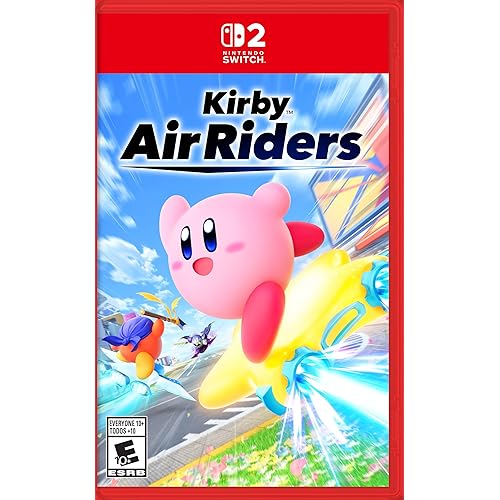Apple Pencil (1st Generation): Pixel-Perfect Precision and Industry-Leading Low Latency, Perfect for Note-Taking, Drawing, and Signing documents.


Buy Now, Pay Later
- – 6-month term
- – No impact on credit
- – Instant approval decision
- – Secure and straightforward checkout
Ready to go? Add this product to your cart and select a plan during checkout.
Payment plans are offered through our trusted finance partners Klarna, Affirm, Afterpay, Apple Pay, and PayTomorrow. No-credit-needed leasing options through Acima may also be available at checkout.
Learn more about financing & leasing here.
FREE refund/replacement until Jan 15, 2026
To qualify for a full refund, items must be returned in their original, unused condition. If an item is returned in a used, damaged, or materially different state, you may be granted a partial refund.
To initiate a return, please visit our Returns Center.
View our full returns policy here.
Features
- WHY APPLE PENCIL With pixel-perfect precision, tilt and pressure sensitivity, and imperceptible lag, Apple Pencil (1st generation) transforms into your paintbrush or your pencil. It makes painting, sketching, doodling, and note-taking better than ever.
- COMPATIBILITY Apple Pencil (1st generation) works with iPad (6th, 7th, 8th, 9th, and 10th* generation); iPad Air (3rd generation); iPad mini (5th generation); iPad Pro 12.9-inch (1st and 2nd generation); iPad Pro 10.5-inch; and iPad Pro 9.7-inch. * iPad (10th generation) requires USB-C to Apple Pencil Adapter.
- EASY AND NATURAL Apple Pencil is sensitive to pressure and tilt so you can easily vary line weight, create subtle shading, and produce a wide range of artistic effects just like a conventional pencil, but with pixel-perfect precision.
- TRANSFORMS IPAD INTO A CANVAS Draw, sketch, color, take notes, and mark up documents. Apple Pencil does it all with imperceptible lag. Pair and charge your Apple Pencil with the included Lightning adapter.
- WHATS IN THE BOX Apple Pencil, Lightning adapter, extra tip, and USB-C to Apple Pencil Adapter (required to pair and charge with 10th-generation iPad).
Color: White
Brand: Apple
Material: Aluminum
Number of Batteries: 1 Lithium Polymer batteries required.
Compatible Devices: iPad
Item dimensions L x W x H: 0.07 x 0.35 x 0.07 inches
Are Batteries Included: No
Batteries Required?: No
UPC:
Global Trade Identification Number: 71
Product Dimensions: 0.07 x 0.35 x 0.07 inches
Item Weight: 4.6 ounces
Manufacturer: Apple Computer
Item model number: MQLY3AM/A
Batteries: 1 Lithium Polymer batteries required.
Date First Available: October 18, 2022
Frequently asked questions
To initiate a return, please visit our Returns Center.
View our full returns policy here.
- Klarna Financing
- Affirm Pay in 4
- Affirm Financing
- Afterpay Financing
- PayTomorrow Financing
- Financing through Apple Pay
Learn more about financing & leasing here.
Similar Products
Top Amazon Reviews
🚀 Abunda's Overview
This is our summary and key points to consider based on customer reviews.
The Apple Pencil (1st Generation) is reviewed highly by users for its precision, versatility, and impressive battery life. Users noted the fluid drawing and writing experience it provides, with seamless integration with various Apple devices such as iPad Air, iPad Pro, and iPad (6th and 7th generation). Its pressure sensitivity function is much admired, especially by artists and students. People with hand issues also found the pencil comfortable to hold.
Pros
- ✨ Incredible precision and responsive performance
- 🎨 Seamless integration with various creative apps and iPad models
- 🔋Impressive battery life and quick charging
- ✏️ Pressure sensitivity makes for a natural and immersive drawing/writing experience
- 👐 Comfortable to hold, even for people with hand issues
Cons
- 💰 Some users mentioned that the price point may seem steep
- 🔌 Charging adaptor is easy to lose
- 🖊️ Some didn't like the glide of the pencil against the screen (though this can be mitigated with a matte screen protector)
Should I Buy It?
Overall, the Apple Pencil (1st Generation) seems to be a beloved tool among users, particularly those who have a use for its precision and creative capabilities. Despite the price, customers have found its innovation and functionality to offer great value for money. If you're an iPad user searching for a tool to enhance your creative or professional output, the Apple Pencil is a purchase worth considering.