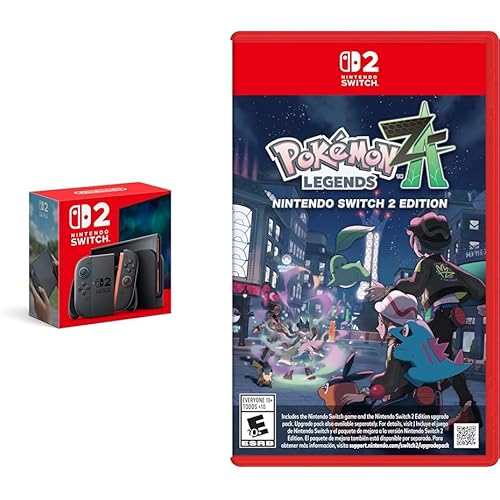UtechSmart Venus Gaming Mouse RGB Wired, 16400 DPI High Precision Laser Programmable MMO Computer Gaming Mice [IGN's Recommendation]








Buy Now, Pay Later
- – 4-month term
- – No impact on credit
- – Instant approval decision
- – Secure and straightforward checkout
Ready to go? Add this product to your cart and select a plan during checkout.
Payment plans are offered through our trusted finance partners Klarna, Affirm, Afterpay, Apple Pay, and PayTomorrow. No-credit-needed leasing options through Acima may also be available at checkout.
Learn more about financing & leasing here.
Selected Option
FREE 30-day refund/replacement
To qualify for a full refund, items must be returned in their original, unused condition. If an item is returned in a used, damaged, or materially different state, you may be granted a partial refund.
To initiate a return, please visit our Returns Center.
View our full returns policy here.
Color: Black
Features
- SENSITIVE DPI MMO MOUSEFocus on MMO gamers: this professional MMO gaming mouse built-in up to 16400 DPI, 12000 FPS, 1000 Hz polling rate, 30G acceleration, 100-150in/s cursor speed, and a high precision Avago sensor. It has an adjustable sensitivity level (range from 200 - 16400) built right into the gaming mouse. You can easily adjust the mouse sensitivity using buttons on the mouse. Great micro switches provide crisp, firm clicks.
- FULLY CUSTOMIZABLE MOUSE & RGB BACKLITVenus MMO wired gaming mouse with multiple programmable buttons (included 12 side buttons), 5 custom profiles each with 5 LED RGB colors backlit modes for quick identification of profiles and additional options for over 16 million LED RGB colors. The LED breathing light can be disabled according to your preference. Special Setting Switch Button on the bottom of the wired gaming mouse allows you to execute the switch profile command with maximum efficiency.
- PROGRAMMABLE MOUSE BUTTONSAll the macro buttons allow you to customize the functions to your specific needs and can be easily mapped to any of the usual keyboard keys, combos. Venus MMO gaming mouse with side buttons can be mapped to what will best fit your style of play are placed within easy reach of your thumb. Auto Fire button" is a convenient key for most games that can optimize your preferences. It makes gaming so much easier and even has the ability to increase your level of gameplay.
- PRECISE CONTROL IN YOUR HANDVenus MMO mouse is also an adjustable weighted mouse that comes pre-assembled with (2. 4g) x 8 weights inside. 12 buttons on the side are angled and can be positioned faster by touch alone. The Venus gaming mouse has a nice rest place on the left where your thumb can rest when not active. Comes with two durable smooth TEFLON feet pads for the bottom of the mouse to make the mouse slide better and bring the ultimate gaming experience for you.
- COMFORTABLE SHAPE & TEXTURED GRIP Ergonomic Right-Handed design with the frosted painting surface avoids hand sweat and slippery. The shape and texture on the mouse are extremely comfortable in the hand and the size is suited for most. That can keep your grip firm during gameplay. 6ft braided-fiber cable with gold-plated USB connector ensures greater durability. 18-Month Manufacturer's Promise.
Brand: UtechSmart
Color: Black
Connectivity Technology: USB
Special Feature: High Precision Laser, Ergonomic Design, RGB LED Lights, Programmable Buttons, Adjustable weight, LED Lights, Adjustable Brightness Levels, Adjustable Breathing Speed See more
Movement Detection Technology: Laser
Brand: UtechSmart
Series: DS-2535
Item model number: DS-2535
Hardware Platform: PC
Operating System: Windows System
Item Weight: 7.8 ounces
Product Dimensions: 4.6 x 3 x 1.5 inches
Item Dimensions LxWxH: 4.6 x 3 x 1.5 inches
Color: Black
Power Source: Corded Electric
Voltage: 5 Volts
Manufacturer: UTECHSMART INC.
Is Discontinued By Manufacturer: No
Date First Available: March 6, 2014
Frequently asked questions
To initiate a return, please visit our Returns Center.
View our full returns policy here.
- Klarna Financing
- Affirm Pay in 4
- Affirm Financing
- Afterpay Financing
- PayTomorrow Financing
- Financing through Apple Pay
Learn more about financing & leasing here.