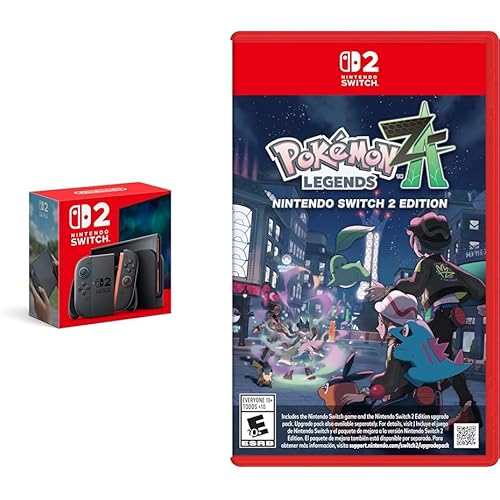Uogic Slim Pen 2 for Surface, with 4096 Pressure, Erase & Right-Click, Palm Rejection for Surface Pro (4th/5th/6th/7th/7+/8th/9th/10th Gen), Surface Duo (1st/2nd Gen), Surface Book (1st/2nd/3rd Gen)







Buy Now, Pay Later
- – 4-month term
- – No impact on credit
- – Instant approval decision
- – Secure and straightforward checkout
Ready to go? Add this product to your cart and select a plan during checkout.
Payment plans are offered through our trusted finance partners Klarna, Affirm, Afterpay, Apple Pay, and PayTomorrow. No-credit-needed leasing options through Acima may also be available at checkout.
Learn more about financing & leasing here.
Selected Option
30-day refund/replacement
To qualify for a full refund, items must be returned in their original, unused condition. If an item is returned in a used, damaged, or materially different state, you may be granted a partial refund.
To initiate a return, please visit our Returns Center.
View our full returns policy here.
Recently Viewed
Color: True Black
Features
- Perfect Compatibility Surface Laptop Studio, Surface Pro (X/8th/9th/10th gen), It magnetic adsorption into the pen slot of the keyboard of these Surfaces, offering convenient storage and easy access, so you're always ready to use it when needed.
- PPT Remote Control Pair your Surface pen via Bluetooth for quick access to features. Click the top button once to open Microsoft Whiteboard, double-click it for Snip & Sketch, and press and hold to open Sticky Notes. During PowerPoint presentations, click the top button to move to the next slide and press and hold to return to the previous slide.
- 4096 Pressure Levels & Graphite Nib Enjoy precise control with 4096 pressure points and smooth, lag-free writing from the 1.0mm tip. The eraser button near your thumb allows quick corrections. The replaceable graphite nib works like a pencil, letting you switch between tablet and paper easily. Offering dual functionality for continuous, effortless creativity.
- USB-C Fast Charging & Smart Standby Experience Uogic's advanced USB-C fast charging, with just 1 hour of charging providing up to 80 hours of use. The pen automatically enters "sleep mode" after 10 minutes of inactivity to save power, and any button press wakes it up instantly, ensuring you're always ready to go.
- General compatibility Surface Pro (3rd/4th/5th/6th/7th/7+/8th/9th/10th gen), Surface Duo (1st/2nd gen), Surface Book (1st/2nd/3rd gen), Surface Studio (1st/2nd/2+ gen), Surface Laptop (1st/2nd/3rd/4th/5th gen), and other Compatible with computers running Windows 10 or 11 and supporting MPP 1.5 or MPP 2.0.
- What do you get? 1 x Stylus Pen with graphite nib, 1x Replacement tips, 1 x Charging Tools, 1 x User manual, What's more. Our product comes with a 12-month warranty and 24/7 online customer support to ensure a seamless experience and assist you with any inquiries or issues at any time.
Description
Uogic Slim Pen 2 for Surface, with 4096 Pressure, Erase & Right-Click, Palm Rejection for Surface Pro (4th/5th/6th/7th/7+/8th/9th/10th Gen), Surface Duo (1st/2nd Gen), Surface Book (1st/2nd/3rd Gen)
Color: True Black
Brand: UOGIC
Material: Aluminum Alloy, Graphite, POM
Number of Batteries: 1 Lithium Polymer batteries required. (included)
Battery Average Life Standby: 80 Hours
Compatible Devices: Surface Pro (3rd/4th/5th/6th/7th/7+/8th/9th/10th gen), Surface Duo (1st/2nd gen), Surface Book (1st/2nd/3rd gen), Surface Studio (1st/2nd/2+ gen), Surface Laptop (1st/2nd/3rd/4th/5th gen), and more running Windows 10 or 11 and supporting MPP 1.5 or MPP 2.0. See more
Item dimensions L x W x H: 5.4 x 0.46 x 0.25 inches
Are Batteries Included: Yes
Batteries Required?: Yes
Charging Time: 40 minutes
Product Dimensions: 5.4 x 0.46 x 0.25 inches
Item Weight: 2.46 ounces
Item model number: X1 Pro
Batteries: 1 Lithium Polymer batteries required. (included)
Date First Available: August 12, 2023
Manufacturer: Uogic
Country of Origin: China
Frequently asked questions
To initiate a return, please visit our Returns Center.
View our full returns policy here.
- Klarna Financing
- Affirm Pay in 4
- Affirm Financing
- Afterpay Financing
- PayTomorrow Financing
- Financing through Apple Pay
Learn more about financing & leasing here.
Top Amazon Reviews