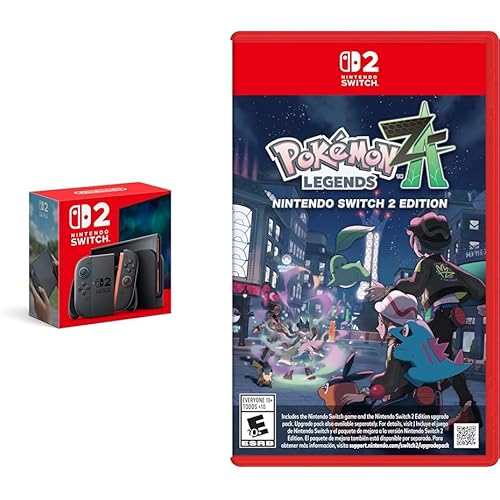Thrustmaster TCA Yoke PACK Boeing Edition (Compatible with Xbox Series X/S, PC)










Buy Now, Pay Later
- – Up to 36-month term if approved
- – No impact on credit
- – Instant approval decision
- – Secure and straightforward checkout
Ready to go? Add this product to your cart and select a plan during checkout.
Payment plans are offered through our trusted finance partners Klarna, Affirm, Afterpay, Apple Pay, and PayTomorrow. No-credit-needed leasing options through Acima may also be available at checkout.
Learn more about financing & leasing here.
Selected Option
FREE 30-day refund/replacement
To qualify for a full refund, items must be returned in their original, unused condition. If an item is returned in a used, damaged, or materially different state, you may be granted a partial refund.
To initiate a return, please visit our Returns Center.
View our full returns policy here.
Style: Quadrant + Yoke
Features
- Officially-licensed Boeing yoke and throttle quadrant inspired by the iconic Boeing 787 airliner (1:1 scale ergonomic replicas)
- Suspended PENDUL_R mechanism replicating the pendular sensation experienced in genuine Boeing Dreamliner airliners (8.3-inch / 21-cm range of travel)
- Adjustable yoke springs for smooth motion and flexible linear resistance, allowing for an outstanding level of control
- Innovative, 100% metal internal yoke structure for excellent sturdiness and balanced weight distribution of controls, as well as an extended product lifespan
- Iconic Boeing autopilot feature included in throttle quadrant: control of the aircrafts altitude, airspeed and heading
- Throttle levers can be swapped with the speed brake and flaps levers (4 levers included in total)
- 35 action buttons, and magnetic technology for each of the flight controllers main axes (yoke and throttle quadrant)
- Flight controllers automatically integrated into the game Microsoft Flight Simulator (sold separately) on Xbox Series X|S and PC
- Attachment systems included for both TCA Yoke Pack Boeing Edition flight controllers
- Officially licensed for Xbox (Xbox One and Xbox Series X|S), and compatible with PC
Description
TCA Yoke Pack Boeing Edition is an aviation system officially licensed by both Boeing and Xbox, for Xbox One and Xbox Series X|S. It is also compatible with PC. TCA Boeing Edition, Thrustmaster’s new flagship civil aviation range, is a line of products allowing for cutting-edge new features with a highly-specific goal in mind: replicating the different controls, flight kinematics and sensations experienced by real Boeing pilots at the controls of a 787 airliner.
Specs & Other Info
| Specification | Details |
|---|---|
| Release Date | December 23, 2021 |
| Dimensions | 19 x 15 x 19 inches |
| Product Type | Video Game Accessory |
| Weight | 5.4 pounds |
| Manufacturer | Thrustmaster Flight SIM |
| Origin | China |
| Market Availability Date | November 9, 2021 |
Frequently asked questions
Similar Products
Top Amazon Reviews
🚀 Abunda's Overview
This is our summary and key points to consider based on customer reviews.
The Thrustmaster TCA Boeing Yoke and Throttle Quadrant have received high praise for their construction, performance, and realism, making them an excellent choice for flight simulation enthusiasts. Users highlight the yoke's incredible precision, smooth axis movement, and sturdy build, ensuring an immersive and authentic flying experience. Though the yoke shines in quality and functionality, some reviews point out that the throttle quadrant feels less sturdy and lacks some desirable features. Despite minor issues, the overall consensus is highly positive, especially towards the yoke.
Pros
- 🎮 Incredible precision and smoothness in controls
- 🛠️ Sturdy construction capable of enduring heavy use
- ✈️ Authentic feel, replicating commercial jet yokes closely
- 🔄 Compatibility with various flight simulation software and accessories
- 🔧 Customizable, with plenty of buttons for programming
- 📱 Includes a small cell phone stand for convenience
Cons
- 🚧 Bulky design that may require significant mounting space
- 🧩 Throttle quadrant feels less sturdy and lacks feature refinement compared to the yoke
- ⚙️ Some users reported a need for better integration and calibration instructions
Should I Buy It?
If you're a flight simulation enthusiast seeking authenticity and high performance, the Thrustmaster TCA Boeing Yoke is a standout choice. Though the throttle quadrant may have its drawbacks, the quality and feel of the yoke alone justify the investment for a premium flying experience. With overwhelmingly positive reviews on its functionality and build, it’s a purchase likely to elevate your flight sim setup to new heights.