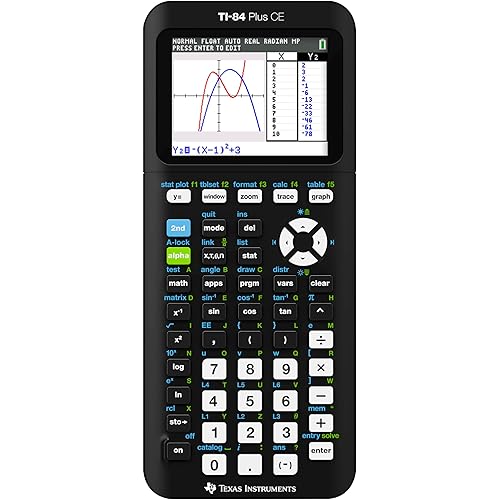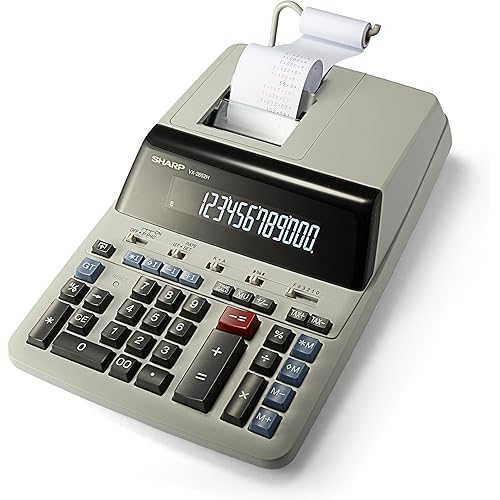Texas Instruments TI-89 Titanium Graphing Calculator (packaging may differ)






Buy Now, Pay Later
- – 6-month term
- – No impact on credit
- – Instant approval decision
- – Secure and straightforward checkout
Ready to go? Add this product to your cart and select a plan during checkout.
Payment plans are offered through our trusted finance partners Klarna, Affirm, Afterpay, Apple Pay, and PayTomorrow. No-credit-needed leasing options through Acima may also be available at checkout.
Learn more about financing & leasing here.
30-day refund/replacement
To qualify for a full refund, items must be returned in their original, unused condition. If an item is returned in a used, damaged, or materially different state, you may be granted a partial refund.
To initiate a return, please visit our Returns Center.
View our full returns policy here.
Recently Viewed
Features
- Graphing calculator handles calculus, algebra, matrices, and statistical functions
- 188 KB RAM and 2.7 MB flash memory for speed; plenty of storage for functions, programs, data
- Large 100 x 160 pixel display for split-screen views. Compatible with CBL 2 system, CBR 2 motion sensor, vernier easylink and vernier easytemp systems to allow collection and analysis of real-world data
- USB on-the-go technology for file sharing with other calculators and connecting with PCs. Matrix operations including inverse, determinant, transpose, augment, elementary row operations and reduced row echelon form; matrix elements can be real or complex and numeric or symbolic
- Backed by 1-year warranty
Description
The TI-89 Titanium lets you perform basic math, algebra, calculus, graphs, matrices, and statistical functions and creating animations, graphing 3-D rotations, and plotting contours. Graphing functions include basic function graphing, parametric graphing, polar graphing, sequence graphing, 3-D graphing, and differential-equation graphing. Additionally, the TI-89 Titanium includes symbolic manipulation, constants and measurement units, statistics and data plots, a numeric solver, a text editor, programming capabilities, tables, a split-screen function, variable management, and the ability to link to other calculators or a computer. The TI-89 Titanium's flash technology allows upgrading to future software versions without having to continually invest in new calculators. The 188 KB of RAM, combined with an impressive 2.7 MB of flash memory (three times the memory of the TI-89), are more than sufficient for stored functions, programs, and data, and add welcome speed to go with the TI's reliability. Create custom menus or use the default menu. Another feature is the Program Editor, which gives you the ability to write custom applications. The large LCD is adjustable to your environment and can be viewed clearly under a variety of lighting conditions. The calculator also comes with an input/output port and cable, letting to synch up with other TI-89s or TI-92s, as well as a USB port and cable. An attached, hard slide cover protects the calculator. This advanced graphing calculator is packed with more features than you might know how to use. The TI-89 Titanium lets you perform the expected functions of an advanced model--basic math, algebra, calculus, graphs, matrices, and statistical functions--and do cool stuff like creating animations, graphing 3-D rotations, and plotting contours. Graphing functions include basic function graphing, parametric graphing, polar graphing, sequence graphing, 3-D graphing, and differential-equation graphing. Additionally, the TI-89 Titanium includes symbolic manipulation, constants and measurement units, statistics and data plots, a numeric solver, a text editor, programming capabilities, tables, a split-screen function, variable management, and the ability to link to other calculators or a computer. The TI-89 Titanium's flash technology allows you to upgrade to future software versions without having to continually invest in new calculators. The 188 KB of RAM, combined with an impressive 2.7 MB of flash memory (three times the memory of the TI-89), are more than sufficient for your stored functions, programs, and data, and add welcome speed to go with the TI's reliability. You can create custom menus or use the default menu. Another cool feature is the Program Editor, which gives you the ability to write custom applications.The large LCD is adjustable to your environment and can be viewed clearly under a variety of lighting conditions. The calculator also comes with an input/output port and cable, letting you synch up with other TI-89s or TI-92s, as well as a USB port and cable. An attached, hard slide cover protects the calculator from getting knocked around in your backpack.What's in the Box The TI-89 Titanium calculator, a slide case, 3AAA batteries, a quick reference card, 1 USB computer cable, 1 USB unit-to-unit-cable P.when('A').execute(function(A) { A.on('a:expander:toggle_description:toggle:collapse', function(data) { window.scroll(0, data.expander.$expander[0].offsetTop-100); }); }); From the Manufacturer TI's most powerful graphing handheld to date, the TI-89 Titanium offers new features, preloaded apps, and even more versatility. A built-in USB port makes data transfer ultraconvenient. Plus, with three times more memory than the TI-89, you can store more apps, data, and programs. The TI-89 Titanium's advanced functionality and 3-D graphing make problem-solving for AP courses and engineering much easier. It's the most powerful TI graphing handheld allowed to be used on the AP Calculus, AP Statistics, AP Physics, AP Chemistry, PSAT/NMSQT, SAT I, and SAT II Math IC and IIC exams. The TI-89 Titanium comes preloaded with many apps, including: Features Preloaded handheld software applications: Calendar, CellSheet, Contacts, EE Pro, Finance, French Localization, German Localization, NoteFolio, Planner, Polynomial Root Finder, Simultaneous Equation Solver, Spanish Localization, Statistics with List Editor (in English, French, German, and Spanish), StudyCards, Symbolic Math Guide, Tasks Three times the memory of the TI-89 Built-in USB port with cable Kickstand slide case All of the features and functionality of the popular TI-89 See more
Brand: Texas Instruments
Color: gray
Calculator Type: Graphing
Power Source: Battery Powered
Screen Size: 2.8 Inches
Manufacturer: Texas Instruments
Brand: Texas Instruments
Item Weight: 10.2 ounces
Product Dimensions: 7.5 x 0.9 x 3.3 inches
Item model number: 89T/TBL/1L1/D
Batteries: 4 A batteries required. (included)
Is Discontinued By Manufacturer: No
Color: gray
Material Type: Plastic
Number of Items: 1
Size: 7.5 Inch
Lines Per Page: 8
Manufacturer Part Number: 89T/TBL/1L1/D
National Stock Number: 7420-01-616-7778
Date First Available: October 2, 2003
Frequently asked questions
To initiate a return, please visit our Returns Center.
View our full returns policy here.
- Klarna Financing
- Affirm Pay in 4
- Affirm Financing
- Afterpay Financing
- PayTomorrow Financing
- Financing through Apple Pay
Learn more about financing & leasing here.